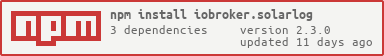ioBroker.solarlog
An ioBroker adapter for Solarlog - devices
Solarlog - Settings
The open JSON-interface (offene Json-Schnittstelle) has to be activated in the Solarlog's configuration menu (Konfiguration - System - Zugangskontrolle - Offene Json-Schnittstelle: aktivieren.)
Adapter - Settings
Basic settings
Set Solarlog - IP-address (192.XXX.X.XXX), port (optional) and polling - interval for consumption/production in seconds ('live'- data, min 10s).
Security: you can activate the 'user' - password in your Solarlog and the 'user login activated' checkbox & add your password in the adapter config or you can run Solarlog and adapter without user password. If user-login is activated, it is recommended to stop the adapter while using the solarlog - user interface (otherwise you need to re-login after every request of the adapter).
Advanced settings
Check if all inverter / submeters / devices / smart energy - data is to be collected.
Set polling - interval for average & sum up values in minutes (min 5min).
Check if historical data is to be collected and set the time of day when the historical data objects will be updated.
Forecast: optionally, the adapter gets forecast - data using the Forecast.Solar API. Actually, the today's and tomorrow's total kWh are predicted, refreshing every hour. More detailed or additional data is available on request (pls open an issue).
Hardware
Tested on: Solarlog 200PM+ / 300PM+ / 500 / 1200Meter / 50
SolarLog 50: There is no open JSON-Interface @ SolarLog 50 devices. So certain values in the 'info' and the 'status' channel will be 'ACCESS DENIED'. If you prefer another solution, please open an issue or post your preferences in a corresponding issue.
Changelog
2.2.8
- ready for js-controller 5.0, enhanced error-handling, dependecies updated
2.2.6
- bug in 'forecast' fixed, dependecies updated
2.2.5
- testing fixed
2.2.4
- polling-bug fixed, dependecies updated
2.2.3
- got => axios, usage of async functions
2.2.2
- set ready for js-controller 4.x
2.2.1
- replaced 'request' by 'got', node.js >= 12.
2.1.5
- bugfix (variable type).
2.1.4
- history-/selfconsumption-data for SL500 added.
2.1.3
- bugfixes (js-controller 3.3.x)
2.1.1
- Cockpit- (consumption/production/battery/feed) and LCD-display data added. Polling structure optimized for a faster polling of certain values ('live'-data).
2.0.2
- smart energy 'switch group' data added.
2.0.1
- bugfix (better timing to set inverter data).
2.0.0
- Complete code redesign to reduce traffic between adapter and solarlog. NEW: System informations (info) and solarlogs setpoint-values for year, current and all month and current day (forecast).
1.3.0
- user-login possibility added.
1.2.4
- .npmignore and .gitignore added, small bugfix
1.2.3
- Readme/License update.
1.2.2
- It is now possible to set the time when historic data is requested.
1.2.1
- 'Forecast' - bug fixed (forecast request now only submitted if forecast is activated), dependencies updated.
1.2.0
- Shows now forecast data: today's and tomorrow's total kWh. Completed translations in words.js.
1.1.0
- Shows detailed information on self - consumption. Imports yearly & monthly historic data.
1.0.0
- Reads now device types, -brands and -classes. Sets correct params for batteries. Displays self-consumption @'status'
0.1.6
- Reads now battery data
0.1.5
- Reads now historic data (yearly sum per Inverter), testing update
0.1.4
- Readme - update
0.1.3
- Core Files/Testing Update and introduce adapter-core
0.1.2
- Inverter/meter - detection optimized
0.1.1
- support for compact mode
0.1.0
- optional port declaration, readme updated
0.0.9
- another bugfix daysum - function
0.0.8
- bugfix daysum - function
0.0.7
- import of daily sum of production/consumption per inverter/meter in Wh
- info connection state fixed
0.0.6
- optimized evaluation of number of inverters/meters to import
0.0.5
- better readme
- correct labels in config-dialogue
Planned for next version: reading solarlog smart energy settings and states
0.0.4
- Inverter-import optional
- Error - logs refer to functions
- better readme
Planned for next version: reading solarlog smart energy settings and states
0.0.3
New functions added!
- reads all defined inverters/meters
- set objects named as in solarlog
- get values (current production/consumption) and states for each inverter
Planned for next version: reading solarlog smart energy settings and states
0.0.2 First running version
Defined objects:
- Time last data sync
- Installed generator power
- Total output PAC from all the inverters and meters in inverter mode.
- Total output PAC from all the inverters
- Average voltage UAC from the inverter
- Average voltage UDC from the inverter
- Total yield for the day from all the inverters
- Total yield for the previous day from all the inverters
- Total yield for the month from all the inverters
- Total yield for the year from all the inverters
- Total yield from all the inverters
- Current total consumption PAC from all the consumption meters
- Total consumption from all the consumption meters
- Total consumption for the previous day; all the consumption meters
- Total consumption for the month; all the consumption meters
- Total consumption for the year; all the consumption meters
- Accumulated total consumption, all Consumption meter
Planned Objects:
- Description/Yield/Consumption of all connected inverters and meters
License
The MIT License (MIT)
Copyright (c) 2018-2023 forelleblau marceladam@gmx.ch
Permission is hereby granted, free of charge, to any person obtaining a copy of this software and associated documentation files (the "Software"), to deal in the Software without restriction, including without limitation the rights to use, copy, modify, merge, publish, distribute, sublicense, and/or sell copies of the Software, and to permit persons to whom the Software is furnished to do so, subject to the following conditions:
The above copyright notice and this permission notice shall be included in all copies or substantial portions of the Software.
THE SOFTWARE IS PROVIDED "AS IS", WITHOUT WARRANTY OF ANY KIND, EXPRESS OR IMPLIED, INCLUDING BUT NOT LIMITED TO THE WARRANTIES OF MERCHANTABILITY, FITNESS FOR A PARTICULAR PURPOSE AND NONINFRINGEMENT. IN NO EVENT SHALL THE AUTHORS OR COPYRIGHT HOLDERS BE LIABLE FOR ANY CLAIM, DAMAGES OR OTHER LIABILITY, WHETHER IN AN ACTION OF CONTRACT, TORT OR OTHERWISE, ARISING FROM, OUT OF OR IN CONNECTION WITH THE SOFTWARE OR THE USE OR OTHER DEALINGS IN THE SOFTWARE.