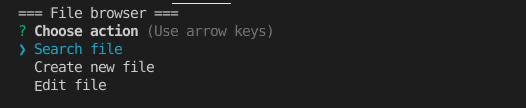inquirer-interrupted-prompt
Allows turning any existing inquirer and its plugin prompts into prompts that can be interrupted with a custom key.
It works for menu and submenu programs. For example, we have an application that allows browsing and editing files:
==== File browser ====
Search file
> Create new file
Edit file
Now we will create new file by select the second option. A promts will be shown to ask the file name:
==== Create new file ====
? Input new file name:
Assuming we don't want to create a file anymore, we want to go back to the main menu. Now, with an interrupted prompt, we can easily go back by pressing the Esc key or whatever key you want.
One convenient thing is that you don't need to register for this type of prompt, you just need to convert existing inquirer and its plugin prompts to this format with just one function.
View demo menu code at: /example/ts-demo/src/index.ts
Installation
npm install inquirer-interrupted-prompt --save
or
yarn add inquirer-interrupted-prompt
Note: projects are using inquirer < 9, please use version 2.x.x
npm install inquirer-interrupted-prompt@^2
yarn add inquirer-interrupted-prompt@^2
Usage
After importing the package, we need to register new interrupted prompts to inquirer.
Note: Examples below are written in ESModule, you can use CommonJS as well
To turn all prompts to interrupted prompts
import inquirer from "inquirer";
import InterruptedPrompt from "inquirer-interrupted-prompt";
InterruptedPrompt.fromAll(inquirer);Now all default inquirer prompts and its plugins will be converted to interrupted form. You can reuse your code without changing anything:
import inquirer from "inquirer";
import InterruptedPrompt from "inquirer-interrupted-prompt";
import autocompletePrompt from "inquirer-autocomplete-prompt"; // working with plugin as well
InterruptedPrompt.fromAll(inquirer);
inquirer
.prompt([
{
type: "input",
name: "intr-input",
message: "Interrupted input",
},
{
type: "number",
name: "intr-number",
message: "Interrupted number",
},
])
.then((answers) => {
console.log(answers);
})
.catch((error) => {
if (error.isTtyError) {
} else {
if (error === InterruptedPrompt.EVENT_INTERRUPTED) {
console.log("Prompt has been interrupted");
}
}
});To turn a specific prompt to interrupted prompt
If you don't want to convert all prompts, you can use the from function to convert a specific prompt that you want.
import inquirer from "inquirer";
import inquirerInputPrompt from "inquirer/lib/prompts/input";
import InterruptedPrompt from "inquirer-interrupted-prompt";
inquirer.registerPrompt("input", InterruptedPrompt.from(inquirerInputPrompt));With plugin prompt
import autocompletePrompt from "inquirer-autocomplete-prompt";
import InterruptedPrompt from "inquirer-interrupted-prompt";
inquirer.registerPrompt(
"autocomplete",
InterruptedPrompt.from(autocompletePrompt)
);Customize interrupted key
You can set any key name you want via interruptedKeyName in question option:
inquirer
.prompt([
{
type: "input",
name: "intr-input",
message: "Interrupted input with default <Esc> key",
},
{
type: "input",
name: "intr-input-2",
message: "Interrupted input with <a> key",
interruptedKeyName: "a",
},
])
.then((answers) => {
console.log(answers);
})
.catch((error) => {
if (error.isTtyError) {
} else {
if (error === InterruptedPrompt.EVENT_INTERRUPTED) {
console.log("Prompt has been interrupted");
}
}
});With Combined Keys
Ctrl
{
interruptedKeyName: "ctrl+f"
}Alt
{
interruptedKeyName: "meta+f"
}Shift
{
interruptedKeyName: "shift+f"
}Exception handler
If an interrupted event has been triggered, it will throw an exception. There are two ways you can do to handle the exception from interruption:
Promise
inquirer
.prompt([])
.then((answers) => {})
.catch((error) => {
if (error === InterruptedPrompt.EVENT_INTERRUPTED) {
console.log("Prompt has been interrupted");
}
});Try - catch
try {
await inquirer.prompt([]);
} catch (error) {
if (error === InterruptedPrompt.EVENT_INTERRUPTED) {
console.log("Prompt has been interrupted");
}
}License
MIT © lnquy065