image-diffr
A simple tool for comparing the similarity between two images. Works on PNGs and JPGs, both from the command line and as a require()able module. Responds with a weighted percentage of the differences between the images based on a threshold value, and/or generates a new image highlighting the differences between the two inputs.
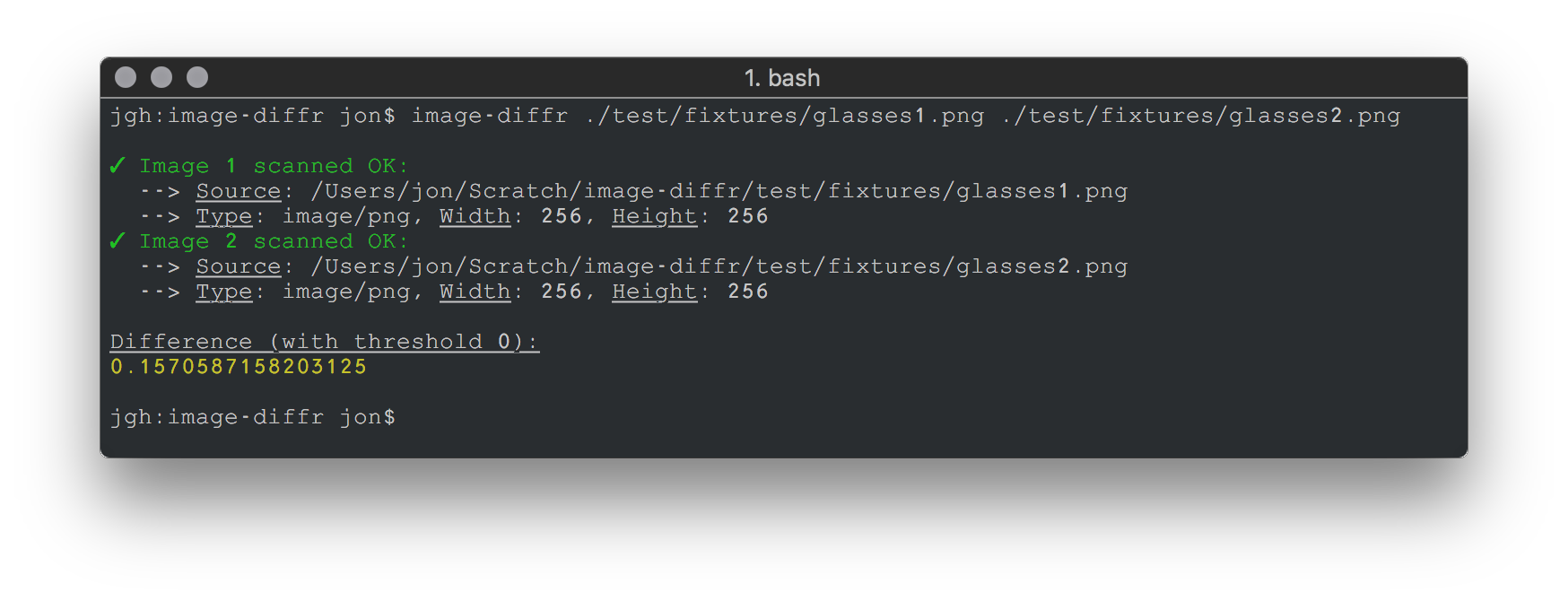
Inputs & Diff Result
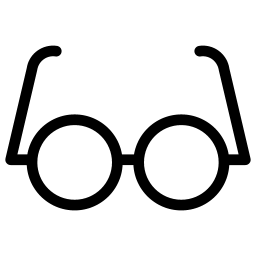
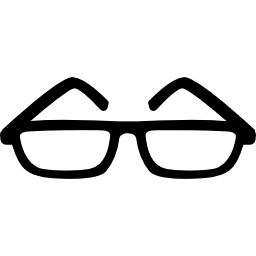

Full credit for the underlying image diff'ing/analysis goes to Jimp and related authors. This is effectively a wrapper (CLI & node module) for easy use.
Installation
Easy command line use:
npm install -g image-diffr
or to use as a module in another project:
npm install --save image-diffr
CLI Usage
image-diffr ./path/to/1.png ./path/to/2.png
Options
-
Threshold
-t [value], --threshold [value]How stringent should the comparison be (0 to 1: 0 being perfect match, 1 being pretty damn lack·a·dai·si·cal).
image-diffr ./path/to/1.png ./path/to/2.png -t 0.25 -
Output
-o [path], --output [path]Output an image highlighting the differences between the two input images. The file extension you specify in the name of the output file name (.jpg below) should match the input file types.
image-diffr ./path/to/1.png ./path/to/2.png -o /tmp/diff.jpg -
Output Only If Different
-d [true|false], --differentonly [true|false]If using the
outputoption to render a diff of the two images to disk, should it only output if there is a difference? -
Quit
-q, --quietBy default, image-diffr will show a few stats (see image above) when run. To silence that business, pass
-qor--quietand it'll become this: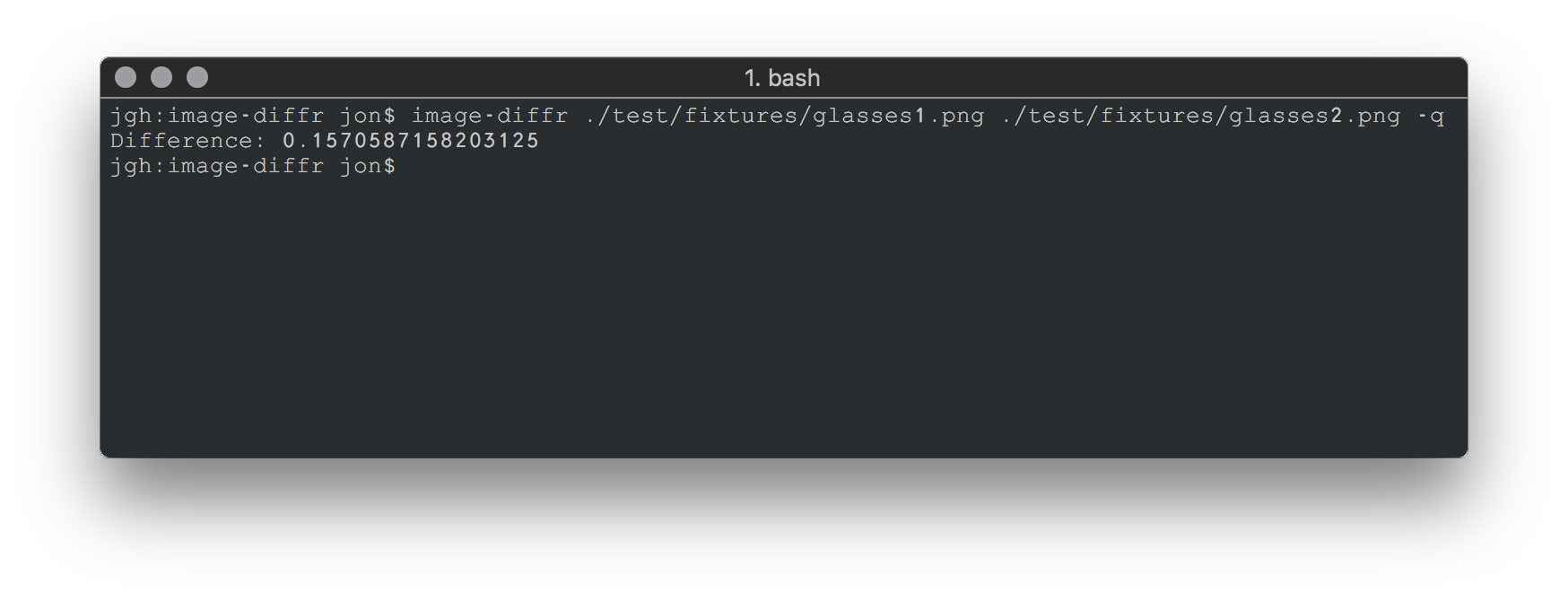
-
Help
Invoke without any arguments
$: image-diffr Options: -h, --help output usage information -V, --version output the version number -t, --threshold [threshold] Diff comparison threshold (0-1, eg. 0.25) -o, --output [output] Image diff output (absolute path, eg. /tmp/diff-image.jpg) -d, --differentonly [differentonly] Only write output image (-o/--output flags) if different -q, --quiet [quiet] Skip detailed output and show diff percentage only
Module usage
When require()ing as a node_module, no output will be logged to stdout. There is a single method with a 3 parameter arity: .exec(imagePath1 string, imagePath2 string, options {}).
The .exec() method returns a Promise, which resolves with a Jimp image instance. If an error occurs, be sure to catch it as shown below.
const imageDiffr = require('image-diffr');
const image1Path = '/path/from/root/image1.jpg';
const image2Path = '/path/from/root/image2.jpg';
imageDiffr
.exec(image1Path, image2Path, {
threshold: 0.3,
output: '/tmp/diffedresult.jpg'
})
.then(diff => {
console.log(diff.percent);
console.log(diff.image);
})
.catch(err => {
// handle error
});
Options
-
Threshold
{threshold: 0.1}[optional | default: 0]How stringent should the comparison be (0 to 1: 0 being perfect match, 1 being pretty damn lack·a·dai·si·cal).
-
Output
{output: '/path/somewhere.jpg'}[optional | default: null]Output an image highlighting the differences between the two input images. The file extension you specify in the name of the output file name (.jpg below) should match the input file types.
-
Output Only If Different
{outputOnlyIfDifferent: true}[optional | default: true]If using the
outputoption to render a diff of the two images to disk, should it only output if there is a difference?
Running tests
npm test
License
(The MIT License)
Copyright (c) 2017 Fluid, Inc, Jon Hartman <jhartman@fluid.com>
Permission is hereby granted, free of charge, to any person obtaining a copy of this software and associated documentation files (the 'Software'), to deal in the Software without restriction, including without limitation the rights to use, copy, modify, merge, publish, distribute, sublicense, and/or sell copies of the Software, and to permit persons to whom the Software is furnished to do so, subject to the following conditions:
The above copyright notice and this permission notice shall be included in all copies or substantial portions of the Software.
THE SOFTWARE IS PROVIDED 'AS IS', WITHOUT WARRANTY OF ANY KIND, EXPRESS OR IMPLIED, INCLUDING BUT NOT LIMITED TO THE WARRANTIES OF MERCHANTABILITY, FITNESS FOR A PARTICULAR PURPOSE AND NONINFRINGEMENT. IN NO EVENT SHALL THE AUTHORS OR COPYRIGHT HOLDERS BE LIABLE FOR ANY CLAIM, DAMAGES OR OTHER LIABILITY, WHETHER IN AN ACTION OF CONTRACT, TORT OR OTHERWISE, ARISING FROM, OUT OF OR IN CONNECTION WITH THE SOFTWARE OR THE USE OR OTHER DEALINGS IN THE SOFTWARE.

