hyperminimal
Removes the window header from Hyper terminal for more space and less distraction.
Before & after, minimal & clean interface:
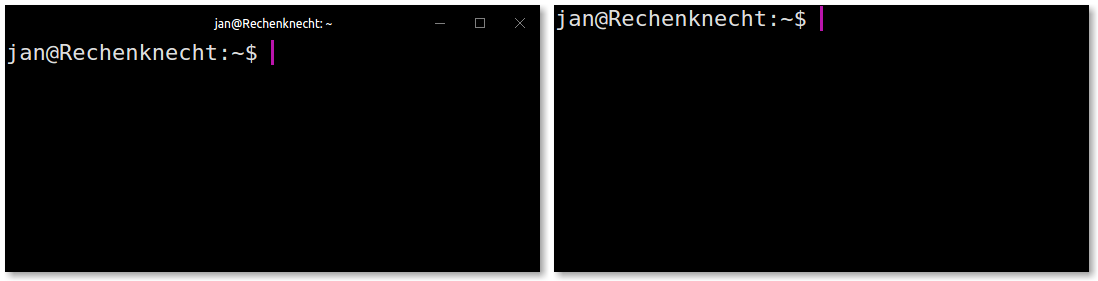
Also works nicely with tabs, as it only removes the extra title bar:
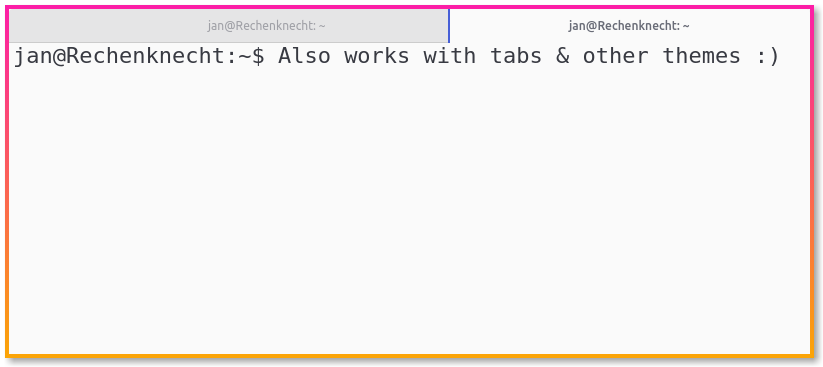
If you like the extension, please retweet & like ❤️ :)
How to use
Add hyperminimal to plugins in ~/.hyper.js.
Ubuntu & Elementary
To move the window, simply hold the Super/Windows key and drag it anywhere with the cursor.
macOS
To move the window, hover over the edge of the window so the resize arrow appears, then drag perpendicular to the direction of the resize arrow. For example, when hovering over the left or right edge, drag vertically instead of horizontally.
Windows
To move the window, make sure Hyper has focus, press Alt+Space+M, then use the ↑↓←→ keys to move the window and Enter to finalise the position. After pressing an arrow key at least once, the window will also follow your mouse cursor (this is usually faster than holding down arrow keys).