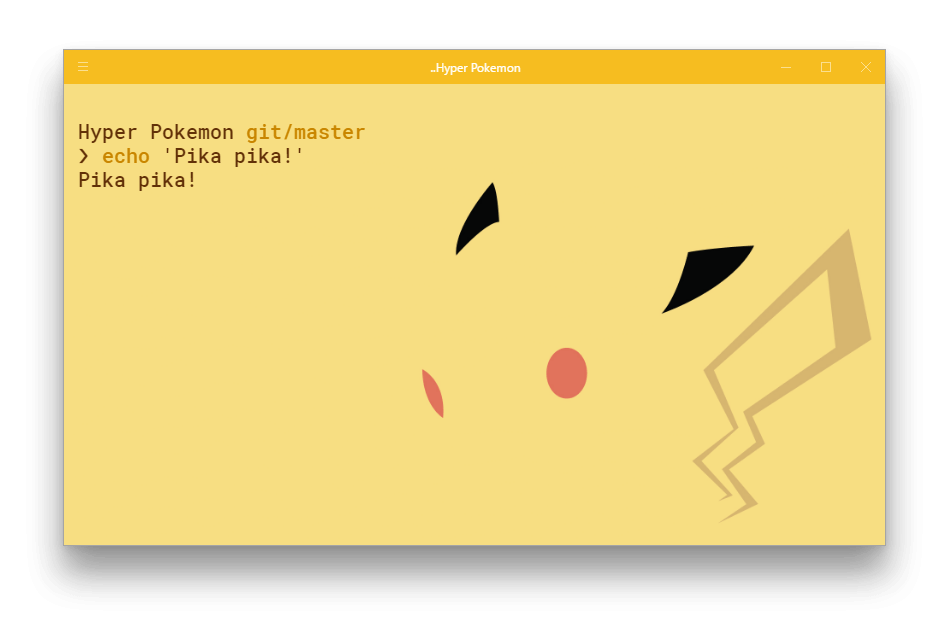Hyper Pokemon
🌈 Tailor-made Pokémon themes for your Hyper terminal
Contents
Description
Made for Pokémon enthusiasts by Pokémon enthusiasts ❤
All of the wonderful Pokémon backgrounds were created by the amazing Teej/TopHat, MapleRose & Ferretdayo.
Come over to Gitter or Twitter to share your thoughts on the project.
Visit the contributing guidelines to learn more on how to translate this document into more languages.
Vote the next Region
Vote for the Pokémon Region you want to see themes from next.
In essence, this poll will determine the creation order of all Pokémon Regions.
The poll will be kept alive until the project's completion, when all 600+ themes will be available.
Poll powered by tj/gh-polls
Install
Hyper Store
Get the theme on the official Hyper Store.
Using the plugin manager - hyper
Firstly, ensure you have Hyper installed in your system.
Once done with that, install the hyper-pokemon theme.
# fire up a terminal and type $ hyper i hyper-pokemonManually through .hyper.js
Add hyper-pokemon to the plugins list in your ~/.hyper.js config file and restart Hyper.
plugins: 'hyper-pokemon'Usage
Once you have installed hyper-pokemon, it's time to set your favorite theme.
Go to your ~/.hyper.js and add the pokemon option below the colors object, and define your theme of choice.
Here is a quick example, where we choose the gengar  theme, with a
theme, with a unibody color for the window header & dark terminal tabs.
config: //... colors: //... pokemon: 'gengar' // Choose your favorite pokemon theme unibody: 'true' // Choose the color of the window header poketab: 'false' // Deactivate your theme's poketab //...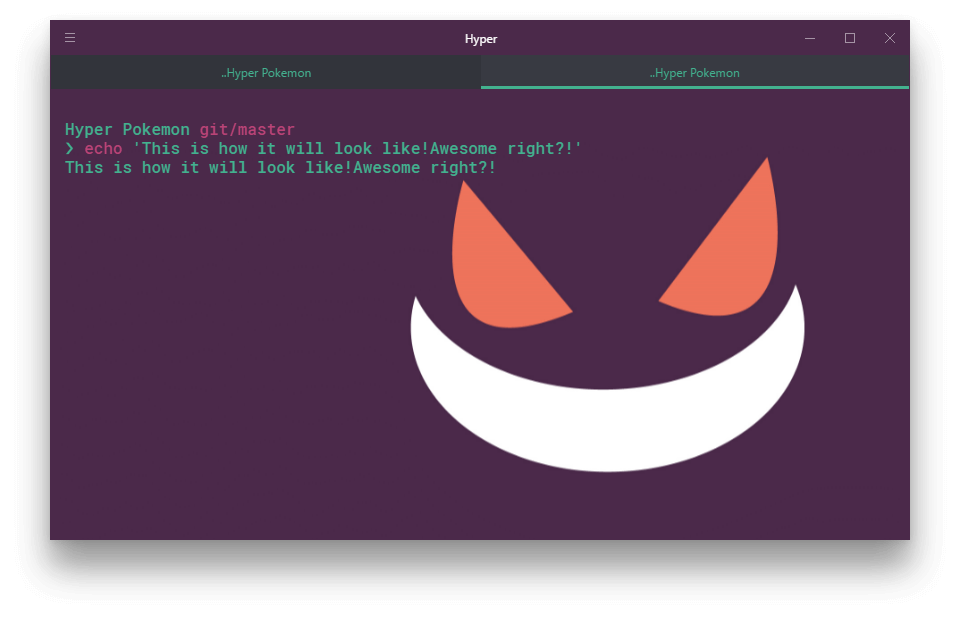
To get the exact same look, install Google's Roboto Mono font as well as oh-my-zsh and choose pure as your zsh prompt.
Options
pokemon
Using this option you can choose your pokémon background along with it's tailor-made syntax color.
The assignable values are:
-
pokemon name- choose any of the available Pokémon themes by defining the Pokémon name.
i.e.pokemon: 'charizard',pokemon: 'pikachu',pokemon: 'blastoise'etc -
random- randomly selects a Pokémon theme from the whole list of available Pokémons, each time you fire up a new Hyper terminal session.
i.e.pokemon: 'random' -
pokemon type- randomly selects a Pokémon theme from only a specific Pokémon type, each time you fire up a new Hyper terminal session. You can view all available Pokémon types here.
i.e.pokemon: 'fire',pokemon: 'water',pokemon: 'grass'etc -
pokemon trainer- randomly selects a Pokémon theme from only a specific Pokémon Trainer's party, each time you fire up a new Hyper terminal session. You can view all available Pokémon Trainer here.
i.e.pokemon: 'ash',pokemon: 'jessie',pokemon: 'gary',pokemon: 'erika'etc -
pokemon party- randomly selects a Pokémon theme/theme option from a defined array holding custom multiple themes/theme options, each time you fire up a new Hyper terminal session. Any from the available Pokémon themes, types & trainers can be chosen.
i.e.pokemon: ['articuno', 'zapdos', 'moltres', 'mewtwo', 'mew']pokemon: ['random', 'fire', 'water', 'grass', 'ash', 'pikachu']pokemon: ['lance', 'brock', 'bruno', 'gary', 'legendary', 'dragonite']etc
unibody
Choose whether or not you want the Hyper windows header color to be the same as the background pokémon theme.
The assignable values are:
unibody: 'true'- choose it for a unibody color themeunibody: 'false'- go for it if you like your terminal more colorful
In addition, completely omitting the unibody option from your .hyper.js will have the same effect as defining it and setting it to true. (Default value)
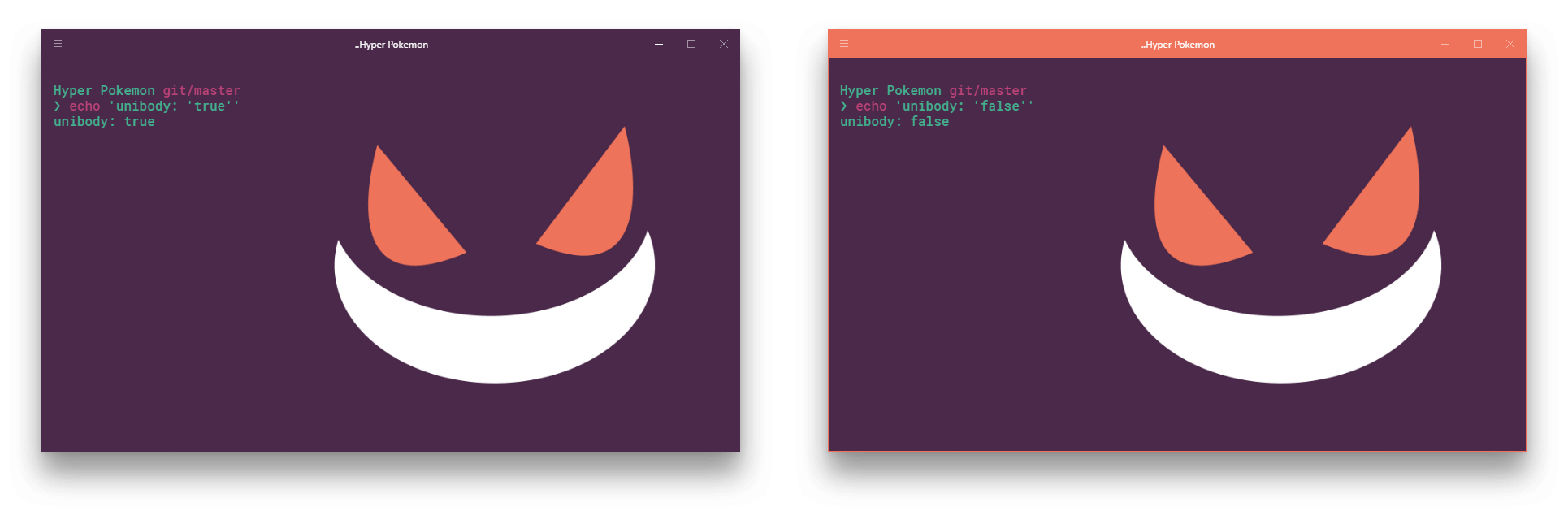
poketab
Choose whether or not you want an animated .gif that matches your current pokemon theme, to accompany your active Hyper terminal tab.
The assignable values are:
poketab: 'true'- enable your theme's poketabpoketab: 'false'- disable your theme's poketab
Also, completely omitting the poketab option from your .hyper.js will have the same effect as defining it and setting it to false. (Default value)
Available Themes
You can preview in detail all of the available themes here.
Pokémon Types
List of all available Pokémon Types.
LegendaryStarterFireWaterGrassPoisonFlyingBugElectricGroundFairyNormalPsychicGhostRockIceDragonFightingSteel
Pokémon Trainers
List of all available Pokémon Trainers.
AshAgathaBlaineBrockBrunoErikaGaryGiovanniJamesJessieKogaLanceLoreleiSurgeMistySabrina
Related
- Hyperocean - Deep oceanic blue Hyper theme.
- Hyper Star Wars - Star Wars themes for your Hyper terminal.
- Pikachu Syntax - Pikachu Atom theme.
Team
Meet the team and all the contributors.
- Klaus Sinani (@klaussinani)
- Mario Sinani (@mariocfhq)
- Thanasis Gkanos (@ThanasisGkanos)
- George Baxopoulos (@georgebax)
- Gabriel Tibúrcio (@tibuurcio)