hyper-drop-file
The hyper plugin to let you drop file path into your terminal
Installation
hyper install hyper-drop-fileFor the first time use, YOU NEED TO RESTART your hyper terminal.
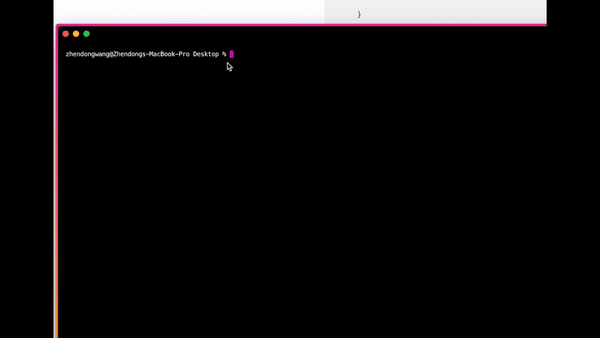
Customization
Customize the path rewrite logic
On different platform (windows, mac and linux) the path when dropped will be consistent to the platform.
However, on windows, someone want to linux shell and don't want the path to be windows style path. You can
customize this by add hyperDropFile configuration to .hyper.js
Here is one sample:
moduleexports = config: ... // add this and change the logic inside pathRewriter function. The return string will be the rewrite path hyperDropFile: { return path + "$" } ...; The first parameter path is the original path of dropped file and the second parameter hyperConfig is hyper config object from hyper.js (value return by calling config.getConfig()).
This can give you more context information you can customize. For instance, you can use hyperConfig.shell to read what shell is currently running inside hyper terminal and change the path rewrite logic.
The default path rewrite logic of this plugin is to escape whitespace when drop the filepath. If you define you
own pathRewriter() it will OVERRIDE the default rewrite to escape whitespace, so do add this logic to your own pathRewriter.