A node.js based simulator for the Philips Hue API
As I started development of hueJS before getting my Hue starter kit, i needed to test my code with a simulated bridge.
Install
Using npm:
sudo npm install -g hue-bridge-simulatorIt should be installed globally by default, so you can start the simulator via command line, but to be sure we are adding the -g flag.
Run
Start the simulator via command line (if installed globally):
# start the simulator on a random available port # hue-bridge-simulator # start the simulator on localhost:80 sudo hue-bridge-simulator --port 80 # start the simulator on 127.0.3.1:80 # ifconfig lo0 alias 127.0.3.1hue-bridge-simulator --hostname=127.0.3.1Sudo is necessary when we want to listen on port 80, a so called low-port that are restricted to the unix root user.
Debugger
There is a webinterface where you can enter commands similar to the debugger of the real bridge. After starting the simulator, simply navigate your browser to the IP of the simulator.
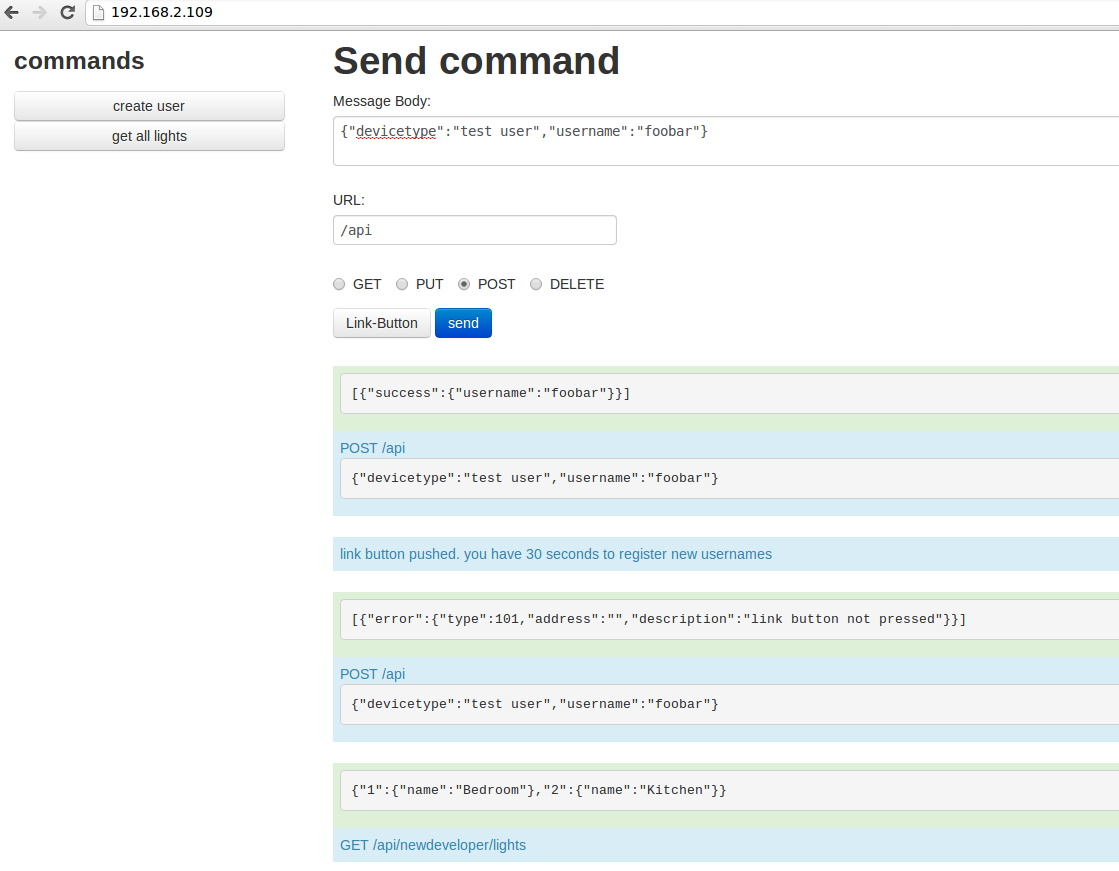 In the list on the left there are predefined commands, so you don't always have to look up the correct URL and write the whole JSON-body of the message. Click on a button, and the command-form is filled with dummy data for this kind of command.
In the list on the left there are predefined commands, so you don't always have to look up the correct URL and write the whole JSON-body of the message. Click on a button, and the command-form is filled with dummy data for this kind of command.
Routes
GET /linkbutton will enable user registration for 30 seconds. By default, a user named "newdeveloper" is whitelisted. Registered users and state of the simulator will be lost when restarting. So you always have a "fresh" system.
At the moment, all routes from the hue API are available, except schedules.