Hubot Jenkins notifier for Slack
Respond to Jenkins notifications in a format appropiated for Slack attachments. This is a personalised implementation of hubot-jenkins-slack.
Installation
In hubot project repository, run:
npm install hubot-jenkins-slack-optimised --save
Then add hubot-jenkins-slack-optimised to your external-scripts.json:
You also need slack-attachment-optimised module installed for version 3 of hubot-slack adapter.
Screenshots
Below you could see a sample session of hubot-jenkins-slack-optimised with:
- a build that finalized with success;
- a build that starts from our
masterbranch; - a build that failed;
- a build that starts from a pull request.
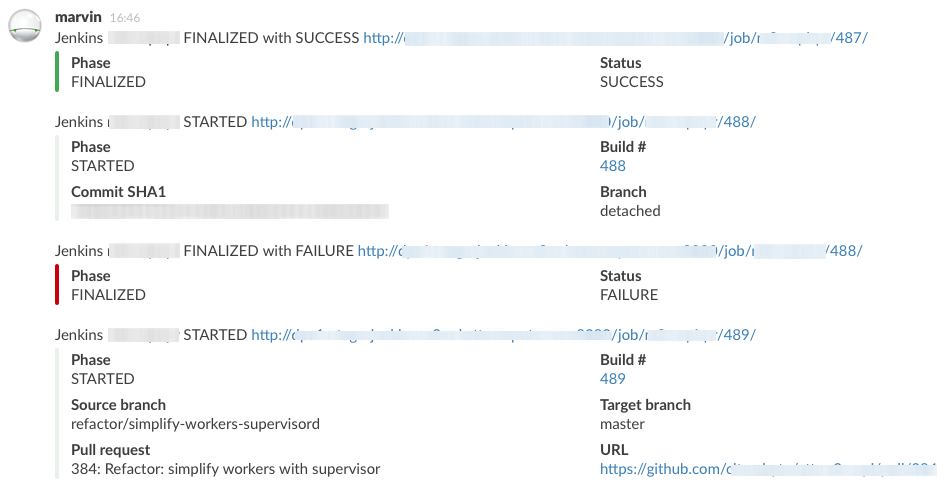
The obscured information in the first line of each notification follows the following pattern: Jenkins #{job name} #{action} #{job build URL}.
Configuration
Jenkins
You need to enable Jenkins Notification plugin and then, in each project you would like to be notified about, add an endpoint like the following:
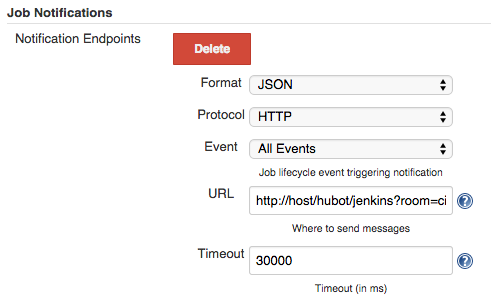
You only need to change URL to point to your host. Take into account that the URL path begins with your Hubot instance name, so if your Hubot is named marvin, the URL should be http://example.com/marvin/jenkins instead.
The room query string parameter is required, as an indicator of the channel name where you would like your notification to be displayed. You don't need to prefix your room name with #, so if you want your notifications displayed in the #ci channel, then you need to pass ?room=ci.
In case you want to see the message received and the attachment sent, you can also pass debug=1.
Environment variables
The following environment variables define the colors used for each build status:
HUBOT_JENKINS_COLOR_ABORTEDHUBOT_JENKINS_COLOR_FAILUREHUBOT_JENKINS_COLOR_FIXEDHUBOT_JENKINS_COLOR_STILL_FAILINGHUBOT_JENKINS_COLOR_SUCCESSHUBOT_JENKINS_COLOR_DEFAULT
Commands
This plugin currently offers no commands.
License
This software is licensed under MIT License. See License for more details.