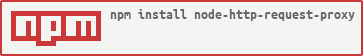http-request-proxy
It's a package aimed at proxy http request in expressjs. Using this package, you can setup a proxy server easily.
Install
npm install http-request-proxy --save
or
yarn add http-request-proxy
How to use
Without body-parser
You treat you server as an transparent proxy in this mode, it doesn't modify any HTTP data (both in headers and body).
const express = require('express');
const path = require('path');
const {
TIMEOUT_PROXY,
} = require('./config');
const requestRecordFilter = require('@yunnysunny/request-logging');
const proxy = require('http-request-proxy');
const app = express();
app.enable('trust proxy');
app.set('port', 3003);
app.use(requestRecordFilter());
app.use(proxy({
urlsToProxy:{
'/i/back': 'http://localhost:3004'
},
beforeParser: true,
timeout: TIMEOUT_PROXY
}));In this mode , you should set the parameter beforeParser to true. And you can set parameter timeout to an appropriate value you wanted in millisecond.
With body-parser
When you want to modify the request parameter in headers or body, you should use this mode. The dataPrepare is an function to modify the request parameters, which merged from querystirng and body. The headerPrepare is an function to modify the request headers, if it not given , the default headers configuration is {'User-Agent': 'http-proxy-server'}.
const express = require('express');
const path = require('path');
const bodyParser = require('body-parser');
const multipart = require('connect-multiparty');
const {
HEADER_SEQ_NUM
} = require('./config');
const requestRecordFilter = require('@yunnysunny/request-logging');
const afterParserProxy = require('http-request-proxy');
const {doSign} = require('./helpers/auth_helper');
const app = express();
app.enable('trust proxy');
app.set('port', 3003);
app.use(requestRecordFilter());
app.use(bodyParser.json({limit: '1mb'}));
app.use(bodyParser.urlencoded({
extended: false,
limit: '1mb'
}));
app.use( multipart({}));
app.use(afterParserProxy({
urlsToProxy:{
'/i/back': 'http://localhost:3004',
},
dataPrepare: function(data) {
data.sign = doSign(data);
return data;
},
headerPrepare: function(req) {
return {
[HEADER_SEQ_NUM]: Number(req.get(HEADER_SEQ_NUM)) + 1
};
}
}));But when you want to support uploading in this mode,you should add connect-multiparty to your dependencies, and write app.use( multipart({})) before call http-request-proxy.
It also can set the parameter of timeout to control how long you can bear before the response return.
Using an asynchronous function to determine the destination of backend
Some time you want to request a backend server with dynamic address, and you may request to a dispatcher server to get the backend's ip first. For this purpose, http-request-proxy supply a feature of setting the value of urlsToProxy to an an asynchronous function to determine the destination of backend.
const express = require('express');
const path = require('path');
const {
slogger,
TIMEOUT_PROXY,
NOT_SUPPORT_URL
} = require('./config');
const requestRecordFilter = require('@yunnysunny/request-logging');
const afterParserProxy = require('http-request-proxy');
const app = express();
app.enable('trust proxy');
app.set('port', 3003);
app.use(requestRecordFilter());
app.use(afterParserProxy({
urlsToProxy:{
'/i/back': function(req) {
return new Promise(function(resolve, reject) {
if (req.path ==='/i/back' + NOT_SUPPORT_URL) {
return reject('not support');
}
resolve('http://localhost:3004');
});
}
},
beforeParser: true,
timeout: TIMEOUT_PROXY
}));Using custom configuration to override the warpper's
Sometime you may want to set a special configuration to certain backend server, the others use default setting. You can set one value of urlsToProxy to an object, the properties of the object will override the wrapper's.
const express = require('express');
const path = require('path');
const {
slogger,
TIMEOUT_PROXY,
NOT_SUPPORT_URL
} = require('./config');
const requestRecordFilter = require('@yunnysunny/request-logging');
const afterParserProxy = require('http-request-proxy');
const app = express();
app.enable('trust proxy');
app.set('port', 3003);
app.use(requestRecordFilter());
app.use(afterParserProxy({
urlsToProxy:{
'/i/back': {
url: function(req) {
return new Promise(function(resolve, reject) {
if (req.path ==='/i/back' + NOT_SUPPORT_URL) {
return reject('not support');
}
resolve('http://localhost:3004');
});
},
timeout: TIMEOUT_CUSTOM
}
},
timeout: TIMEOUT_PROXY
}));The timeout of /i/back will use TIMEOUT_CUSTOM, the others use TIMEOUT_PROXY.
API
See the document of api.