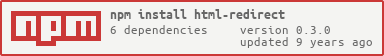html-redirect
Generate HTML redirection page.
Example
;example1.html:
(redirect) Click meAPI
htmlRedirect(url, [options])
Returns a readable stream of HTML.
| Option | Type | Required? | Default |
|---|---|---|---|
| timeout | number | No | 1 |
| title | string | No | |
| placeholder | string | No | |
| replaceBody | boolean | No | false |
options.timeout is a timeout for meta-tag redirection. JS redirection will fire instantaneously regardless of the value of this option.
options.title is the value of <title>.
options.placeholder is either the text under default <a> or the whole <body> in HTML depending on options.replaceBody.
htmlRedirect.createStream(url, [options])
Returns a transform stream. Body content → HTML page.
| Option | Type | Required? | Default |
|---|---|---|---|
| timeout | number | No | 1 |
| title | string | No |
CLI
Usage: html-redirect [OPTION]... URL
Options:
--title Page title
--placeholder Text under <a> in the page body, or the page body itself
--replace-body If true, --placeholder replaces the whole body of a page
--timeout http-equiv refresh timeout
More examples
Set some options
;example2.html:
please wait... Your browser does not support redirection. Please click this link.Replace body
;example3.html:
please wait... Your browser does not support redirection. Please click this link.Use it as a transform stream
example4.js:
processstdin ;Try it in the console:
printf 'Contents from the <b>stdin</b>.' |node example.js
<!DOCTYPE html>
<html>
<head>
<title>(redirect)</title>
<meta http-equiv="refresh" content="1;url=http://example.com/">
<script>window.location.replace("http://example.com/");</script>
</head>
<body>Contents from the <b>stdin</b>.</body>
</html>
Install
npm install html-redirectLicense
MIT