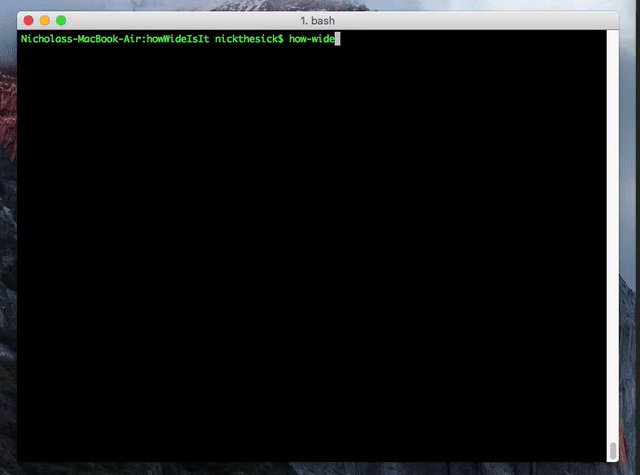How-Wide-Is-It
Tells you how wide a monitor is when given the dimensions and aspect ratio. Or what the size of the monitor should be to fill up a certain width or height
Install:
For use in your JS
npm i how-wide-is-it --save
For use as CLI
npm i how-wide-is-it -g
Example:
###How Wide is a 27" monitor that is 16:9?
var actualSize = require( 'how-wide-is-it' );
console.log( actualSize( 16, 9, 27 ) );
{
height: 13.237053470079092,
width: 23.53253950236283,
aspRatio: '16:9',
diagonal: 27
}
console.log( actualSize( {
width: 16,
height: 9,
diag: 27
} ) )
{
height: 13.237053470079092,
width: 23.53253950236283,
aspRatio: '16:9',
diagonal: 27
}What size monitor would fill up a 23" space that is 16:9?
var actualSize = require( 'how-wide-is-it' );
console.log( actualSize.diag( 16, 9, 23 ) );
{
height: 12.9375,
width: 23,
aspRatio: '16:9',
diagonal: 26.388992141610863
}
console.log( actualSize.diag( {
width:16,
height:9,
length:23,
lengthIsOnWideSide:true
} ) );
{
height: 12.9375,
width: 23,
aspRatio: '16:9',
diagonal: 26.388992141610863
}Truncation option
If you would like your numbers to be truncated to a certain length simply follow this: actualSize.truncate=2 This will truncate all values to 2 decimal places.
CLI Options
How Wide Is It Cli Tool
This Program helps determine the actual dimensions of a tv when given the
aspect ratio and diagonal inches.
Possible Modes
default Use this mode if you have the aspect ratio and the diagonal. Does not need to be specified.
diagonal Use this mode if you have the aspect ratio and one side. The side defaults to the width but
can be reversed by adding the -r flag. Usage: how-wide --diag -w 16 -h 9 -l 23
Options
--help Display this usage guide.
-w, --width number The width of the aspect ratio. Ex: 16:9 it's the 16, 4:3 it's the 4
-h, --height number The height of the aspect ratio. Ex: 16:9 it's the 9, 4:3 it's the 3
-l, --length number The length of the diagonal inches across. OR if in diagonal mode the length
of the width side.
-d, --diag Sets the mode to be in diagonal mode meaning we are searching for the
diagonal of the screen.
-r, --reverse If in diagonal mode this reverses the length to be on the height side.