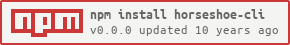horseshoe command line interface
➜ horseshoe -h
Usage:
horseshoe [ <options> ] <email1> [ <email2> ... ]
Options:
-s --subject The message subject.
-x --text The plain text message body.
-m --html HTML content.
-t --tmpl Handlebars template.
-p --tmplPath Path to Handlebars template files.
-d --data Data to be used as context for Handlebars template.
-c --conf Path to config file. Default is $HOME/.horseshoe.json
-j --json Output in JSON format.
-n --no-colors Dont do output colouring.
-h --help Show this screen you are looking at.
-v --version Show horseshoe's version number.
Examples:
1. Send plain text email using options:
horseshoe -s "the subject" -x "simple text body" you@example.com
2. Send plain text email piping body into horseshoe:
echo "the body" | horseshoe -s "the subject" you@example.com
3. Send email using template passing data as argument:
horseshoe -s "the subject" -t "foo" -d '{"name":"Lupo"}' you@example.com
4. Pipe a JSON object with data to render template:
echo '{"name":"Lupo"}' | horseshoe -s "the subject" -t foo you@example.com
5. Pipe a JSON array of messages into horseshoe's stdin:
(Assume each message object has the following properties: to, subject,
and either template and data or text or html)
cat messages.json | horseshoe