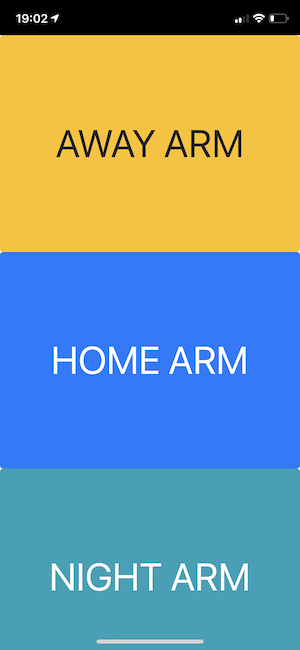homebridge-alarm-panel
A Homebridge plugin providing an alarm system with a web UI.
Aim
Provides a web UI alarm panel to view and manage a HomeKit based alarm system.
When used on a spare mobile device which has been positioned near an entrance door, it can act as a secure (fingerprint or passcode protected) alarm control panel.
The web UI provides:
- mode control:
- Disarm
- Home Arm
- Night Arm
- Away Arm
- visual and optional audible(*) state indication:
- Arming
- Home Armed
- Night Armed
- Away Armed
- Tripped
- Alarming
State indication is also supported via optional webhook support (see Sonos Integration below).
You can use other HomeKit/Homebridge accessories and HomeKit automation to:
- set the tripped state when any door or window is opened (e.g. via an entry contact sensor accessory) if the alarm is armed.
- enable a siren or send an alert (e.g. via an SMS notification accessory such as homebridge-twilio-sms) when in the alarming state.
* A caveat with audible alerting is that the mobile device must stay awake if you wish the tripped and alarming
states to cause audible alerting on the web UI.
Installation
- Install Homebridge using:
npm install -g homebridge - Install this plugin using:
npm install -g homebridge-alarm-panel - Update your configuration file. See a sample
config.jsonsnippet below.
Configuration
Example config.json entry:
"platforms": [
{
"platform": "AlarmPanel",
"web_ui_port": "8888",
"web_ui_poll_interval": 2,
"web_ui_debug": false,
"web_ui_arming_tone_mp3_url": "assets/audio/arming.mp3",
"web_ui_tripped_tone_mp3_url": "assets/audio/tripped.mp3",
"web_ui_alarming_tone_mp3_url": "assets/audio/alarming.mp3",
"arming_tone_webhook_url": "http://127.0.0.1:5005/clipall/arming.mp3/50",
"tripped_tone_webhook_url": "http://127.0.0.1:5005/clipall/tripped.mp3/50",
"alarming_tone_webhook_url": "http://127.0.0.1:5005/clipall/alarming.mp3/50",
"away_arm_delay": 30,
"alarm_delay": 30,
"arming_tone_interval": 3,
"tripped_tone_interval": 2,
"alarming_tone_interval": 1,
"https_key_path": "/home/user/server.key",
"https_cert_path": "/home/user/server.cert"
}
]
Where:
-
web_ui_portis the port that the HTML web UI and REST API are served from. -
web_ui_poll_intervalis the interval in seconds between requests from the web UI to Homebridge to get the current state. Defaults to 2 seconds. -
web_ui_debugiftruelogs out information on the web UI for debugging, defaults tofalse. -
away_arm_delayis the delay in seconds after the target Away Armmode is setonbefore the corresponding target state is automatically seton. Defaults to 30 seconds. -
alarm_delayis the delay in seconds after the Tripped state is setonbefore the Alarm Triggered state is automatically seton. Defaults to 30 seconds. -
web_ui_arming_tone_mp3_urlis a relative or absolute HTTP URL to an MP3 audio file to be used for the arming tone in the web UI. By default this has no value and is therefore disabled. A usable MP3 is available at the internally hosted relative URL ofassets/audio/arming.mp3 -
web_ui_tripped_tone_mp3_urlis a relative or absolute HTTP URL to an MP3 audio file to be used for the tripped tone in the web UI. By default this has no value and is therefore disabled. A usable MP3 is available at the internally hosted relative URL ofassets/audio/tripped.mp3 -
web_ui_alarming_tone_mp3_urlis a relative or absolute HTTP URL to an MP3 audio file to be used for the alarming tone in the web UI. By default this has no value and is therefore disabled. A usable MP3 is available at the internally hosted relative URL ofassets/audio/alarming.mp3 -
arming_tone_webhook_urlis an HTTP URL to request an arming clip playback via a webhook (see Sonos Integration below). By default this has no value and is therefore disabled. -
tripped_tone_webhook_urlis an HTTP URL to request a tripped clip playback via a webhook (see Sonos Integration below). By default this has no value and is therefore disabled. -
alarming_tone_webhook_urlis an HTTP URL to request an alarming clip playback via a webhook (see Sonos Integration below). By default this has no value and is therefore disabled. -
arming_tone_intervalis the interval in seconds between repeated playback of the arming tone in the web UI and/or via the webhook. Defaults to 3 seconds. -
tripped_tone_intervalis the interval in seconds between repeated playback of the tripped tone in the web UI and/or via the webhook. Defaults to 1 seconds. -
alarming_tone_intervalis the interval in seconds between repeated playback of the alarming tone in the web UI and/or via the webhook. Defaults to 1 seconds.
The web UI will be hosted on HTTPS if both https_key_path and https_cert_path are configured to point at HTTPS key
and cert files available on the Homebridge server's local filesystem.
Accessory Services and Integration
Security System
The accessory provides a standard HomeKit Security System service. The target state (Disarmed, Home Arm, Night Arm, Away Arm) can be manually set from the Home app or the web UI.
You can also use a HomeKit automation rule to set the target state to Away Arm when the last person leaves the house.
In the case of setting the target state to Away Arm, there will be a delay of away_arm_delay seconds before the current state
changes to Away Armed. In all other state changes the current state will update to the target state immediately.
A HomeKit automation rule should be configured to sound an alarm/send a notification etc. when the current state becomes Alarm Triggered and to stop the alarm/send a notification when the current state becomes Disarmed.
A webhook (alarming_tone_webhook_url) is also provided for current state of Alarm Triggered (see Sonos Integration below).
Arming Sensor
The accessory provides a standard HomeKit contact sensor service called Arming.
When the Security System's target state is set to Away Arm and before the current state changes to Away Armed (i.e. during
the away_arm_delay interval), the sensor will be set on. Once the away_arm_delay interval completes, the sensor will be set to off.
HomeKit automation can be configured to send a notification etc. when this is set on.
A webhook (arming_tone_webhook_url) is also provided for this state (see Sonos Integration below).
Tripped Switch
The accessory provides a standard HomeKit switch service called Tripped. HomeKit automation should be configured to
turn this on when entry is detected (e.g. via door/window contact accessories or movement sensors).
Note that you can configure conditional rules so that Tripped is set on only for certain accessories based on the
state of Away Armed, Home Armed, Night Armed (e.g. don't set tripped on upper level windows when armed for night.)
Note that the accessory logic ensures that setting Tripped to on only takes effect if the Security System
current state is Away Armed, Home Armed, Night Armed.
Note that the Tripped state can be set manually on (but not off) via the Home app,
however this is not the intended usage (apart from testing).
When the Tripped state is set to on, after alarm_delay seconds, the current state of the Security System will be
automatically set to Alarm Triggered. Once the Alarm Triggered state is set, the Tripped state will return to off.
HomeKit automation can be configured to send a notification etc. when Tripped is set on.
While the Tripped state is on an audible alert will occur if web_ui_tripped_tone_mp3_url or tripped_tone_webhook_url are configured.
Sonos Integration
The webhook support allows audible alerts on a Sonos speaker system via the node-sonos-http-api project.
Download and install the latest version and then copy MP3 files for arming, tripped and alarming tones into the
static/clips folder.
Once started, it should be possible to test the URLs to play these clips using curl:
curl 'http://127.0.0.1:5005/reception/clip/alarming.mp3/80'
Once this is working, configure the following properties in the Homebridge config.json for the AlarmPanel platform:
arming_tone_webhook_urltripped_tone_webhook_urlalarming_tone_webhook_url
General Usage
Firstly, open the following URL in your mobile browser: http://yourHomebridgeServerIp:web_ui_port and tap on the "Connect" button in the web UI (this is required to provide permission to the browser for programmatic control of the web audio playback).
In daily use of the web UI, tap on:
- the Away Arm button as you leave the house.
- the Home Arm or Night Arm button as you go upstairs/to sleep etc.
- the Disarm button as you enter the house/wakeup etc.
When the Away Arm/Home Arm/Night Arm button are tapped, the Security System target state will be set accordingly:
- If setting Away Arm, the Arming sensor will be set
on. An audible alert will occur ifweb_ui_arming_tone_mp3_urlorarming_tone_webhook_urlare configured. After theaway_arm_delaytime, the Security System current state will be set accordingly and the Arming sensor will be setoff. - If setting Home Arm/Night Arm the Security System current state will be set accordingly immediately.
Whenever the Tripped switch is turned on while the Security System current state is Away Arm/Home Arm/Night Arm
an audible alert will occur if web_ui_tripped_tone_mp3_url
or tripped_tone_webhook_url are configured.
The Tripped state will remain on until:
- the Security System target state is set to Disarm on the Home App
- the Disarm button on the web UI is tapped, which causes the Security System target state to be set to Disarm
- the
alarm_delayperiod expires causing the Security System current state to be set to Alarm Triggered.
If the Security System current state is set to Alarm Triggered an audible alert will occur if web_ui_tripped_tone_mp3_url
or tripped_tone_webhook_url are configured.
The Alarm Triggered state will remain on until:
- the Security System target state is set to Disarm on the Home App
- the Disarm button on the web UI is tapped, which causes the Security System target state to be set to Disarm
NOTE: If Homebridge is restarted the state will be reset to Disarmed.
HTTP REST API Details
NOTE: This section provides details of the internal design. Knowledge of this is not required to use the plugin.
The plugin provides a simple HTTP REST API which is used by the web UI.
The current state of the accessory can be queried by performing the following GET request:
http://yourHomebridgeServerIp:web_ui_port/api/state
This will return a response with content type application/json with the body content in the form:
{
"currentState": "<AWAY_ARMED|HOME_ARMED|NIGHT_ARMED|DISARMED|ALARM_TRIGGERED>",
"targetState": "<AWAY_ARM|HOME_ARM|NIGHT_ARM|DISARM>",
"arming": <true|false>,
"tripped": <true|false>
}
The state can be updated by performing the following POST request:
http://yourHomebridgeServerIp:web_ui_port/api/state
with the body content in the form (only the away switch state can be managed):
{
"targetState": "<AWAY_ARM|HOME_ARM|NIGHT_ARM|DISARM>"
}
This will return a response with content type application/json with the body content in the form:
{
"currentState": "<AWAY_ARMED|HOME_ARMED|NIGHT_ARMED|DISARMED|ALARM_TRIGGERED>",
"targetState": "<AWAY_ARM|HOME_ARM|NIGHT_ARM|DISARM>",
"arming": <true|false>,
"tripped": <true|false>
}
The web UI specific config can be obtained by performing the following GET request:
http://yourHomebridgeServerIp:web_ui_port/api/config
This will return a response with content type application/json with the body content in the form:
{
"web_ui_poll_interval": 2,
"web_ui_debug": false,
"web_ui_arming_tone_mp3_url": "assets/audio/buzz.mp3",
"web_ui_tripped_tone_mp3_url": "assets/audio/buzz.mp3",
"web_ui_alarming_tone_mp3_url": "assets/audio/beep.mp3",
"arming_tone_interval": 3,
"tripped_tone_interval": 1,
"alarming_tone_interval": 1
}
Help etc.
If you have a query or problem, raise an issue in GitHub, or better yet submit a PR!
The web UI has ONLY been tested on an iPhone running Safari.