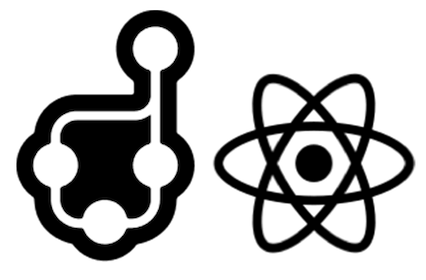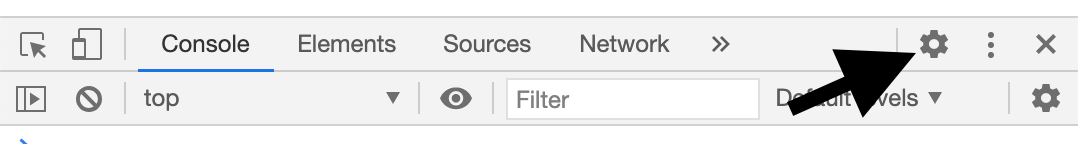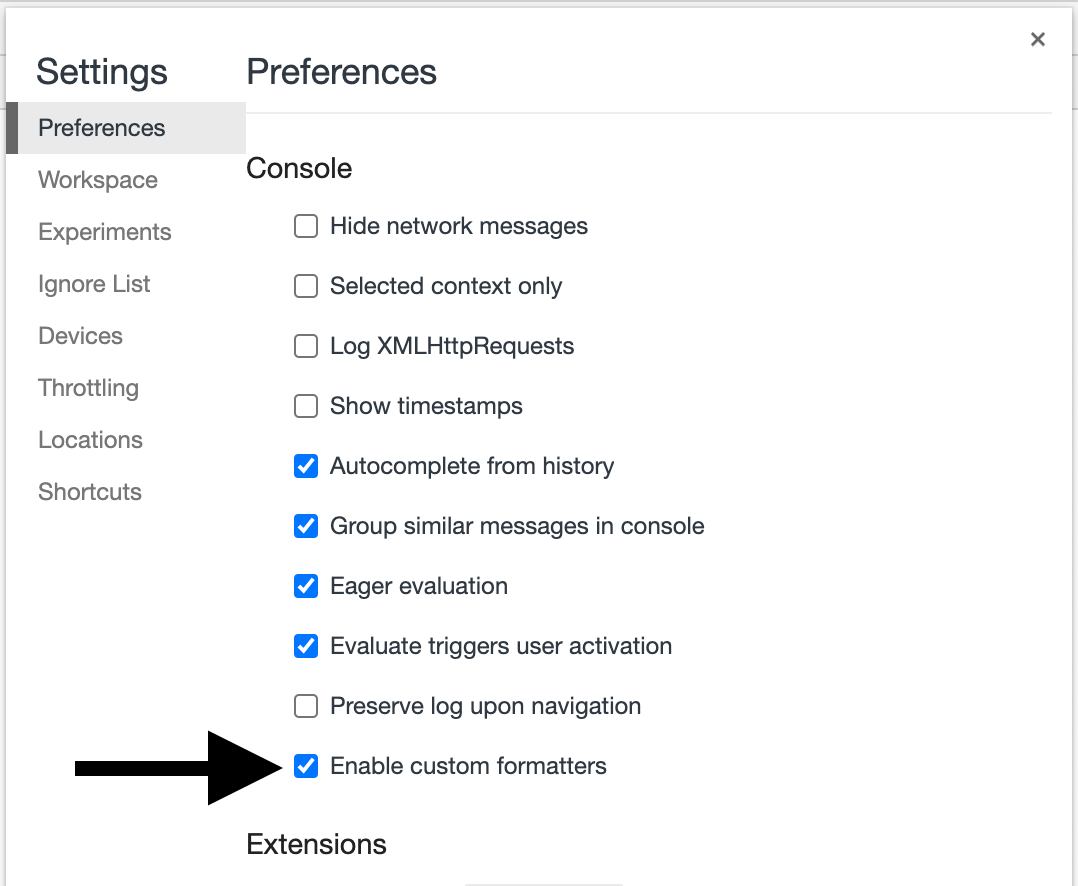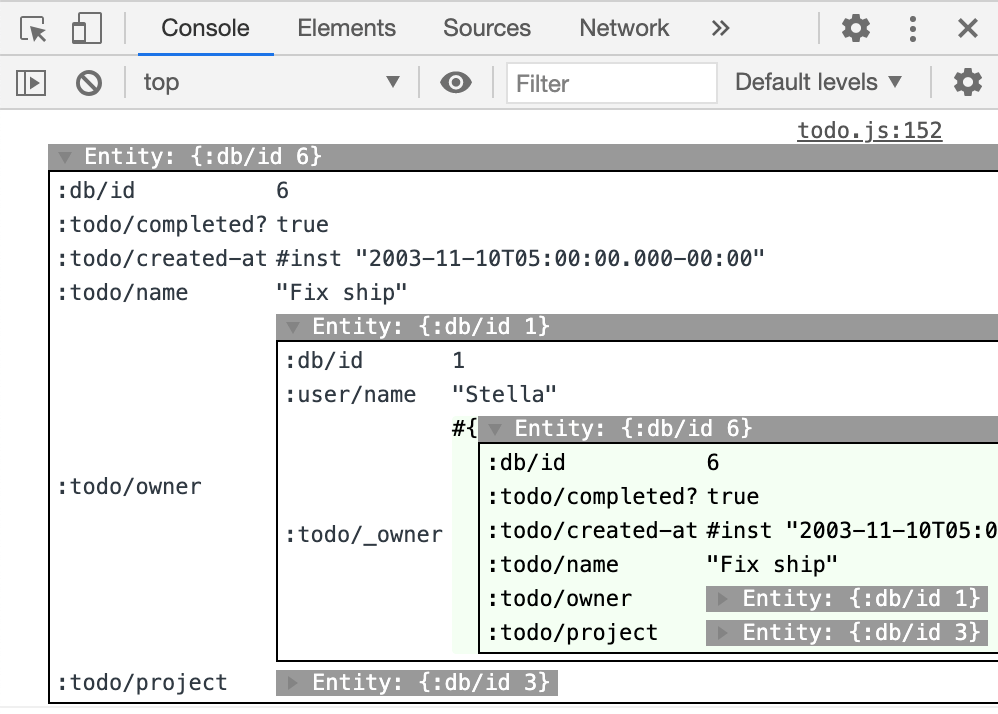Homebase React
The React state management library for write-heavy applications
What and Why
As data and our need to annotate and organize it grows, so does our need for supporting state in write-heavy applications.
To solve this problem, modern write-heavy applications such as Superhuman, Roam Research, and Facebook Messenger built their own embedded data layers to enable these more sophisticated user experiences.
Homebase-react enables developers to access the same embedded datalog database as Roam Research through React hooks. You no longer have to build out a team or learn specialized tools like Clojure in order to build a delightful write-heavy application.
Testimonials
Homebase is executing on the vision of data usage, portability, and management we had when building Firebase. We never got there. I'm excited!
—James Tamplin, Founder/CEO of Firebase
Datalog is the future of end-user programming, personal productivity software, p2p software, etc.
—Chet Corcos, Founding Engineer of Notion
Install
# NPM
npm install homebase-react --save
# Yarn
yarn add homebase-reactDocs
https://homebase.io/docs/homebase-react
Examples
Live Demos
You can see our hosted live demos here
Code Examples
You can clone and run our React code examples here.
API Overview
HomebaseProvider
The HomebaseProvider wraps your React app and makes a relational database accessible to all of your components. Configure it with lookupHelpers and initialData.
import { HomebaseProvider, useEntity, useTransact, useQuery } from 'homebase-react'
const config = {
// Lookup helpers simplify relational queries at query time.
// The helpers currently supported are:
// `type: 'ref'` which is a relationship and
// `unique: 'identity` which enforces a uniqueness constraint
// and lets you lookup entities by their unique attributes.
lookupHelpers: {
todo: {
project: { type: 'ref', cardinality: 'one' },
name: { unique: 'identity' }
}
},
// Initial data is what it sounds like.
// It's a transaction that runs on component mount.
// Use it to hydrate your app.
initialData: [
{ project: { id: -1, name: 'Do it', user: -2 } },
{ todo: { project: -1, name: 'Make it' } },
{ user: { id: -2, name: 'Arpegius' } }
]
// Or relationships can be specified implicitly with nested JSON
initialData: [
{
todo: {
name: 'Make it',
project: {
name: 'Do it',
user: {
name: 'Arpegius'
}
}
}
}
]
}
const RootComponent = () => (
<HomebaseProvider config={config}>
<App/>
</HomebaseProvider>
)
useEntity and entity.get
Entities are the building blocks of the Homebase data model. They are like JSON objects with bonus features. In particular you can traverse arbitrarily deep relationships without actually denormalizing and nesting your data.
// You can get an entity by its id and get attributes off of it.
const [todo] = useEntity(2)
todo.get('id') // => 2
todo.get('name') // => 'Make it'
// Entities with unique attributes can also be retrieved by those attributes.
const [sameTodo] = useEntity({ todo: { name: 'Make it' } })
sameTodo.get('id') // => 2
// And most importantly you can traverse arbitrarily deep relationships.
sameTodo.get('project', 'user', 'name') // => 'Arpegius'
useTransact
Transactions let you create, update and delete multiple entities simultaneously. All changes will reactively update any components that depend on the changed data.
const [transact] = useTransact()
// A transaction is an array of nested objects and or arrays.
// Leaving the id blank will create a new entity.
transact([{ todo: { name: 'New Todo', project: 1 } }])
// Setting the id to a negative number is a temp id which
// allows multiple entities to be related to each other on creation.
transact([
{ project: { id: -123, name: 'New Project' } },
{ todo: { project: -123, name: 'New Todo' } },
])
// Update an entity by including its id.
// NOTE: that only the included attributes will be updated.
transact([{ project: { id: 1, name: 'Changed Project Title' } }])
// To remove an attribute you have to explicitly set it to null.
transact([{ project: { id: 1, name: null } }])
// To delete an entire entity use retractEntity and its id
transact([['retractEntity', 1]])
useQuery
Use queries to return an array of entities that meet a given criteria. Our query API is powered by Datalog, but exposed as JSON similar to a JS SQL driver or MongoDB. Datalog is similar to SQL and is incredibly powerful. However, only a subset of features are currently available in JSON.
We will prioritize features based on community feedback so please open an issue if there's something you need. In the meantime you can further filter results with JS filter() and sort().
// Finds all todos with a name
const [todos] = useQuery({
$find: 'todo',
$where: { todo: { name: '$any' } }
})
// Returns an array of todo entities
todos
.sort((todo1, todo2) => todo1.get('name') > todo2.get('name') ? 1 : -1)
.map(todo => todo.get('name'))
useClient
This hook returns the current database client with some helpful functions for syncing data with a backend.
-
client.dbToString()serializes the whole db including the lookupHelpers to a string. -
client.dbFromString('a serialized db string')replaces the current db. -
client.dbToDatoms()returns an array of all the facts aka datoms saved in the db.- Datoms are the smallest unit of data in the database, like a key value pair but better.
- Datoms are arrays of
[entityId, attribute, value, transactionId, isAddedBoolean].
-
client.addTransactListener((changedDatoms) => ...)adds a listener function to all transactions.- Use this to save data to your backend.
-
client.removeTransactListener()removes the transaction listener.- Please note that only 1 listener can be added per useClient scope.
-
client.transactSilently([{item: {name: ...}}])liketransact()only it will not trigger any listeners.- Use this to sync data from your backend into the client.
-
client.entity(id or { thing: { attr: 'unique value' } })likeuseEntity, but returns a promise. Get an entity in a callback or other places where a React hook does not make sense.- The entity returned by this function will NOT live update the parent React component when its data changes. If you want reactive updates we recommend using
useEntity.
- The entity returned by this function will NOT live update the parent React component when its data changes. If you want reactive updates we recommend using
-
client.query({ $find: 'thing', $where: { thing: { name: '$any' } } })likeuseQuery, but returns a promise. Perform a query in a callback or other places where a React hook does not make sense.- The entities returned by this function will NOT live update the parent React component when their data changes. If you want reactive updates we recommend using
useQuery.
- The entities returned by this function will NOT live update the parent React component when their data changes. If you want reactive updates we recommend using
Check out the Firebase example for a demonstration of how you might integrate a backend.
Debugging
Homebase React uses ClojureScript and its corresponding data format EDN internally. We then compile all of that to Javascript using the Google Closure Compiler (closure not clojure, I know right) to get as small a bundle as possible. Then we provide APIs (react hooks) that accept JSON and do all the conversion to EDN and back again behind the scenes.
EDN and Clojure provide far more safety and extensibility than JSON and Javascript. Clojure being immutable by default and EDN being extensible. This lets us build and support features that would be unwieldy in JSON and JS.
However, the tradeoffs are:
- A larger bundle size. Some of the Clojure runtime cannot be compiled away even though the closure compiler is really aggressive.
- Clojure error messages sometimes leak into JS land. We try to annotate the ones we know about so they make sense to JS devs, but it's far from perfect and if you see something weird please create an issue.
- Our code is released already minified. We do this because most people do not develop with the google closure compiler and other build tools are not nearly as effective at optimizing this code. This makes debugging homebase-react while developing a bit harder since the code is not very readable, but we think the tradeoff is worth it to provide a smaller bundle size. And to compensate we try to build enough supporting dev tooling so you never need to read the compiled source.
- Confusing console logs. EDN data looks different from JSON and to add to that, homebase-react mostly outputs entities, which are lazy data types and not very helpful when logged out with the default console formatting. See custom chrome formatters below for a vastly improved logging experience.
Custom chrome console log formatters
If you develop with Chrome or a Chromium browser like Brave or Edge you'll get significantly more meaningful logs for entities console.log(anEntity) due to our use of custom chrome :formatters. These custom formatters allow us to perform lazy database queries to fetch all of an entity's attributes, including references to other entities and all reverse references to the current entity. They let you access your entire data graph from the console, with any logged out entity as an entry point.
To enable custom chrome formatters
1. Open the preferences panel in chrome devtools by clicking the cog.
2. Toggle Enabled custom formatters on.
3. Keep the chrome console open and refresh the page. Any logged out entities should now have the custom formatting.
Live demo: open the console while on the todo example page.
Remember: for custom formatters to work console.log(anEntity) must be called after you open the chrome console. Anything logged out before you open the console will not have custom formatting applied because chrome processes those logs in the background.
DEPRECATED _recentlyTouchedAttributes
Use custom chrome formatters instead.
If you set debug to true in your configuration, you will be able to access the _recentlyTouchedAttributes attribute on entities. _recentlyTouchedAttributes will show any cached attributes for a given entity. This is helpful for approximating that entity's schema and values.
<HomebaseProvider config={{ debug: true }}>
<App/>
</HomebaseProvider>Roadmap
- Improve developer tools: custom chrome formatters, DB admin console extension
- Rewrite React
↔ Homebase cache- Support async DB access (for Datahike)
- Reactive query planning (better perf on pages with lots of live reads)
- Swap Datascript out for Datahike
- Immutability
- History / Change Tracking
- Persist to IndexedDB
- Local-first conflict resolution for offline caching and sync between multiple devices
Limitations
Homebase React is currently not a good choice for read-heavy applications (e.g. Twitter, ecommerce). We plan to support these query patterns with our platform eventually.
Development
yarn install
yarn devTest
yarn install
yarn testContributing
Welcome and thank you! Writing docs, patches and features are all incredibly helpful and appreciated.
We only ask that you provide test coverage for code changes, and conform to our commit guidelines.
Authors
- Chris Smothers (@csmothers) – Homebase
- JB Rubinovitz (@rubinovitz) – Homebase