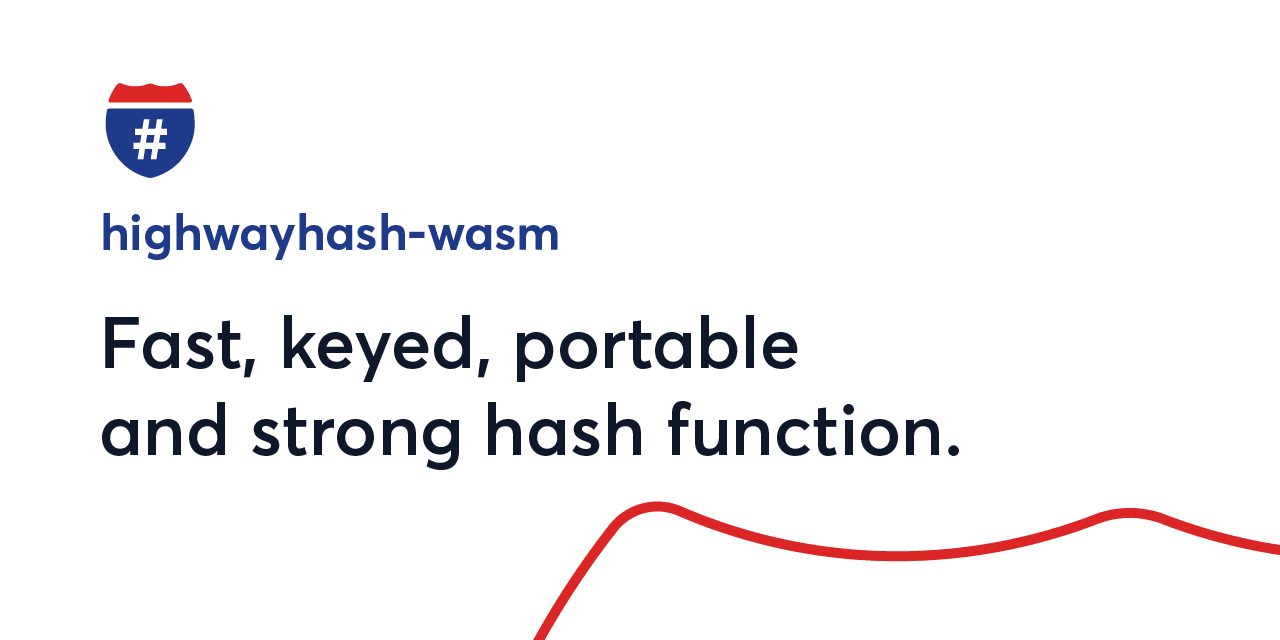highwayhash-wasm
JS bindings for browser and Node.js environment of the Rust implementation of HighwayHash, Google's fast, keyed, portable (output is hardware independent) and secure hash function.
Features
- Run on Node.js and browser with same API
- Zero dependencies
- Prebuilt and optimized WASM binary
- Generate hashes at over 2GB/s when running on SIMD enabled WebAssembly
- Generate 64, 128 and 256 bit hashes
- Output hash as string, hexadecimal string
- Hash data in chunks
Install
Add highwayhash-wasm dependency to your project:
# using npm
npm i highwayhash-wasm
# using yarn
yarn add highwayhash-wasm
# using pnpm
pnpm add highwayhash-wasmUsage
Use this method to generate hashes is the length of the data is not known in advance:
// import the library using esm or cjs syntax
import { useHighwayHash } from 'highwayhash-wasm'
const { useHighwayHash } = require('highwayhash-wasm')
// Some 32 byte key
const key = new Uint8Array(32).fill(8)
// Some data to hash
const data = Uint8Array.from([0])
// Load the wasm module which returns the the Highway object
const highway = await useHighwayHash({
// Optional: pass a key and keep it hidden from attackers to ensure
// unpredictability, and attackers can't mount a DoS attack
key: key,
// Optional: use SIMD for faster encryption, enabled by default
simd: true
})
// 1. method - encrypt data with Highway and return the hash
const h1 = highway.hash64(data).toString()
console.log(h1) // 4652207699671410156
// 2. method - if the data to hash is not known, create a hasher, and append
// the data.
const hasher = highway.new(key)
hasher.append(data)
// After all data is appended, call the hash method to get the hash
// do not call any additional methods on the hasher after finalizing
const h2 = hasher.finalize64().toString()
console.log(h2) // 4652207699671410156
// 3. method - hash the data with separate key and data
const h3 = highway.hasher.hash64(key, data).toString()
console.log(h3) // 4652207699671410156API
hasher
The hasher initializes with SIMD if supported.
hash
The following methods are available to output hashes:
toString
// returns the hash as a string
const hash = hasher.hash64(key, data).toString()
// 4652207699671410156
toHex
// returns the hash as a hexadecimal string
const hash = hasher.hash64(key, data).toHex()
// 408FF641204065EC
toBinary
// returns the hash as a binary string
const hash = hasher.hash64(key, data).toBinary()
// 100000010001111111101100100000100100000010000000110010111101100
toOctal
// returns the hash as an octal string
const hash = hasher.hash64(key, data).toOctal()
// 402177544044020062754
toBytes
// returns the hash as a Uint8Array
const hash = hasher.hash64(key, data).toBytes()
// Uint8Array(8) [236, 101, 64, 32, 65, 246, 143, 64]
toUint32Array
// returns the hash as a Uint32Array
const hash = hasher.hash64(key, data).toUint32Array()
// Uint32Array(1) [65]
toBigUint64Array
// returns the hash as a Uint64Array
const hash = hasher.hash64(key, data).toBigUint64Array()
// BigUint64Array(1) [4652207699671410156n]