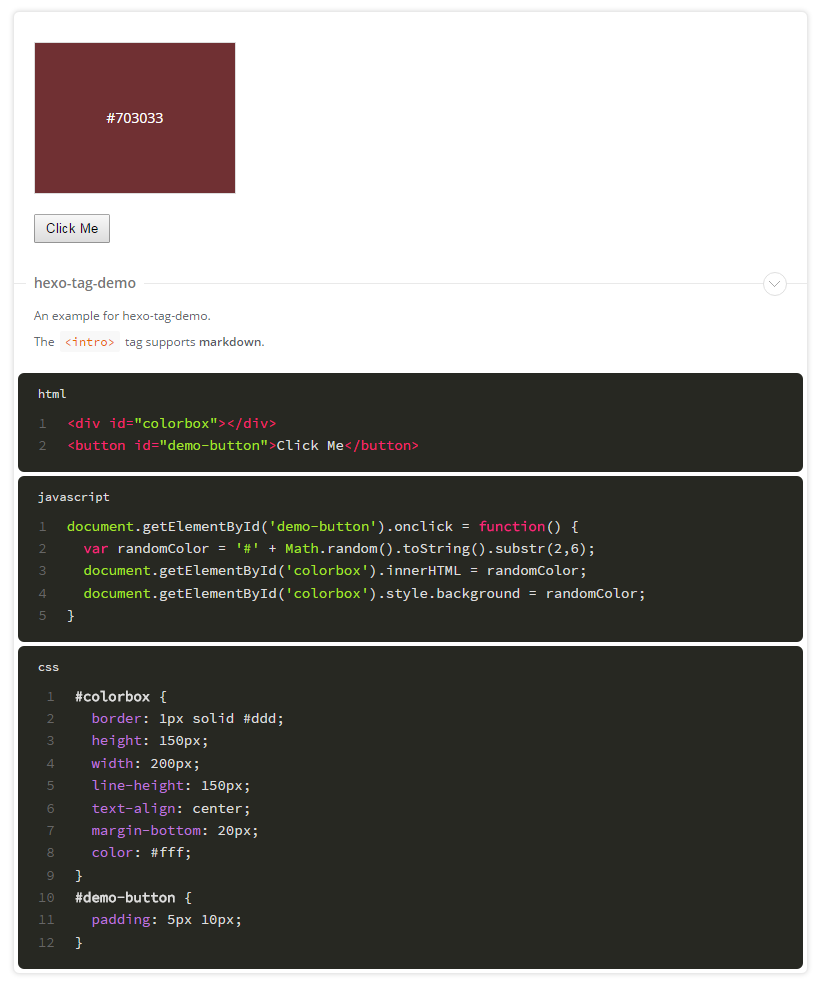hexo-tag-demo
Use {% demo %} tag to create a demo area (html, css, javascript) in the post content.
Installation
npm install hexo-tag-demo --saveUsage
Syntax:
{% demo [title] %}
<intro></intro>
<template></template>
<script></script>
<style></style>
{% enddemo %}
Live Example: example.md
{% demo hexo-tag-demo %}
<intro>
An example for hexo-tag-demo.
The `<intro>` tag supports __markdown__.
</intro>
<template>
<div id="colorbox"></div>
<button id="demo-button">Click Me</button>
</template>
<script>
document.getElementById('demo-button').onclick = function() {
var randomColor = '#' + Math.random().toString().substr(2,6);
document.getElementById('colorbox').innerHTML = randomColor;
document.getElementById('colorbox').style.background = randomColor;
}
</script>
<style>
#colorbox {
border: 1px solid #ddd;
height: 150px;
width: 200px;
line-height: 150px;
text-align: center;
margin-bottom: 20px;
color: #fff;
}
#demo-button {
padding: 5px 10px;
}
</style>
{% enddemo %}Output Screenshot:
New in 0.2.0
<template>, <script>, <style> tag support for-show and for-run attribute.
In some special cases, if you need to show some code different from the running demo code, you can use this two attributes.
Set the for-run will just running in the demo area but not showing in the expansion. Set the for-show attribute will show the code just in the expansion but not running it.
Example:
{% demo %}
<template for-run>
<button onclick="alert('something')">alert</button>
</template>
<template for-show>
<button>know nothing</button>
</template>
{% enddemo %}