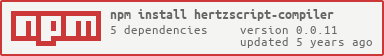HertzScript Coroutine Compiler
The HertzScript compiler produces preemptible JavaScript coroutines which conform to the HertzScript specification.
The HertzScript Dispatcher can be used to execute the compiled code.
See the HertzScript Specification repository for more information.
Usage
There are two different ways to use this:
- Import the compiler module into your script.
or
- Invoke
hzcorhzcompilevia terminal.
Compiler Module
This module is the core HertzScript compilation pipeline, and transforms JavaScript functions into instruction streams; all functions within a HzScript program are GeneratorFunctions which yield instructions.
Exported as a single function, you can invoke it like so:
const hzCompile = require("hertzscript-compiler");const sourceCode = "console.log('Hello World!')";const compiledCode = hzCompile(sourceCode);Return Value
The function returns a string which is the compiled JavaScript code.
Function Parameters
hzCompile( source [, module = false [, standalone = false [, spawn = false ]]]);source
- The input JavaScript source code you would like to compile.
module (Optional)
- If
truethen the compiled source code will be output as a HertzScript module. Defaults tofalse.
standalone (Optional)
- If
truethen the compiled source code will be output as a self-running HertzScript module. Defaults tofalse.
spawn (Optional)
- If
truethen thespawnkeyword compiler will be used to detect and compile thespawnkeyword. Defaults tofalse.
Command-Line Interface
The hzc command imports the compiler module and wraps it in a simple command-line interface.
You can invoke the interface script like so, shown here with the spawn compiler enabled and the ouput code wrapped in --standalone mode:
echo "spawn console.log('Hello World!')" | hzc --spawn -sYou can also supply input and output paths with the -i and -o parameters:
hzc -i path/to/my/script.js -o path/to/my/output.hz.jsCommand-Line Options
-s (--standalone)
- If set, then the compiled source code will be output as a self-running HertzScript module
-i path (--input)
- This option supplies the text from the given filepath as the input JavaScript source code you would like to compile. If this option is set to nothing, or is not set at all, then the source code is consumed via the standard input of the terminal.
-o path (--output)
- This option specifies a filepath which the compiled source code will be saved to. If this option is set to nothing, or is not set at all, then the source code is returned via standard output into the terminal.
-m (--module)
- If set, then the compiled source code will be output as a HertzScript module.
--spawn
- If set, then the
spawnkeyword compiler will be used to detect and compile thespawnkeyword.