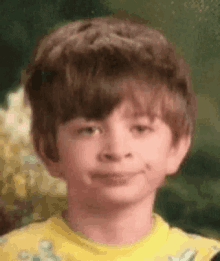Helio is an easily extensible backend utilizing Express.js, Mongoose, JWT, and User registration/authentication.
“This is what I have learned, Malenfant. This is how it is, how it was, how it came to be.”
― Stephen Baxter, Manifold: Time

- Overview
- Important Notes
- Using as a boilerplate
- Using from the command line
- Importing as a module
- Mods
- Deploying
- Testing
- I don't like how Helio does [X]
- Is it perfect?
Overview
Helio was created to address the scenario where you find yourself creating multiple projects that use Express.js/Mongoose and having to reinvent the wheel every time, implementing an authentication system, routers, etc.
Using Helio, you can quickly build new projects with a ready-to-deploy server.
It's designed to be flexible, so you can create a new project in these ways:
-
Using Helio as a boilerplate
- Hack at the Helio code to build your project
-
Using Helio as a CLI tool
- You can run
heliofrom the command line to startup a new server
- You can run
-
Using Helio as a module
- You can import Helio into any project and create a new server in just a few lines of code without adopting the conventions of using it as a boilerplate
Important Notes
Click to collapse/expand
Most of the examples are using ES6 imports, so if you're not using Helio as a boilerplate, you'll need to setup your babel/webpack build environment or replace the import statements with:
const Helio = require('helio-api-boilerplate').default
const SomeMod = require(<package>).default
There are two required options, and these can be set in any of the following ways:
- Environment Variables
DB_URI=[your MongoDB Connection URI]JWT_SECRET=[a random string to sign user tokens]
- Module Options
new Helio({ dbUri: 'mongo-uri', jwtSecret: 'my-secret })
- CLI Options
helio --dbUri mongo-uri --jwtSecret my-secret
By default, a server will load the following mods:
helio-mod-usershelio-mod-jokessrc/mods/example-modsrc/mods/blog-mod
A bit about mods and models
Mods are nothing more than objects with an Express router and some sugar.
Models are just normal Mongoose models.
The mods will handle routes under a given /path. Models are not loaded directly by mods, but are provided by Helio when the mod is instantiated with the needModels property, which is an array of models to be loaded when the mod is instantiated. The mod can then use its own schemas to extend the models provided by Helio.
If that's confusing, just look at the example-mod and you'll see what's going on.
Using as a boilerplate
Click to collapse/expand
You probably want to use this repository as a template, then replace the clone URL and directory name below.
git clone https://github.com/mathiscode/helio-api-boilerplate.git
cd helio-api-boilerplate
cp .env.example .env # use the example environment; modify as needed
yarn # to install dependencies; or npm install
yarn server # for development; or npm run server
yarn start # for production; or npm startYou'll want to start by exploring src/config.js and src/index.js.
Using from the command line
Click to collapse/expand
Arguments that you don't pass to the CLI will use env variables or defaults.
Without installing
npx helio-api-boilerplate --helpInstalling globally
yarn global add helio-api-boilerplate # or npm install -g helio-api-boilerplate
helio --helpInstalling locally
yarn add helio-api-boilerplate # or npm install helio-api-boilerplate
npx helio --helpSpecifying mods and models from the CLI
You can override the default mods and models with the --mod and --model arguments.
- Mod Syntax:
modRootPath:pathOrModule - Model Syntax:
modelName:pathOrModule
If you want to use one of Helio's default models (eg. User, BlogPost, or TokenWhitelist), use the Helio:ModelName syntax.
Examples:
helio --mod /user:helio-mod-users --model Helio:User --model Helio:TokenWhitelisthelio --mod /myMod:/path/to/myMod --model MyModel:/path/to/MyModelImporting as a module
Click to collapse/expand
yarn add helio-api-boilerplate helio-mod-usersimport Helio from 'helio-api-boilerplate'
import UsersMod from 'helio-mod-users'
import UsersModel from 'helio-api-boilerplate/src/models/User'
import TokenWhitelist from 'helio-api-boilerplate/src/models/TokenWhitelist'
const server = new Helio({
// DB URI of a MongoDB instance
dbUri: 'mongodb+srv://USER:PASS@HOST/myapp?retryWrites=true', // required or DB_URI env
// Random string used to sign JWT tokens
jwtSecret: 'supersecret123!', // required or JWT_SECRET env
// Timeout for JWT tokens
jwtTimeout: '1h',
// Port number for the server
port: process.env.PORT || 3001,
// Prevent automatically listening on startup
noListen: false,
// Log to DB
logToDB: false,
// Operational log output to console
consoleLog: true,
// Errors output to console
consoleErrors: true,
// Path to serve static content
staticPath: null,
// Verbose output from mongoose operations
mongooseDebug: false,
// Options passed to the Mongoose connect method
// (defaults fix deprecation notices)
mongooseOptions: null,
// Whether to show the figlet banner in the console
hideBanner: false,
// Text for the figlet banner
bannerText: 'Helio',
// Figlet font name (from https://github.com/patorjk/figlet.js/tree/master/fonts)
bannerFont: 'The Edge',
// Root handler; to handle requests to /
// Do not use this if you just want to serve an index.html
rootHandler: (req, res, next) => {
res.json({
name: process.env.HELIO_NAME || 'Helio API Server'
})
}
// Mods that will be loaded
mods: [
{ path: '/user', module: UsersMod }
],
// Models that will be provided to mods
// It's recommended that you at least include:
// { name: 'TokenWhitelist', model: TokenWhitelistModel }
models: [
{ name: 'Users', model: UsersModel },
{ name: 'TokenWhitelist', model: TokenWhitelistModel }
],
// Custom middleware that will run before mods
// May be simple functions (req, res, next) or Express modules
middleware: [
(req, res, next) => {
console.log('Hello from custom middleware')
return next()
}
]
})On the server object, you can access the following properties and methods:
Properties
-
app: the Express app object -
options: the options that were used to create the Helio server -
db: the Mongoose connection object
Methods
-
listen(): start Helio listening for requests - only useful if using noListen
Mods
Click to collapse/expand
Helio Mods are the easiest way to extend Helio and they remove the need to modify core routes.
They're just classes, so don't feel overwhelmed.
Using packaged mods
-
yarn add <package>ornpm install <package>(eg. helio-mod-jokes) -
Boilerplate Method
- Modify src/config.js:
-
import ModName from <package>under the "Import mods" comment - Add an object to the Mods array under the "Set mods to load" comment:
{ path: '/my-mod', module: ModName }
-
- Modify src/config.js:
-
CLI Method
helio --mod /my-mod:<package>
-
Module Method
import ModName from <package>new Helio({ mods: [{ path: '/my-mod', module: ModName }] })
Creating custom mods
-
Boilerplate Method
- Create a folder for your mod in
src/modsand create anindex.js - Modify src/config.js:
-
import MyMod from './mods/my-mod'under the "Import mods" comment - Add an object to the Mods array under the "Set mods to load" comment:
{ path: '/my-mod', module: MyMod }
-
- Create a folder for your mod in
-
CLI Method
helio --mod /my-mod:./path/to/my-mod
-
Module Method
import MyMod from './path/to/my-mod'new Helio({ mods: [{ path: '/my-mod', module: MyMod }] })
-
For reference, see:
- src/mods/example-mod/index.js for a fully commented example that uses all available features
- src/mods/minimal-mod/index.js for a barebones starting point for a new mod
- src/mods/blog-mod/index.js for a functional real-world example
Official Helio mods
-
-
yarn add helio-mod-usersornpm install helio-mod-users import UsersMod from 'helio-mod-users'{ path: '/user', module: UsersMod }
-
-
-
yarn add helio-mod-jokesornpm install helio-mod-jokes import JokesMod from 'helio-mod-jokes'{ path: '/jokes', module: JokesMod }
-
Deploying
Click to collapse/expand
Heroku
heroku git:remote -a your-app-nameheroku plugins:install heroku-configcp .env.heroku.example .env.heroku- Modify
.env.herokuas needed heroku config:push -f .env.heroku -a your-app-namegit push heroku master
Testing
Click to collapse/expand
The normal testing process is handled with yarn test, which does the following:
- Runs the standard linter against the codebase
- Runs mocha - add new tests and modify test/index.js for your use case
- Runs newman tests
If you don't want to enforce the standard code style, just remove standard && from the package.json test script.
The more comprehensive testing during development happens with Postman collections and newman. More documentation about that will come soon.
For now, if you're interested in using it, collections are found in test/postman/collections and while the development server is running (with yarn server), run yarn test:mods
I don't like how Helio does [X]
In essence, this is a ready-to-deploy Express server, so if you're comfortable with Express you can easily modify any part of it to fit your needs. Please feel free to gut the code and just keep what makes your life easier!