Headway
An easier way to display styled text in the terminal.
What about the other?
The most popular node color modules are chalk and color.js.
These modules are very good and I have used them in the past but headway takes a slightly different approach. To illustrate this, lets compare examples of all three printing the same thing.
// chalkconsole;// colors.jsconsole;console;// headwayheadway;The choice is personal preference and with short strings the benefits are slim. Headway shines when displaying a large amount of styled text because there is no need for manual parsing to construct the final string. Styles are declared within the string itself.
How
Instead of console.log use hw.log with special string formatters.
Note: if you want to print with no newLine char use hw.log(string, false) instead
var hw = ;hwvar arr = '{black}{_yellow_}String 1' '{green}{_underline}String 2'hw;
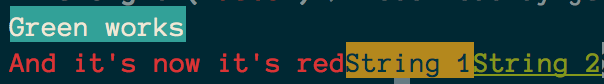
Formatters
normalchanges the text color_twoDash_changes the background color_singleDashchanges the text style (bold, underline etc)
All must be included in {} within the string.
Resetting
Use one of the special reset characters {/} or {reset} to change the
all styles back to default.
You can omit this if you are just changing one style. For example, if you are changing the text color from green to blue you can just do
hw