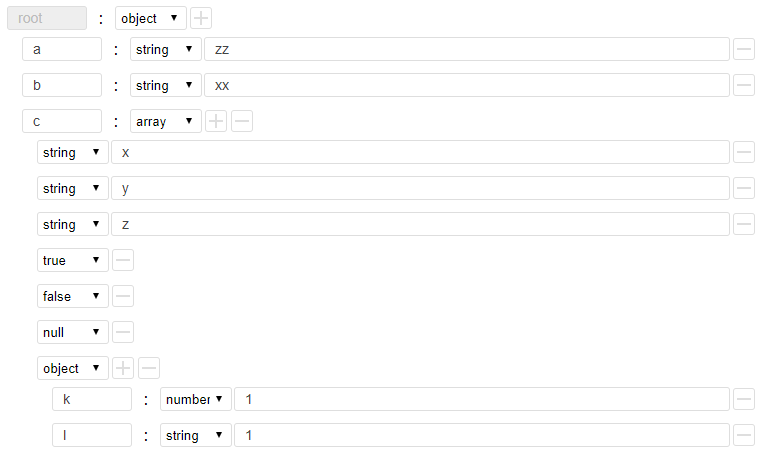h5-json-edit
提供页面编辑 json 字符串的能力
运行 demo
- npm install
- npm install gulp -g (安装过可以忽略)
- gulp
- 浏览器中输入http://127.0.0.1:3102 (PC)
- 浏览器中输入http://ip:3102 (手机浏览器)
获取 h5-json-edit
- npm i h5-json-edit
- github 下载 zip 包,dist/lib/json-edit.js,可以直接引入 到页面
- 主要:引入的 JS,无样式,样式参照 src/res/style.less 或者 dist/res/style.less
实例
<!-- 按钮输出 -->
<span class="btn" id="output">输出</span>
<!-- 需要设置好固定的宽和高 -->
<div id="app" class="app"></div>// 第一个参数是id 或者 dom
let jsonEdit = new JsonEdit("app");
// 初始化数据
jsonEdit.renderByData({ a: "zz", b: "xx", c: ["x", "y", "z", true, false, null, { k: 1, l: "1" }] });
// 点击按钮,输出编辑的json字符串
document.getElementById("output").onclick = function() {
let out = jsonEdit.getData();
console.log("out for edit >>>.", out);
};样式参照
// json-edit 样式
@main-color: #1c3e64;
@main-height: 22px;
.locus-json-edit {
height: 100%;
overflow: auto;
padding: 5px 0;
box-sizing: border-box;
.lje {
&-line {
&.the-root {
> .lje-cols {
.sub-key,
.sub-is {
display: block !important;
}
.sub-remove {
display: none !important;
}
}
}
}
&-cols {
padding: 1px 10px;
display: flex;
&.sub-type-object,
&.sub-type-array {
.sub-full {
display: none;
}
}
&.sub-type-string,
&.sub-type-number {
.sub-add {
display: none;
}
}
&.sub-type-null,
&.sub-type-true,
&.sub-type-false {
.sub-add,
.sub-full {
display: none;
}
}
}
&-col {
float: left;
margin-left: 2px;
&.sub-full {
flex: 1;
}
&.sub-key {
width: 80px;
}
&.sub-icon {
width: @main-height + 2;
}
&.sub-key,
&.sub-is {
display: none;
}
}
&-select {
.-select(@main-color, @main-height);
border-radius: 3px;
}
&-ipt {
.-ipt(@main-color, @main-height);
input {
border-radius: 3px;
}
}
&-remove {
height: @main-height - 2;
border: 1px solid #dedede;
position: relative;
border-radius: 3px;
margin: 1px;
&:before {
height: 2px;
background-color: #dedede;
width: 70%;
display: block;
content: "";
left: 15%;
top: 9px;
position: absolute;
}
&:hover {
border-color: @main-color;
&:before {
background-color: @main-color;
}
}
}
&-add {
height: @main-height - 2;
border: 1px solid #dedede;
position: relative;
border-radius: 3px;
margin: 1px;
&:before {
height: 2px;
background-color: #dedede;
width: 70%;
display: block;
content: "";
left: 15%;
top: 9px;
position: absolute;
}
&:after {
width: 2px;
background-color: #dedede;
height: 70%;
display: block;
content: "";
left: 9px;
top: 15%;
position: absolute;
}
&:hover {
border-color: @main-color;
&:before,
&:after {
background-color: @main-color;
}
}
}
&-is {
height: @main-height;
border: 1px solid transparent;
position: relative;
border-radius: 3px;
text-align: center;
}
&-child {
padding: 5px 0 5px 15px;
position: relative;
&:before {
content: "";
width: 0;
position: absolute;
top: 5px;
bottom: 15px;
border-left: 1px dashed #cccccc;
}
&.the-key > .lje-line > .lje-cols {
.sub-key,
.sub-is {
display: block;
}
}
}
}
}