Gulf 
Operational transformation is a set of algorithms that allow you to sync documents. It's what Google Docs and Etherpad use for real-time collaboration. Gulf is a unixy ("do one thing and do it well") take on collaborative editing, by connecting documents with Node.js streams and employing OT to resolve conflicts automatically.
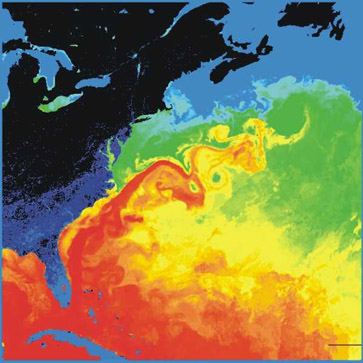
Background
This project evolved from my determination to replace Etherpad with something better. Gulf was the smallest core of code that I felt comfortable extracting out of my prototypes. Unfortunately, I took a lot of detours before I could finish "something better" and eventually discovered something better than OT itself: CRDT. Gulf is thus relic, of sorts.
Usage
/* * Server */var textOT = type // Create a new master documentvar doc = storageAdapter: ottype: textOTdoc // Optionally supply default content // Set up a serverws/* * Browser */var textOT = type // Create a new *editable* slave document (empty by default)var doc = storageAdapter: ottype: textOT // Implement editor bindingsdoc {/*...*/}doc {/*...*/}doc {/*...*/} // Connect to alice's serverwsAnd you have a collaborative editor!
Usage
Documents
A document may contain arbitrary data. The content of a document is available in myDocument.content (which is read-only!).
Now, how do I change this document if Document#content is untouchable? Well, thankfully there's also EditableDocuments.
Editable Documents
Editable documents can be updated via the submitChange(cs) method. The cs is short for changeset. A changeset contains the changes to a document.
EditableDocuments leave some methods for you to implement:
var document = adapter ottype document { /* apply changes return promise */} document { /* set new content return promise */} document_onBeforeChange = { /* collect changes and submitChange() them return promise */}Before anything can happen, the editable document is initialized wwith _setContent.
Everytime the document is changed by an incoming edit _onChange is called with the changeset.
Before an incoming edit is processed _onBeforeChange is called, allowing you to save possible changes before the new edit is applied. Just like you'd git commit before git pulling anything -- we don't want things would get hairy.
There are two ways to get a changeset: 1) you compute a diff between the last known state and the current one. 2) You record edit events and turn them into a changeset. There are editors which provide changesets out-of-the-box, others will have to be persuaded (using diff computation).
Ok, now we update our editable document and we notice that it keeps a record of all revisions -- documents remember every change ever done. Nice.
Linking documents
Now, Alice and Bob each have an editable document and want to sync them. For this, we need some kind of mediator document that takes care of the syncing process and represents the absolute truth. In gulf this mediator is called the master document. It has the final say in which edit is accepted and how the edits are ordered.
Now, somehow Alice and Bob need to link their documents to that master document in order to send it the changes they make.
For this gulf provides, surprise, Links. A Link is a simple DuplexStream. If Alice wants to connect to the master document, she creates a master link to it. The master document attaches Alice's link as a slave link.
netnetA document can have many slaves, but only one master link (EditableDocuments have no slave links).
Now that we've connected all documents, every time Alice or Bob make a change the edits will just flow to the other documents.
Related packages
Editor bindings
You can sync any document type you have an ot type implementation and an editor for.
Since adding gulf syncing to an editor is a repetitive task and hard to get right (what with selection retention, generating diffs, etc.) there are ready-made bindings for you!
The following bindings are available:
- contenteditable (using DOM OT; eg. CKeditor)
- textarea/textinput (using text OT)
- codemirror (using text OT)
- socialcalc (using socialcalc OT)
- quill (using rich text OT)
If you want to create a binding yourself, please follow the API of the existing modules (ie. expose a single class extending EditableDocument and taking an additional option called editorInstance. And don't forget to implement EditableDocument#close()!). Also, make sure to name the npm package like this: gulf-editor-your-name-here
Storage adapters
Gulf allows you to store your data anywhere you like, if you can provide it with a storage adapter. It comes with an in-memory adapter, ready for you to test your app quickly, but when the time comes to get ready for production you will want to change to a persistent storage backend like mongoDB or redis.
Currently implemented adapters are:
If you'd like to write your own storage adapter, head on to the API docs below and be sure to name it like this: gulf-backend-your-name-here
Examples / Gulf in the wild
It's probably easiest to observe gulf in action. So, have a look at these examples.
- https://gist.github.com/marcelklehr/0430be7e3fb45a83189b -- a small html page with two contenteditables that are synced.
- https://github.com/marcelklehr/warp -- a complete web server serving a collaborative editor, driven by CKeditor, sockJS and gulf-contenteditable
- http://openevocracy.org/ -- a new take on democratic decision-making, with gulf as the real-time editing engine.
Additions wanted: If you have the perfect example show-casing gulf or its related libraries leave me a note via email or the issues.
API
Class: gulf.Link
new gulf.Link([opts:Object])
Instantiates a new link, optionally with some options:
opts.credentialsThe credentials to be sent to the other end for authentication purposes.opts.authenticateA functon which gets called with the credentials from the other side and has the following signature:(credentials): Promise<Object>opts.authorizeWriteA function which gets called when the other end writes a message, and has the following signature:(msg, user): Promise<Bool>;useris the value returned by yourauthenticatehook.opts.authorizeReadA function which gets called when this side of the link writes a message, and has the following signature:(msg, user): Promise<Bool>;useris the value returned by yourauthenticatehook.
The return value of opts.authenticate is also used as the author field when saving snapshots.
Here's an example of how to setup link authentication and authorization:
var link = { return } { } { }Class: gulf.Document
Event: init
Fired when the document has received an init message containing a snapshot, has reset the history and set the new contents.
Event: commit (edit:Revision, ownEdit:Boolean)
Fired when an edit has been committed (confirmed with master, applied locally and stored). ownEdit tells you if edit was submitted by this document or was received from a different document.
new gulf.Document(opts: Object({ottype, [storageAdapter]}))
Instantiates a new, empty Document. storageAdapter is optional and defaults to a new instance of gulf.MemoryAdapter
gulf.Document#initializeFromStorage([initialContent]): Promise
Loads a document from the storage. opts will be passed to the Document constructor.
gulf.Document#slaveLink(opts:Object) : Link
Creates a link with opts passed to the Link constructor and attaches it as a slave link.
gulf.Document#masterLink(opts:Object) : Link
Creates a link with opts passed to the Link constructor and attaches it as a master link.
gulf.Document#attachMasterLink(link:Link)
Attaches an existing link as master.
gulf.Document#attachSlaveLink(link:Link)
Attaches an existing link as a slave.
Internal methods:
gulf.Document#receiveInit(data:Object, fromLink:Link):Promise
Listener function that gets called when a link attached to this document receives an init message. data could look like this: {contents: 'abc', edit: '<Edit>'}
gulf.Document#receiveEdit(edit:String, fromLink:Link): Promise
A listener function that gets called when a link receives an edit message. Adds the edit to the queue (after checking with a possible master) and calls Document#dispatchEdit() when ready.
gulf.Document#dispatchEdit(edit:Edit, fromLink:Link): Promise
Checks with the document's History whether we know this edit already, and if not, whether we know its parent. If so, it calls Document#sanitizeEdit(), applies the edit to this document with Document#applyEdit(), add it to this document's History, send's an ack message to the link the edit came from, distributes the edit to any slaves and emits an edit event.
gulf.Document#sanitizeEdit(edit:Edit, fromLink:Link): Promise
Transforms the passed edit against missed edits according to this document's history and the edit's parent information.
gulf.Document#applyEdit(edit:Edit): Promise
Applies an edit to the document's content.
gulf.Document#distributeEdit(edit:Edit, [fromLink:Link])
Sends the passed edit to all attached links, except to fromLink.
Class: gulf.EditableDocument(options)
This class extends gulf.Document and overrides some of its methods.
The following are the defaults for the options (just mergeQueue at this time):
{
mergeQueue: true // If gulf should merge multiple outstanding edits into one, for faster collaboration.
}
Event: init
Fired when gulf has received the init packet and has set the contents via EditableDocument#_setContent.
Event: commit (edit:Revision, ownEdit:Boolean)
Fired when an edit has been committed (confirmed with master, applied locally and stored). ownEdit tells you if edit was submitted by this document or was received from a different document.
gulf.EditableDocument#submitChange(changes:mixed)
Update an editable document with local changes provided in changes. This wraps the changes in an Edit and sends them to master.
Event: submit (edit:Revision)
Fired when EditableDocument#update() has been called, but before the changes have been approved by the master. edit is the newly created Edit.
Note: If queue merging is enabled, the supplied edit may be merged with other outstanding edits before being sent to the server. Thus, if queue merging is enabled, it is not guaranteed that you will get a commit event for every edit that you got an update event for.
gulf.EditableDocument#close()
An EditableDocument consumer can call this to tear down the connection between EditableDocument and editor.
gulf.EditableDocument#_onChange(cs:mixed) : Promise
Needs to be implemented by you or by wrappers (see Editor bindings). Is called after the document has been initialized with _setContents for every change that is received from master.
gulf.EditableDocument#_setContent(content:mixed) : Promise
Needs to be implemented by you or by wrappers (see Editor bindings). Is called if the document receives an init message or to reset the document in case of an error.
gulf.EditableDocument#_onBeforeChange() : Promise
Needs to be implemented by you or by wrappers (see Editor bindings). Is called right before _onChange() is called to keep track of any outstanding changes.
Class: gulf.Revision
new Revision(ottype)
instantiates a new edit without parent, changes or id. Thus it's pretty useless.
gulf.Revision.fromJSON(json:String, ottype) : Revision
Deserializes an edit that was serialized using gulf.Revision#toJSON().
gulf.Revision.newInitial(ottype, initialContent) : Revision
Creates a new initial edit. Initial revisions carry content but no changes.
gulf.Revision.newFromChangeset(cs:mixed, ottype) : Revision
Creates a new edit with changes set to cs.
gulf.Revision#apply(documentContents)
Applies this edit on a document snapshot.
gulf.Revision#follow(edit:Revision)
transforms this edit against the passed one and sets the other as this edit's parent. (This operation rewrites history.)
gulf.Revision#transformAgainst(edit:Revision)
transforms this edit against the passed one and without resetting this edit's parent.
gulf.Revision#merge(edit:Revision) : Revision
merges the passed edit with this one. Returns the new edit.
gulf.Revision#toJSON() : Object
Serializes this edit.
gulf.Revision#clone() : Revision
Returns a new edit instance that has exactly the same properties as this one.
Adapter
Gulf storage adapters are provided in npm packages that are named gulf-backend-yournamehere.
They deal with revision objects.
A revision is an object that looks like this:
id: 48 changeset: 0 "h" parent: 47 // ID of this revision's parent content: '"Hello world"' // stringified representation of the new contents author: 12 // The id of the author, as returned by `opts.authenticate` in the Link options (or the value you passed to gulf.Document#receiveEdit, if you passed in the edit directly)If you're having trouble writing your own adapter, check out the in-memory adapter and the blob store adapter.
Adapter#getLastRevisionId() : Promise
Adapter#storeRevision(revision:Object) : Promise
Adapter#getRevision(revId:Number) : Promise
Tests?
Test-it-yourself
To run the tests in node and the browser, run the following:
npm run build && npm run test-local
(Make sure to open the provided link in the browser of your choice.)
License
(c) 2013-2016 by Marcel Klehr
GNU Lesser General Public License
Changelog
v5.0.0
- Complete refactoring and API overhaul
v4.1.0
- EditableDoc: add Event
editableInitialized - EditableDoc: add Event
commit - Add option
mergeQueue
v4.0.5
- Fix memory leak: Doc#detachLink on Link:'finish'
v4.0.4
- Fix reconnect catching-up
v4.0.3
- Clear sentEdit timeout on Link#reset
- Remove pointless guard in Link#send
v4.0.2
- Fix createDocument. history wasn't passing on doc.id
- Change code header: LGPL
v4.0.1
- License under LGPL 🎆
v4.0.0
- Revamp Adapter interface
- Add author to snapshots: Use link.authenticated as author value
- Implement commit retry: Default edit sending timeout is 10s
- Revamp auth: Clearly separate authentication from authorization