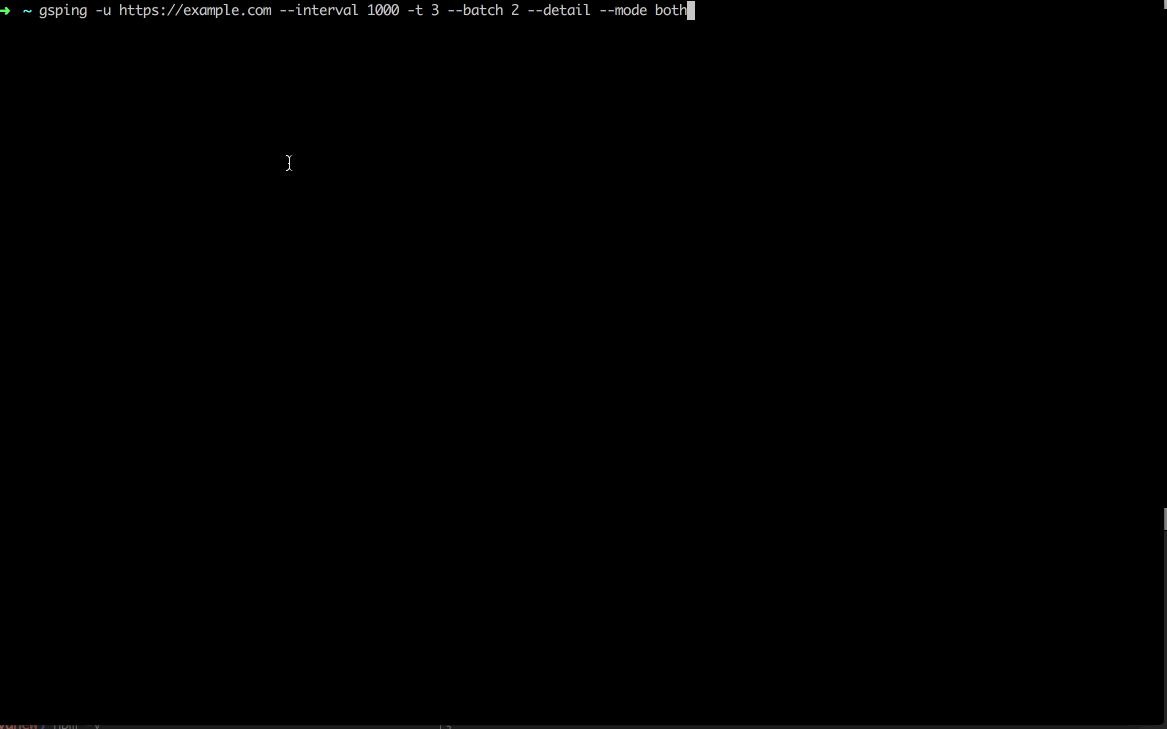gsping
One small tool to crawl website and get a simple performance report in the console.
Small crawling tool for checking web performance
install
npm install -g gspingParameters
- -v show current running version.
- -u to specify a url to test. it could be an array to provide a list of urls, in this case, everytime will get a batch count urls to crawl
- -t to indicate how many times.
- -m to use mobile user agent.
- --batch to set batch crawling count.
- --existkey to check. This is keyword to check if it exists in response.
- --regexp when set --existkey, use this flag to indicate if it is a regular expression.
- --interval in ms. To set crawling interval time in miliseconds.
- --ua to indicate what ua you want to use. valid values: chrome(default), googlebot.
- --detail Show the result data for every crawling.
Using config
gsping --config ./gsping.config.jsonexample for json format.
Usage
example crawl google for 5 times.
gsping -u https://www.google.com -t 5example crawl google for 10 times, batch count 3 and interval 3s
gsping -u https://www.google.com -t 10 --batch 3 --interval 3000example crawl google with google mobile(-m) bot user agent
gsping -u https://www.google.com -t 5 -m --ua googlebotexample checking some string existing in response
gsping -u https://www.google.com -t 10 --existkey itemtype=\"http://schema.org/WebPage\" --detail