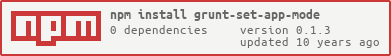grunt-set-app-mode
Deploys run mode-specific files, e.g. src/config.staging.js to build/config.js
It is a problem if code for one run mode (dev) runs in another (prod). At the very least, the databases and user credentials can be different. One way of avoiding this problem is using run mode-specific configuration files which specify the relevant details.
This Grunt plugin simplifies deploying these files and also ensures that stray source files (config.dev.js, config.prod.js etc) also aren't present in the built project. The alternative is a mess of copy and clean tasks and a more confusing Gruntfile. See example-gruntfile/Gruntfile.orig.js and example-gruntfile/Gruntfile.set-app-mode.js for an example of how the grunt-set-app-mode plugin can simplify a Gruntfile and make its intent clearer.
Getting Started
This plugin requires Grunt ~0.4.4
If you haven't used Grunt before, be sure to check out the Getting Started guide, as it explains how to create a Gruntfile as well as install and use Grunt plugins. Once you're familiar with that process, you may install this plugin with this command:
npm install grunt-set-app-mode --save-devOnce the plugin has been installed, it may be enabled inside your Gruntfile with this line of JavaScript:
grunt;The "set_app_mode" task
Overview
In your project's Gruntfile, add a section named set_app_mode to the data object passed into grunt.initConfig().
grunt;Note that you must use the "File Array" format (details here) to specify the location of the run mode-specific files and their destination directory. The processed Grunt task files property is not used in the code because Grunt cannot easily glob across files with {{MODE}}.
NB: the {{MODE}} placeholder must always be preceded by a .. Trailing placeholders are allowed.
Options
options.mode
Type: String
Default value: None, this is normally not specified in the Gruntfile but via the command line
options.expected_modes
Type: Array of String
Default value: [ "dev", "staging", "prod" ]'
Usage Examples
See the unit tests for a range of examples. In normal usage, define --mode=DESIRED_MODE in the command line used to run grunt. E.g.: grunt test build deploy --mode=prod.
Using the default options
In this example, the default modes are used to ensure the correct config file for the build target is included in the final build. Any files matching the pattern config.{{MODE}}.js for one of the expected (default) modes will be removed from the destination folder.
grunt;Contributing
In lieu of a formal styleguide, take care to maintain the existing coding style. Add unit tests for any new or changed functionality. Lint and test your code using Grunt.
Code smells
The following are bad, please feel free to fix them yourself :)
- The placeholder string
{{MODE}}is hard coded, and transformations from mode glob strings to (standard) glob strings, source files or the destination file name are hacky and messy. These strings should probably be a class -- Relatedly, theModeGroupConfigaccessors are hideous SetAppModeExecutor.applyshould be private toSetAppModeExecutor
Changelog
- 0.1.0 - Initial release
- 0.1.1 - Trailing
{{MODE}}placeholders allowed (but must still be prefixed by a.) - 0.1.2 - Travis CI yaml bug fix
- 0.1.3 - Travis deploy-on-tag, Grunt orig.src-is-array (was expecting string) bug fix
License
Copyright (c) 2014 Christo Fogelberg
Licensed under the MIT License