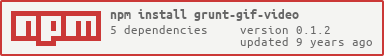grunt-gif-video
Converts animated GIF files to HTML5 compatible videos.
This plugin will take the specified animated .gif files and process them into HTML5 compatible videos. Certain animated GIF's are quite large, but when they are converted to video files they take up a lot less space. With this plugin, you could provide the videos with a fallback to the original animated .gif if the HTML5 video is not supported by the browser.
Original example GIF: 1.9 MB
MP4 Video: 351 KB
OGV Video: 100 KB
WEBM Video: 165 KB
One more important feature of this plugin, is the fact it retains the individual frame delay. If your GIF has frames with different durations, they will be carried over to the video versions intact.
Example HTML usage after conversion
Getting Started
This plugin requires Grunt.
If you haven't used Grunt before, be sure to check out the Getting Started guide, as it explains how to create a Gruntfile as well as install and use Grunt plugins. Once you're familiar with that process, you may install this plugin with this command:
npm install grunt-gif-video --save-devOnce the plugin has been installed, it may be enabled inside your Gruntfile with this line of JavaScript:
grunt;Other requirements
Without the following requirements fulfilled, the conversion will fail.
ImageMagick / GraphicsMagick
To split the .gif files apart into their individual frames, this plugin uses the gm module. Which requires that you have either ImageMagick or GraphicsMagick installed and available. This plugin provides an option to configure which image processing tool to use.
FFMpeg
Once the .gif file has been split and rejoined as an .mpg, it uses FFMpeg to convert the temporary video into other formats (by default, supported HTML5 Video types). You need to make sure your system has it available globally or a path to it set as the environmental variable FFMPEG_PATH.
The "gif_video" task
Overview
In your project's Gruntfile, add a section named gif_video to the data object passed into grunt.initConfig().
gruntOptions
limit
Type: Number
Default: require('os').cpus().length
Sets the concurrency limit for processing the images into videos. By default this will match the number of CPU's.
imageMagick
Type: Boolean
Default: true
Specifies if ImageMagick is used, otherwise it will try to use GraphicsMagick.
tmp
Type: String
Default: ./.tmp
Temporary directory to hold the exploded .gif frame files and source video.
cleanup
Type: Boolean
Default: true
Determines if the temporary directory used for the conversion process, will be deleted or not once the task has finished.
ffmpeg
Type: Object
Default:
ffmpeg: mp4: '-vcodec libx264' '-pix_fmt yuv420p' '-profile:v baseline' '-preset slower' '-crf 18' '-vf scale=trunc(iw/2)*2:trunc(ih/2)*2' ogv: '-q 5' '-pix_fmt yuv420p' '-vcodec libtheora' webm: '-c:v libvpx' '-pix_fmt yuv420p' '-quality good' '-crf 10' A hash of video extensions and their respective FFMpeg command arguments for the conversion. Currently if you specify this option, it will override all of the default video settings.
Usage Examples
Convert all within a single directory
The following configuration would convert all the .gif files with the specified directory. The video files would then be placed in the destination directory. Please note that the original .gif file is not copied across (may be configurable at some point).
grunt;Debugging
If you are having problems with this plugin and they aren't clear what they are, try enabling verbose messages for grunt.
grunt --verboseAlso, it may be useful to retain the temporary directory that's used for conversion and change the limit option to 1, so the messages are displayed in a readable sequence.
options: cleanup: false limit: 1Contributing
In lieu of a formal styleguide, take care to maintain the existing coding style. Add unit tests for any new or changed functionality. Lint and test your code using Grunt.
Donating
If you found this plugin useful and would like to see it's development progress, please consider making a donation of any size you wish. Think of it as buying me a virtual beer to say thanks ;)
BTC: 1Eob4jWj3E5cAcF2bB3hKwVwLAJyErZGWS
Roadmap
- Clear up temporary directories and files.
- Option to copy across original animated
.gif. - Add support to generate a poster image (first frame of the animation), as a placeholder on the
<video>tag. - Improve
ffmpegoption to make it more flexible. - Generate
.jsonfile containing conversion information (files, dimensions, sizes). - Generate
.htmlsnippet files to easily include the HTML for GIF/Video insertion. - Improve tests.
- Better examples.
- Possible
minsizeoption, to only process large files.
Release History
- 2014-12-12 v0.1.0 Initial release.
License
Copyright (c) 2014 David Boyer. Licensed under the MIT license.