grunt-excel-vocabulary
The best Grunt plugin ever.
Getting Started
This plugin requires Grunt ~0.4.5
If you haven't used Grunt before, be sure to check out the Getting Started guide, as it explains how to create a Gruntfile as well as install and use Grunt plugins. Once you're familiar with that process, you may install this plugin with this command:
npm install grunt-excel-vocabulary --saveOnce the plugin has been installed, it may be enabled inside your Gruntfile with this line of JavaScript:
grunt;The "excel_vocabulary" task
Overview
In your project's Gruntfile, add a section named excel_vocabulary to the data object passed into grunt.initConfig().
grunt;Options
options.root
Type: String
Default value: process.cwd()
if you need put your translation excel files somewhere in file system, not in process.cwd
options.beautify
Type: String
Default value: true
For beautify output JSON in file
options.keepEveryRowInFile
Type: boolean
Default value: false
For writting language entries into separated json files
options.set
Type: Function
By default:
{ if !resultJsonObject resultJsonObjectcolumnName = {}; resultJsonObjectcolumnNamekey = value;}Usage Examples
Default Options
In this example, the default options are used to do something with whatever. So if the testing file has the content Testing and the 123 file had the content 1 2 3, the generated result would be Testing, 1 2 3.
grunt;Excel File:
First row is a column names. First column of each row will be a key name.
Example:
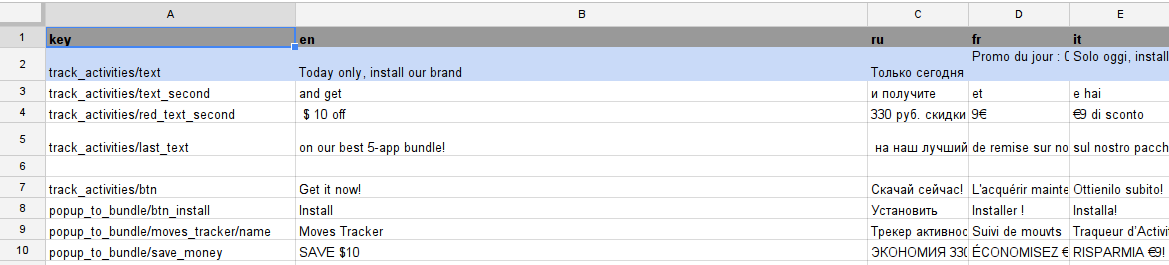 (cell colors is not matter)
(cell colors is not matter)
License
MIT
Support
If you have any problems, catch the bug or have any suggestion - please find an existing issue or create new
Contributing
Do that! How to contribute open-source projects
run the tests by following command
$ npm test

