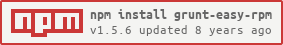grunt-easy-rpm
A Grunt task to easily create RPM packages.
If you are interested in participating in the project, consult the Contributing section below.
Prerequisites
This plugin requires Grunt ~0.4.5 and, at minimum, the rpmdevtools.
The RPM tools can be installed on most unix-like systems, including Mac OSX.
Linux
sudo yum install rpmdevtoolsMac OSX
Installation can be done from source either manually or with Homebrew. See these notes regarding installation with Homebrew.
Getting Started
If you haven't used Grunt before, be sure to check out
the Getting Started guide. The guide
covers creating a Gruntfile, installing
and using plugins. Once you're familiar with the process, install easy-rpm:
npm install grunt-easy-rpm --save-devOnce the plugin has been installed, it may be enabled inside your Gruntfile with this line of JavaScript:
grunt;rpmlint
You can lint your generated RPMs and SPEC files with rpmlint to ensure you
meet the requirements for your target distribution(s). It is worth noting
that, while rpmlint will warn you of problems in your RPM or SPEC file, these
do not necessarily mean that they are not usable. For those who are not about
to distribute their packages via the official package repositories, many of the
warnings rmplint produces will be irrelevant (for example, Fedora requires a
changelog in the SPEC file as part of their guidelines but RPMs without a
changelog in the SPEC should install just fine).
rpmlint project page
The "easy_rpm" task
Overview
In your project's Gruntfile, add a section named easy_rpm to the data object
passed into grunt.initConfig():
gruntIf you are including Node.js Addons, rpmbuild will add several require statements that you probably don't need. Consider setting autoReq and autoProv to false.
Usage Examples
Basic Usage
In this example, the default options are used for most of the fields. Each file is copied individually with the directory structure being preserved.
Note that the files group(s) must reside in targets, not the options
definition. In the example below, the target name is 'release'.
gruntUsing CWD (current working directory)
The cwd attribute is used to define the working directory for an individual
or set of files. When this attribute is set, src entries are relative to the
cwd path . This task uses the Grunt implementation of file expansion
which may be of use as additional information.
Given the directory structure:
local/
text/
a.txt
b.txt
image/
c.png
d.png
And the configuration:
gruntResults in the following RPM structure:
/opt/
text/
a.txt
b.txt
image/
c.png
d.png
Using Wildcards
File lists can also be generated using wildcards whose syntax is defined by
node-glob. Note that this can also be
paired with the above-mentioned cwd attribute.
gruntExcluding Files
Files can be excluded from packaging by adding them to the excludeFiles list.
The node-glob wildcard syntax can be used to specify exclusions as well. Note
that the paths to exclude apply to the source file paths.
gruntSetting File Mode, User (Owner), and Group, %attr
Each target file can have it's mode, user, and group set by specifying
these values in the file elements. Note that, per the RPM SPEC file
specifications, values for mode must be numeric. Additionally, user and
group cannot be UIDs (numeric) but must be names (alphanumeric).
Note that, for backwards compatibility, setting owner is equivalent to
setting the user property.
gruntSetting Default Attributes, %defattr
You can set the default attributes for all files and directories in the package
by defining the defaultAttributes property in the options. This property
should be an object which takes any or all of the following properties:
mode, user, group, dirMode.
gruntSetting %doc, %config, %config(noreplace), and %dir
Target files can be marked as documentation or configuration files by setting
doc, config, noreplace, and dir to true as needed. noreplace supersedes config. For more detailed information
on how these directives operate, consult the RPM manual.
gruntSPEC Validations
This task performs some minor validations on the options provided that result in SPEC file generation. These validations are meant to be distribution agnostic; they will only give warnings for possibly problematic settings or deviations from the baseline RPM specification. Errors are issued for options that will definitely cause problems when building or using the RPM. It should be noted that the task will fail if any errors occur during validation.
Options
There are many options available since RPM has many configurable aspects.
Three properties from the package.json (if it exists) are inherited by the
options if they do not specify them. These are: name, version, and
description. If these are not specified in the options, the task will notify
you of the inheritance when run.
For backwards compatibility, some properties are provided with default values if they are not specified in the options. When these defaults are used, the task will notify you of them when run.
name
String (default: 'noname')
Used to set at the name tag in your RPM package and also used in the construction of the RPM file name.
version
String (default: '0.0.0')
Used to set the version tag in your RPM package and also used in the construction of the RPM file name.
release
String | Number (default: 1)
Used to set the release tag in your RPM package and also used in the construction of the RPM file name.
buildArch
String (default: 'noarch')
A string value that is used to set specify the target architecture of your RPM package. This value is also used in the construction of the RPM file name.
summary
String (default: 'No Summary')
Used to set the summary tag in your RPM package.
description
String (default: 'No Description')
Used to set the description directive section in your RPM package.
license
String (default: 'MIT')
Used to specify the license tag in your RPM package.
vendor
String (default: 'Vendor')
Used to set the vendor tag in your RPM package.
group
String (default: 'Development/Tools')
Used to specify the group tag in your RPM package.
prefix
String
This will specify the relocatable root of the package so that it may be relocated by the user at install time. The manual entry for the prefix tag explains the use case quite well.
url
String
A URL to the project homepage or documentation of the project. Defined in the spec-file specification.
changelog
Array | Function
An array of changelog lines or a function called to create an array of lines containing the changelog. This will add the changelog directive block to the spec-file.
NOTE: You will still have to adhere to the changelog syntax to use this properly for more information read the Fedora packaging guidelines on Changelogs.
defines
Array<String>
An array of arbitrary %define statements to be added to the RPM SPEC file.
Note that this property can be set on both the options and target
configurations. When set on options, the define values will be added to all
targets.
Setting the option as so:
defines: '_binary_filedigest_algorithm 1' '_binary_payload w9.gzdio' Will add the following to the SPEC file:
%define _binary_filedigest_algorithm 1
%define _binary_payload w9.gzdio
requires
Array<String|Object>
An array of packages that this package depends on (e.g.
["nodejs >= 0.10.22", "libpng"]). Can also include an object
to map dependencies for scriptlets, e.g.
["nodejs >= 0.10.22", {"post": ["%{systemd_post_requires}"]}]
buildRequires
Array<String>
An array of packages that this package depends on to build (e.g.
["systemd <= 222", "libpng-devel"]).
provides
Array<String>
An array of virtual packages that this package provides.
conflicts
Array<String>
An array of packages that this package conflicts with (e.g.
["cobol", "sparta > 300"]).
dependencies (deprecated)
Array<String>
An array of packages that this package depends on (e.g. ["nodejs >= 0.10.22"]).
Note that this is deprecated in favour of requires. This is mapped to the
Requires property in spec file.
autoReq, autoProv
Boolean (default: true)
These tags control automatic dependency processing while the package is being
built. Their default state of true is not a decision by this project but
represents the default action taken by RPM. When both autoReq and autoProv
are set to false, the AutoReqProv tag will instead be used with a value of
no in the SPEC file.
excludeArchs
Array<String>
An array specifying which architectures to prevent the RPM from building on
(e.g. ["sparc"]).
exclusiveArchs
Array<String>
An array specifying only the architectures the RPM should build on
(e.g. ["x86_64"]).
excludeOS
Array<String>
An array specifying which operating systems to prevent the RPM from building on
(e.g. ["sparc"]).
exclusiveOS
Array<String>
An array specifying only the operating systems the RPM should build on
(e.g. ["x86_64"]).
buildRoot
String
Used to define an alternate build root. Use this one with caution and
consult the manual.
You will likely need to make use of the cleanScript option when specifying
this property.
sources
Array<String>
Used to specify the locations the source code is provided by the developer(s). (Read more about this tag)[http://www.rpm.org/max-rpm-snapshot/s1-rpm-inside-tags.html].
noSources
Array<String>
Used to direct RPM to omit one or more source files from the source package. (Read more about this tag)[http://www.rpm.org/max-rpm-snapshot/s1-rpm-inside-tags.html].
patches
Array<String>
The patch tag is used to identify which patches are associated with the software being packaged. The patch files are kept in RPM's SOURCES directory, so only the name of the patch file should be specified.
noPatches
Array<String>
Just like the nosource tag, the nopatch tag is used to direct RPM to omit something from the source package. In the case of nosource, that "something" was one or more sources. For the nopatch tag, the "something" is one or more patches.
prepScript
Array<String>
The first script that RPM executes during a build. Each element in the array
provided will be a line in the %prep directive block of the SPEC file.
There are also some useful macros that can be used here.
buildScript
Array<String>
The build script is run after the prep script. Generally it is used for things
like running make.
installScript
Array<String>
The install script is run after the build script and is used for running the commands that perform installation related tasks.
checkScript
Array<String>
The check script is run after the build script and is used for running the commands that perform installation checking tasks (test suites, etc.)
cleanScript
Array<String>
The clean script is used to clean up the build directory tree. RPM usually
does this automatically but this is especially useful for packages that
specify a buildRoot.
preInstallScript
Array<String>
An array of commands to be executed before the installation. Each element in the array represents a command.
postInstallScript
Array<String>
An array of commands to be executed after the installation. Each element in the array represents a command.
preUninstallScript
Array<String>
An array of commands to be executed before uninstallation. Each element in the array represents a command.
postUninstallScript
Array<String>
An array of commands to be executed after uninstallation. Each element in the array represents a command.
verifyScript
Array<String>
This script is executed whenever the installed package is verified by RPMs verification command. Effectively, it should be used to verify the the correct installation of the package. Note that RPM already verifies the existence of the package's files along with their file attributes. Thus, the contents of this script should focus on other aspects of the installation.
postPackageCreate
String (deprecated) | function(rpmPath, rpmFilename)
When a string, sets where to copy the rpm after it has been created.
Note that this is deprecated in favour of the rpmDestination property.
When given a function, the function is executed when the package has been created and provided with two arguments: the path and filename of the newly created package.
rpmDestination
String (default: '.')
Location where the resulting RPM should be placed.
tempDir
String (default: 'tmp-<auto_gen_id>')
Sets the temporary path name that stores the structure that required by the
rpmbuild command. Note that this is used for the setup and building of the
package and does not affect the RPM itself.
keepTemp
Boolean (default: false)
When true, will keep the temporary directory used to build the RPM after the
it is built. This is useful for problem investigation.
Contributing
For those interested in contributing to the project, there are a few simple guidelines to follow.
If you've found a bug or feel the project could use a new feature:
- Submit an issue on github
- Participate in the discussion on it
If you want to contribute code to the project:
- Ensure there is an issue filed for the bug or feature (see above)
- Fork the project and branch off the
developbranch - On your bug/feature branch, write the code that addresses the issue (see below for style guidelines and process)
- Periodically pull from the
developbranch on this repository - When you feel it is complete, submit a pull request targeting the
developbranch on this repository - Participate in the code review
Code style and process:
- To keep the style uniform, use EditorConfig and
the grunt task
jsbeautifier - Write clear, concise comments and commit messages
- Squash commits that iterate work on a similar set of changes