GraphQL syntax extension for Bucklescript/ReasonML
This library lets you construct type-safe and validated queries at compile time, and generates response validation code for you. If you're writing a Bucklescript app that talks to a GraphQL server, this library will cut down on the boilerplate you have to write.
It is compatible with both OCaml and ReasonML syntax. There are no runtime
dependencies except for Js.Json and Js.Dict, both included in the
Bucklescript standard library.
Installation
Assuming that you've already got a Bucklescript project set up, installing this syntax extension consists of two steps:
First, add this package as a dependency to your package.json:
yarn add --dev graphql_ppx# or, if you use npm: npm install --saveDev graphql_ppxSecond, add the PPX to your bsconfig.json:
Examples
If you add a field that does not exist, you'll get a compiler error on the exact location this happens. This automatically works with Merlin, giving you immediate feedback in your editor:
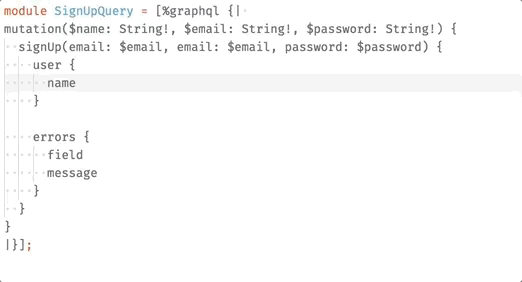
Variables sent to queries and mutations are of course typed too. Nullable variables are translated to optional labelled arguments, while non-null variables become mandatory arguments:
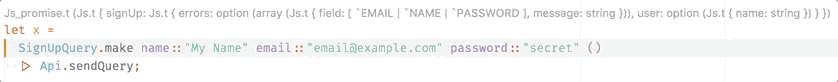
(The Api.sendQuery function here is a small wrapper around bs-fetch, check it out below)
The result of a query is turned into a typed Js.t object, which will generate compiler errors if you try to access fields that don't exist:
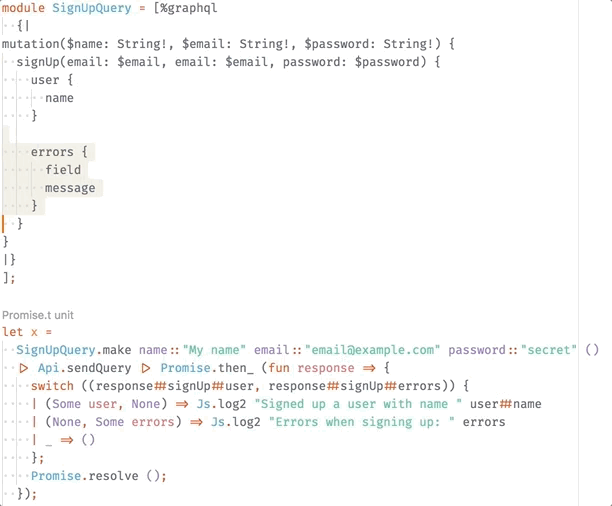
While these examples use the ReasonML syntax, using the standard OCaml syntax works as well.
Usage
Download the server schema
This plugin requires a graphql_schema.json file to exist somewhere in the
project hierarchy, containing the result of sending an introspection
query
to your backend. To help you with this, a simple script is included to send this
query to a server and save the result as graphql_schema.json in the current
directory:
yarn send-introspection-query http://my-api.example.com/api# or, if you use npm npm run send-introspection-query http://my-api.example.com/apiCustom schema name
If you've already got a schema file downloaded for other purposes, you can tell
graphql_ppx to use that one by updating the "ppx-flags" in bsconfig.json.
Note: no space around the equal sign!
While you can pass a path higher up the folder structure, like
-schema=../somedir/your_schema.json, you might result into some path parsing
problems with BuckleScript or Merlin.
Ignore .graphql_ppx_cache in your version control
This plugin will generate a .graphql_ppx_cache folder alongside your JSON
schema to optimize parsing performance for BuckleScript and Merlin. If you're
using a version control system, you don't need to check it in.
Send queries
To define a query, you declare a new module and type the query as a string
inside the graphql extension:
module HeroQuery = [%graphql {|{ hero { name }}|}];This module exposes a few functions, but the most useful one is make, which
takes all arguments to the query/mutation as labelled function arguments, ending
with (). It an object containing three things: query, which is a string
containing the query itself; variables, a Js.Json.t object containing the
serialized variables for the query; and parse, a function that takes a
Js.Json.t instance and returns a typed object corresponding to the query.
A simple example might make this a bit clear:
module HeroQuery = [%graphql {| { hero { name } } |}]; /* Construct a "packaged" query; HeroQuery takes no arguments: */let heroQuery = HeroQuery.make(); /* Send this query string to the server */let query = heroQuery##query; /* Let's assume that this was the result we got back from the server */let sampleResponse = "{ \"hero\": {\"name\": \"R2-D2\"} }"; /* Convert the response to JSON and parse the result */let result = Js.Json.parseExn(sampleResponse) |> query##parse; /* Now you've got a well-typed object! */Js.log("The hero of the story is " ++ result##hero##name);Integrating with the Fetch API
bs-fetch is a wrapper around the Fetch API. I've been using this simple function to send/parse queries:
exception Graphql_error(string); let sendQuery = q => Bs_fetch.( fetchWithInit( "/graphql", RequestInit.make( ~method_=Post, ~body= Js.Dict.fromList([ ("query", Js.Json.string(q##query)), ("variables", q##variables) ]) |> Js.Json.object_ |> Js.Json.stringify |> BodyInit.make, ~credentials=Include, ~headers= HeadersInit.makeWithArray([|("content-type", "application/json")|]), () ) ) |> Js.Promise.then_(resp => if (Response.ok(resp)) { Response.json(resp) |> Js.Promise.then_(data => switch (Js.Json.decodeObject(data)) { | Some(obj) => Js.Dict.unsafeGet(obj, "data") |> q##parse |> Js.Promise.resolve | None => Js.Promise.reject(Graphql_error("Response is not an object")) } ); } else { Js.Promise.reject( Graphql_error("Request failed: " ++ Response.statusText(resp)) ); } ) );Features
- Objects are converted into
Js.tobjects - Enums are converted into polymorphic variants
- Floats, ints, strings, booleans, id are converted into their corresponding native OCaml types.
- Custom scalars are parsed as
Js.Json.t - Arguments with input objects
- Using
@skipand@includewill force non-optional fields to become optional. - Unions are converted to polymorphic variants, with exhaustiveness checking. This only works for object types, not for unions containing interfaces.
- Interfaces are also converted into polymorphic variants. Overlapping interface selections and other more uncommon use cases are not yet supported.
- Basic fragment support
Limitations
While graphql_ppx covers a large portion of the GraphQL spec, there are still some unsupported areas:
- Not all GraphQL validations are implemented. It will not validate argument types and do other sanity-checking of the queries. The fact that a query compiles does not mean that it will pass server-side validation.
- Fragment support is limited and not 100% safe - because graphql_ppx only can perform local reasoning on queries, you can construct queries with fragments that are invalid.
Extra features
By using some directives prefixed bs, graphql_ppx lets you modify how the
result of a query is parsed. All these directives will be removed from the query
at compile time, so your server doesn't have to support them.
Record conversion
While Js.t objects often have their advantages, they also come with some
limitations. For example, you can't create new objects using the spread (...)
syntax or pattern match on their contents. Since they are not named, they also
result in quite large type error messages when there are mismatches.
OCaml records, on the other hand, can be pattern matched, created using the
spread syntax, and give nicer error messages when they mismatch. graphql_ppx
gives you the option to decode a field as a record using the @bsRecord
directive:
type hero = { name: string, height: number, mass: number}; module HeroQuery = [%graphql {|{ hero @bsRecord { name height mass }}|}];Note that the record has to already exist and be in scope for this to work.
graphql_ppx will not create the record. Even though this involves some
duplication of both names and types, type errors will be generated if there are
any mismatches.
Custom field decoders
If you've got a custom scalar, or just want to convert e.g. an integer to a
string to properly fit a record type (see above), you can use the @bsDecoder
directive to insert a custom function in the decoder:
module HeroQuery = [%graphql {|{ hero { name height @bsDecoder(fn: "string_of_float") mass }}|}];In this example, height will be converted from a number to a string in the
result. Using the fn argument, you can specify any function literal you want.
Non-union variant conversion
If you've got an object which in practice behave like a variant - like signUp
above, where you either get a user or a list of errors - you can add a
@bsVariant directive to the field to turn it into a polymorphic variant:
module SignUpQuery = [%graphql {|mutation($name: String!, $email: String!, $password: String!) { signUp(email: $email, email: $email, password: $password) @bsVariant { user { name } errors { field message } }}|}]; let x = SignUpQuery.make(~name="My name", ~email="email@example.com", ~password="secret", ()) |> Api.sendQuery |> Promise.then_(response => switch (response##signUp) { | `User(user) => Js.log2("Signed up a user with name ", user##name) | `Errors(errors) => Js.log2("Errors when signing up: ", errors) } |> Promise.resolve);This helps with the fairly common pattern for mutations that can fail with user-readable errors.
Alternative Query.make syntax
When you define a query with variables, the make function will take
corresponding labelled arguments. This is convenient when constructing and
sending the queries yourself, but might be problematic when trying to abstract
over multiple queries.
For this reason, another function called makeWithVariables is also
generated. This function takes a single Js.t object containing all variables.
module MyQuery = [%graphql {| mutation ($username: String!, $password: String!) { ... }|}]; /* You can either use `make` with labelled arguments: */let query = MyQuery.make(~username="testUser", password="supersecret", ()); /* Or, you can use `makeWithVariables`: */let query = MyQuery.makeWithVariables({ "username": "testUser", "password": "supersecret" });Getting the type of the parsed value
If you want to get the type of the parsed and decoded value - useful in places
where you can't use OCaml's type inference - use the t type of the query
module:
module MyQuery = [%graphql {| { hero { name height }} |}]; /* This is something like Js.t({ . hero: Js.t({ name: string, weight: float }) }) */type resultType = MyQuery.t;Verbose mode (Contributors only)
You can pass -verbose in bsconfig.json to turn on the verbose mode. You can
also use the Log module to log into verbose mode.
Experimental: graphql-tag replacement
To simplify integration with e.g. Apollo, this PPX can write the query AST instead of the raw source, in a way that should be compatible with how graphql-tag works.
To enable this, change your bsconfig.json to:
Now, the query field will be a Js.Json.t structure instead of a string,
ready to be sent to Apollo.
module HeroQuery = [%graphql {| { hero { name } } |}]; /* Construct a "packaged" query; HeroQuery takes no arguments: */let heroQuery = HeroQuery.make(); /* This is no longer a string, but rather an object structure */let query = heroQuery##query;Building manually on unsupported platforms
graphql_ppx supports 64 bit Linux, Windows, and macOS, as well as 32 bit Windows out of the box. If you're on any other platform, please open an issue on this repository so we can support it.
