node-getfilelist
Overview
This is a Node.js module to retrieve the file list with the folder tree from the specific folder of own Google Drive and shared Drives.
Description
When I create applications for using Google Drive, I often retrieve a file list from a folder in the application. So far, I had created the script for retrieving a file list from a folder for each application. Recently, I thought that if there is the script for retrieving the file list with the folder tree from the folder of Google Drive as a module, it will be useful for me and other users. So I created this.
Features
- This module retrieves all files from a folder in Google Drive.
- All files include the folder structure in Google Drive.
- Only folder tree can be also retrieved.
Install
$ npm install --save-dev google-drive-getfilelist
or
$ npm install --global google-drive-getfilelist
You can also see this module at https://www.npmjs.com/package/google-drive-getfilelist.
Method
| Method | Explanation |
|---|---|
| GetFolderTree(object) | Retrieve only folder structure from a folder |
| GetFileList(object) | Retrieve file list with folder structure from a folder |
Usage
There are 3 patterns for using this library.
1. Use API key
This is a sample script using API key. When you want to retrieve the API key, please do the following flow.
- Login to Google.
- Access to https://console.cloud.google.com/?hl=en.
- Click select project at the right side of "Google Cloud Platform" of upper left of window.
- Click "NEW PROJECT"
- Input "Project Name".
- Click "CREATE".
- Open the created project.
- Click "Enable APIs and get credentials like keys".
- Click "Library" at left side.
- Input "Drive API" in "Search for APIs & Services".
- Click "Google Drive API".
- Click "ENABLE".
- Back to https://console.cloud.google.com/?hl=en.
- Click "Enable APIs and get credentials like keys".
- Click "Credentials" at left side.
- Click "Create credentials" and select API key.
- Copy the API key. You can use this API key.
Sample script
const getfilelist = ; const resource = auth: "### API key ###" id: "### Folder ID ###" fields: "files(name,id)"; getfilelist;Note
- When you want to retrieve the file list from the folder using API key, the folder is required to be shared.
- You can modify the property of
fields. When this is not used, the default fields are used.
2. Use OAuth2
Document of OAuth2 is here.
Sample script
In this sample script, the process of OAuth2 uses the quickstart of Google. Please check this.
const fs = ;const readline = ;const google = ; // If modifying these scopes, delete token.json.const SCOPES = "https://www.googleapis.com/auth/drive.metadata.readonly";// The file token.json stores the user's access and refresh tokens, and is// created automatically when the authorization flow completes for the first// time.const TOKEN_PATH = "token.json"; // Load client secrets from a local file.fs; /** * Create an OAuth2 client with the given credentials, and then execute the * given callback function. * @param * @param */ { const client_secret client_id redirect_uris = credentialsinstalled; const oAuth2Client = client_id client_secret redirect_uris0 ; // Check if we have previously stored a token. fs;} /** * Get and store new token after prompting for user authorization, and then * execute the given callback with the authorized OAuth2 client. * @param * @param */ { const authUrl = oAuth2Client; console; const rl = readline; rl;} /** * Using getfilelist. */ { const getfilelist = ; const resource = auth: auth id: "### Folder ID ###" fields: "files(name,id)" ; getfilelist;}Note
- Here, as a sample, the script of the authorization uses the script of quickstart.
- You can modify the property of
fields. When this is not used, the default fields are used.
3. Use Service account
Document of Service account is here.
Sample script
const google = ;const getfilelist = ;const key = ; const jwtClient = keyclient_email null keyprivate_key "https://www.googleapis.com/auth/drive" null; const resource = auth: jwtClient id: "### Folder ID ###" fields: "files(name,id)"; getfilelist;Note
- You can modify the property of
fields. When this is not used, the default fields are used.
Values
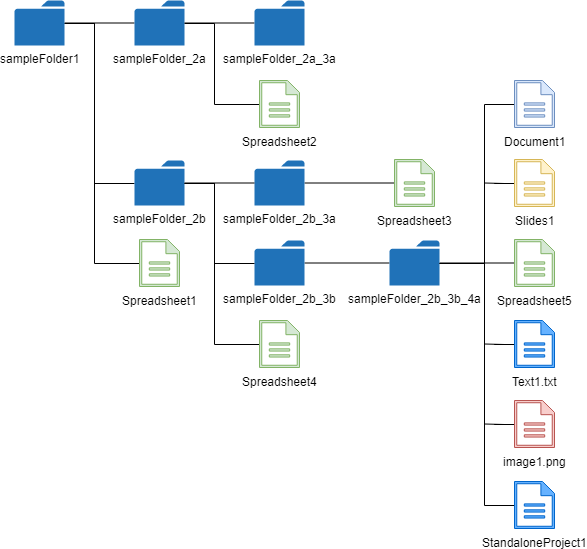
As a sample, when the values are retrieved from above structure, the results of GetFolderTree() becomes as follows.
Values retrieved by GetFolderTree()
getfilelist;Values retrieved by Do()
getfilelist;For other languages
As the libraries "GetFileList" for other languages, there are following libraries.
- Golang: https://github.com/tanaikech/go-getfilelist
- Google Apps Script: https://github.com/tanaikech/FilesApp
- Javascript: https://github.com/tanaikech/GetFileList_js
- Node.js: https://github.com/tanaikech/node-getfilelist
- Python: https://github.com/tanaikech/getfilelistpy
Licence
Author
If you have any questions and commissions for me, feel free to tell me.
Update History
-
v1.0.0 (November 14, 2018)
- Initial release.
-
v1.0.3 (November 16, 2018)
- Modified a bug.
-
v1.0.4 (May 14, 2020)
-
Shared drive got to be able to be used. The file list can be retrieved from both your Google Drive and the shared drive.
- For example, when the folder ID in the shared Drive is used
idofresource, you can retrieve the file list from the folder in the shared Drive.
- For example, when the folder ID in the shared Drive is used
-
-
v1.0.5 (June 1, 2020)
- When the file is retrieved from the shared drive, the parameter was not completed. This bug was removed.
