google-drive-dwn (Google Drive File Downloader)
Purpose
google-drive-dwn is a simple way to download a shared file from Google Drive.
The module can perform:
- downloading files with binary content
- downloading Google Doc files and convert them to the specified format
- restricting maximum file size
- assigning unique file names
Note: This module was developed for Google Drive API v3
You can use the module to download files one by one. This doesn't support multiple downloading.
Installation
Before starting you have to install googleapis
npm install googleapis@27 --save
When googleapis has been installed you can run:
npm install google-drive-dwn --save
NOTE: During the installation you will be asked for a few questions. So you should be prepared.
1. Please put credentials.json in the root of your app and press Enter
At this point, you should enable the Drive API, download JSON-file (Google Console - APIs & Services - Credentials) and ensure it is named credentials.json (see below)
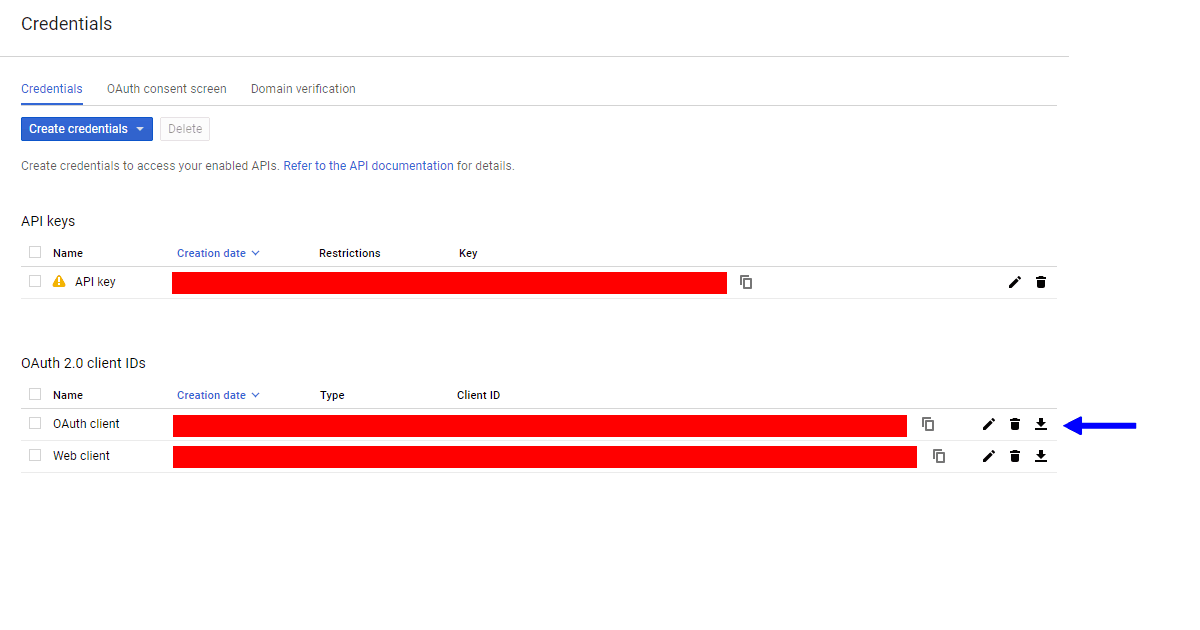
Put the file and press Enter
2. Enter the scopes
If you want to enter more then one scope you should separate them with a comma
For example: https://www.googleapis.com/auth/drive.readonly,https://www.googleapis.com/auth/drive.metadata
3. Browse to the provided URL in your web browser.
If you are not already logged into your Google account, you will be prompted to log in. If you are logged into multiple Google accounts, you will be asked to select one account to use for the authorization.
Click the Accept button.
Copy the code you're given, paste it into the command-line prompt, and press Enter.
It will create a token.json in the root of your app
After installation
Now you can move and/or rename the files credentials.json and token.json
You will need them later when you are ready to use the module.
Usage
const googleDrive = require('google-drive-dwn')
const drive = googleDrive(config)
...
const result = await drive('fileId')
The config is an object that contains the following properties:
| Name | Type | Description |
|---|---|---|
| scopes | Array | You should use the same scopes that you entered during installation |
| credentialsPath | String | The path to your credential file |
| tokenPath | String | The path to the created token file |
| fileDir | String | The directory for downloading |
| mimeTypes | Object | The list of mimeTypes |
| maxFileSize | Number | The size of the file's content in bytes |
Return
It returns an object that contains the following properties:
| Name | Type | Description |
|---|---|---|
| _FILENAME | String | The file name |
| _EXT | String | The file extension |
| _FILEPATH | String | The file path including name and extension |
| _MIMETYPE | String | The mimeType of source file |
| _EXPORTTYPE | String | The mimeType of output file |
Example:
const googleDrive = require('google-drive-dwn');
const drive = googleDrive({
scopes: ['https://www.googleapis.com/auth/drive.readonly'],
tokenPath: './sensitive_data/credentials.json',
credentialsPath: './sensitive_data/token.json',
fileDir: './statics/files',
mimeTypes: {
"application/vnd.google-apps.document": {
"ext": "docx",
"exportType": "application/vnd.openxmlformats-officedocument.wordprocessingml.document"
},
"application/vnd.google-apps.spreadsheet": {
"ext": "xlsx",
"exportType": "application/vnd.openxmlformats-officedocument.spreadsheetml.sheet"
},
"application/msword": {
"ext": "doc"
},
"application/vnd.ms-excel": {
"ext": "xls"
},
"application/pdf": {
"ext": "pdf"
},
"image/png": {
"ext": "png"
},
"image/jpeg": {
"ext": "jpg"
}
},
maxFileSize: 5e+7
});
drive('fileId')
.then(res => console.log(res))
.catch(err => console.error(err))