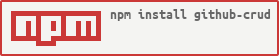github-crud
this zero-dependency package will provide a simple cli-tool to PUT / GET / DELETE github files
live web demo
- none
| git-branch : | master | beta | alpha |
|---|---|---|---|
| test-report : | |||
| coverage : | |||
| build-artifacts : |
table of contents
- cdn download
- documentation
- quickstart shell example
- quickstart example.js
- extra screenshots
- package.json
- changelog of last 50 commits
- internal build script
- misc
cdn download
documentation
cli help
api doc
todo
- add web-demo
- none
changelog 2019.1.21
- npm publish 2019.1.21
- add functions githubRepoCreateList, githubRepoDeleteList
- rename functions githubBranchCreate -> githubRepoCreate, githubBranchDelete -> githubRepoDelete
- none
this package requires
- darwin or linux os
quickstart shell example
to run this example, follow the instruction in the script below
# example.sh # this shell script will auto-generate documentation for the mysql npm-package with zero-config # 1. npm install github-crud cd /tmp && npm install github-crud# 2. init env vars export BRANCH=gh-pagesexport GITHUB_REPO=kaizhu256/node-github-crud# get $GITHUB_TOKEN from https://github.com/settings/tokens export GITHUB_TOKEN="${GITHUB_TOKEN:-xxxxxxxx}" # 3. test github-crud put printf "hello world\\n" > /tmp/hello.txtshPrintAndEval \/tmp/node_modules/.bin/github-crud put "https://github.com/$GITHUB_REPO/blob/$BRANCH/foo/bar/hello.txt /tmp/hello.txt commit-message-1" # 4. test github-crud get shPrintAndEval \/tmp/node_modules/.bin/github-crud get "https://github.com/$GITHUB_REPO/blob/$BRANCH/foo/bar/hello.txt" # 5. test github-crud touch shPrintAndEval \/tmp/node_modules/.bin/github-crud touch "https://github.com/$GITHUB_REPO/blob/$BRANCH/foo/bar/hello.txt commit-message-2" # 6. test github-crud delete shPrintAndEval \/tmp/node_modules/.bin/github-crud delete "https://github.com/$GITHUB_REPO/blob/$BRANCH/foo/bar/hello.txt commit-message-3"output from shell
quickstart example.js
to run this example, follow the instruction in the script below
/*example.js this script will run a web-demo of github-crud instruction 1. save this script as example.js 2. edit env vars below 3. run the shell command: $ npm install github-crud && node example.js 4. edit this script to suit your needs*/ /* istanbul instrument in package github_crud *//* jslint utility2:true */ {"use strict"; /* * edit begin * edit env vars below */processenvBRANCH = "gh-pages";processenvGITHUB_REPO = "kaizhu256/node-github-crud";// get $GITHUB_TOKEN from https://github.com/settings/tokensprocessenvGITHUB_TOKEN = processenvGITHUB_TOKEN || "xxxxxxxx";/* * edit end */ var local;var modeNext;var onNext;modeNext = 0;/* istanbul ignore next */ { if error console; modeNext += 1; };;};output from shell
extra screenshots
-
https://kaizhu256.github.io/node-github-crud/build/screenshot.buildCi.browser.%252Ftmp%252Fbuild%252Fapidoc.html.png
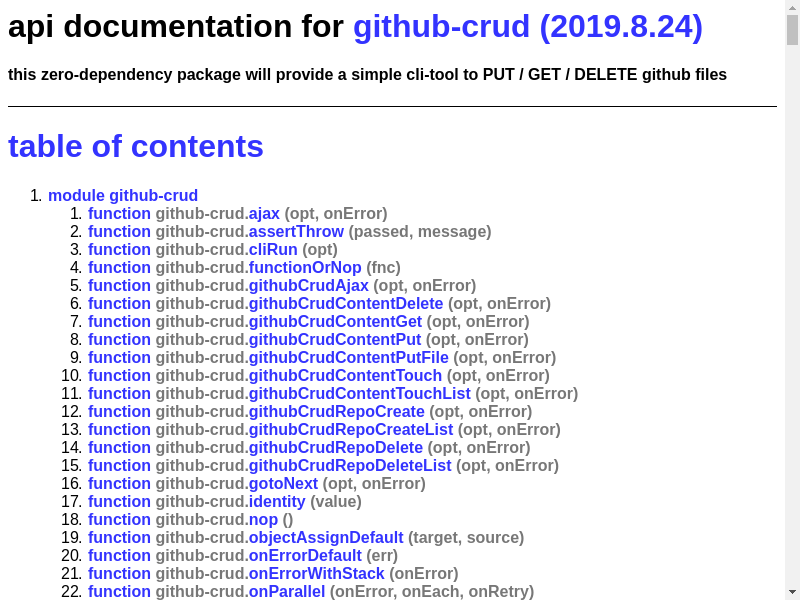
-
https://kaizhu256.github.io/node-github-crud/build/screenshot.buildCi.browser.%252Ftmp%252Fbuild%252Fcoverage.lib.html.png
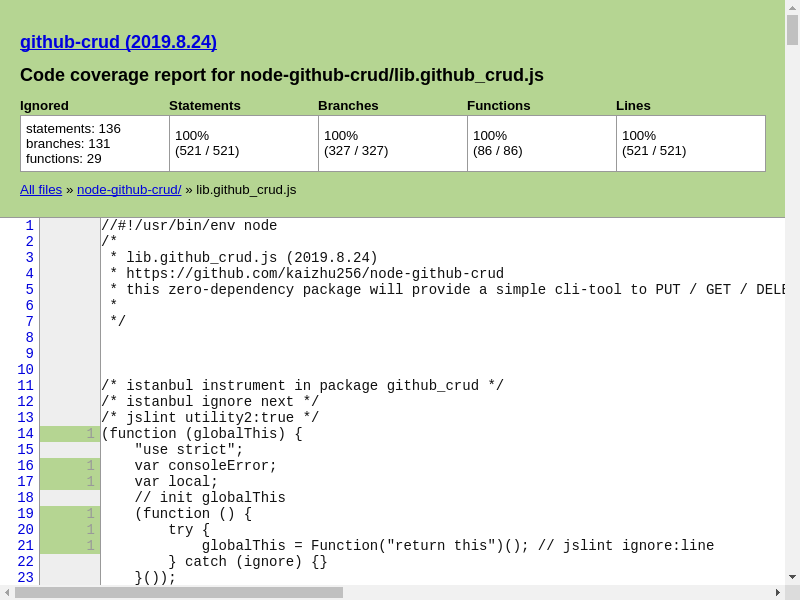
-
https://kaizhu256.github.io/node-github-crud/build/screenshot.buildCi.browser.%252Ftmp%252Fbuild%252Ftest-report.html.png
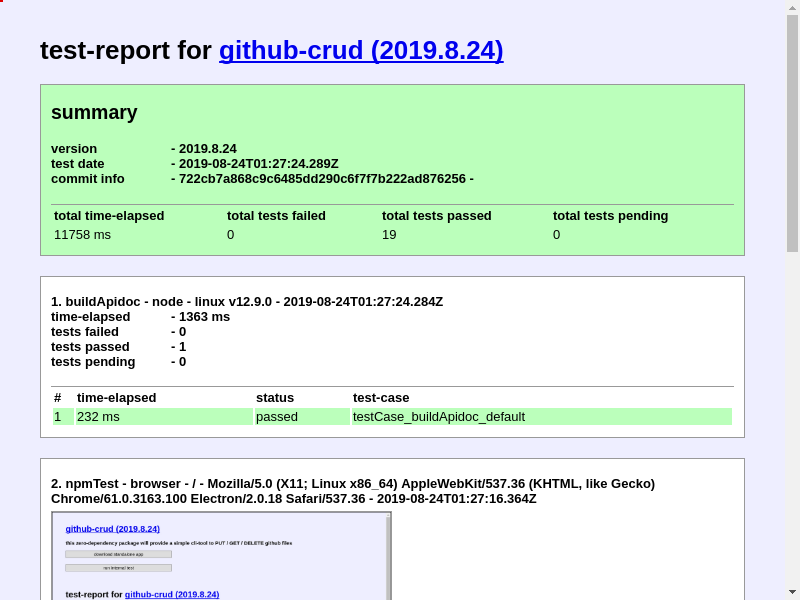
package.json
changelog of last 50 commits
internal build script
- build_ci.sh
# build_ci.sh # this shell script will run the build for this package # run shBuildCi eval "$(utility2 source)"shBuildCimisc
- this package was created with utility2