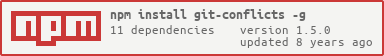git-conflicts
Resolve merge conflicts in the editor. With conflicts, you do all the work yourself.
Usage
$ git conflicts
Searches for conflicts in unmerged files in the root Git directory and opens each one in the editor. You resolve one conflict, save and exit, and continue to the next.
Conflict resolution is a process of transforming this:
<<<<<<< branch1Content from branch 1.=======Content from branch 2.>>>>>>> branch2into this:
<<<<<<< branch1Resolved conflict.>>>>>>> branch2Note that conflicts assumes you leave header and footer lines and put resolved lines in between.
To skip a conflict, exit without resolution and select skip in the prompt.
$ git conflicts .
Similar to the no-arguments case, but searches for conflicts in the current directory as opposed to the root directory.
$ git conflicts [filename]...
Similar to the above, but each unmerged file name is additionally filtered to match one of the filenames specified in the arguments. Each filename must be a path to a file or a directory, relative to the current working directory.
Configuration
$EDITOR— set this variable to override the default editor.$GIT_EDITOR— set this variable to override$EDITOR.
Install
npm install -g git-conflicts
License
MIT