Module Deprecated: Use GeoRedis
geo-proximity
Note: This module requires a Redis server to be accessible to your Node environment.
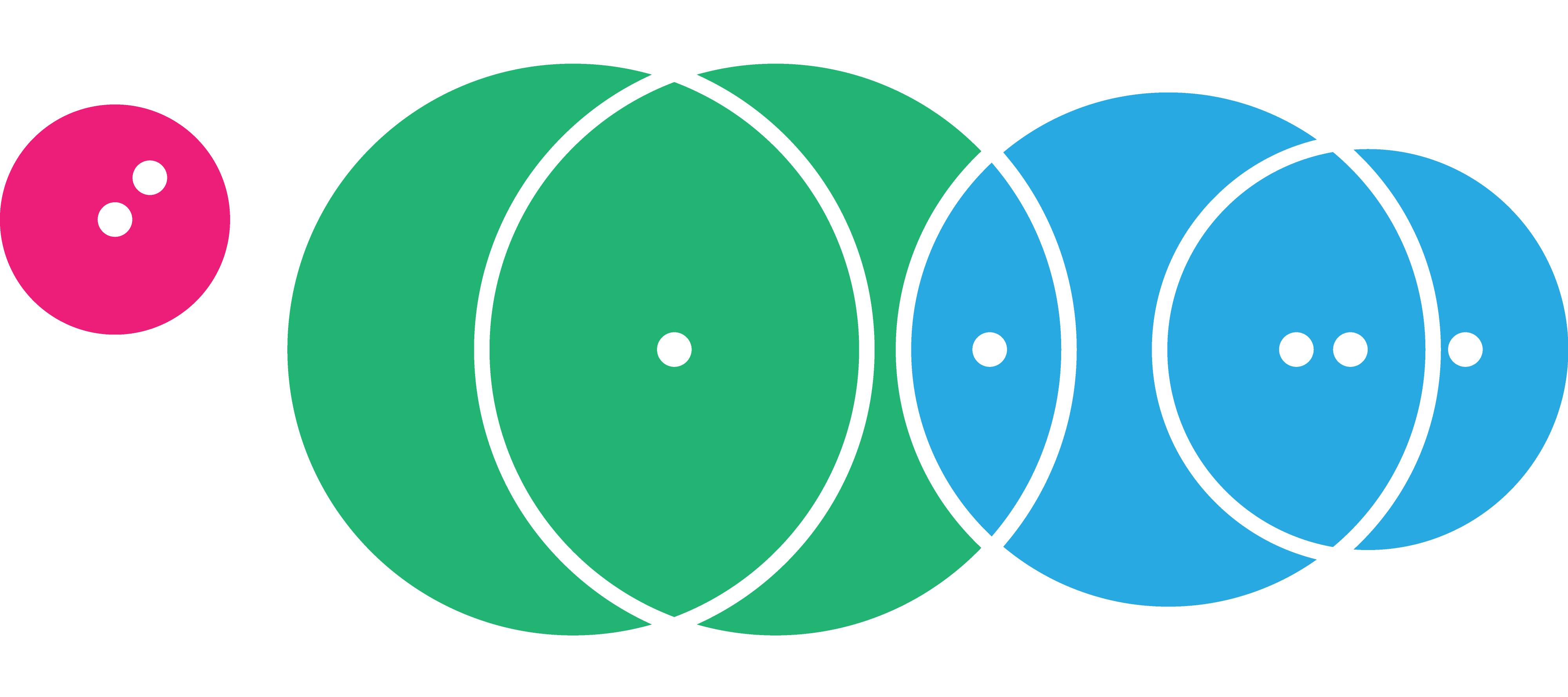
This Node module provides everything you need to get proximity information for geo locations. More specifically:
- Fast querying of nearby locations to a point within a set. Fast like redis is fast.
- Basic management (addition, querying and removal) of sets of named geo locations.
- A simple, easy to use, scalable interface.
- Distributable methods (for browser based clients) alleviate computational load on server.
It should be noted that the method used here is not the most precise, but the query is very fast, and should be appropriate for most consumer applications looking for this basic function. Read more about how this module works.
Installation
npm install geo-proximityBasic Usage
Usage of this module should be extremely simple. Just make sure that your Redis server is accessible to your Node environment. Because this module uses Redis as a store, almost all methods have integrated error handling for queries.
Include and Initialize
Include and initialize this module with a node-redis client instance.
var redis = client = redis var proximity = Add Locations
Add locations individually:
proximityIf you have a large set you'd like to add in bulk, there's a much quicker way:
var locations = 436667 -794167 'Toronto' 399523 -751638 'Philadelphia' 374688 -1221411 'Palo Alto' 377691 -1224449 'San Francisco' 475500 -526667 'St. John\'s' 407143 -740060 'New York' 496500 -547500 'Twillingate' 454167 -757000 'Ottawa' 510833 -1140833 'Calgary' 189750 728258 'Mumbai' proximityRecall the Coordinates of a Location
proximitylocation'Toronto' { iferr console else console}Or for multiple locations:
proximitySearch for Nearby Locations
Now you can look for locations that exist approximately within a certain distance of any particular coordinate in the system.
// look for all points within ~5000m of Toronto.proximityRemove Locations
Of course you may need to remove some points from your set as users/temporary events/whatever no longer are part of the set.
proximity // OR Quicker for Bulk RemovalsproximityAdvanced Usage
Initializing with Options
You can initialize geo-proximity with a specific redis client instance, but you can also specify a ZSET name to use when storing/querying locations instead of the default geo:locations. You may also enable an experimental caching feature that should help with performance, but will use additional memory.
var redis = client = redis var proximity = Multiple Sets
If you have different sets of coordinates, you can store and query them separately by creating adding a new set.
Create Sets
var people = proximityvar places = proximityAdd Locations to Different Sets
var peopleLocations = 436667-794167 'John' 399523 -751638 'Shankar' 374688 -1221411 'Cynthia' 377691 -1224449 'Chen' var placeLocations = 436667-794167 'Toronto' 399523 -751638 'Philadelphia' 374688 -1221411 'Palo Alto' 377691 -1224449 'San Francisco' 475500 -526667 'St. John\'s' people placesLook for Nearby Locations In Different Sets
// will find all PEOPLE ~5000m from the passed in coordinatepeople // will find all PLACES ~5000m from the passed in coordinateplacesDelete Different Sets
If you no longer need one of your newly created sets, you can just delete it. Either of the following methods will remove the set from redis and destroy its contents. If you add locations to that set again it will recreate the set on redis and you can use as usual.
// will delete the people set and its contentspeople // ORproximityPerformant Querying
If you intend on performing the same query over and over again with the same initial coordinate and the same distance, you can cache the geohash ranges that are used to search for nearby locations. Use the proximity.getQueryCache and proximity.nearbyWithQueryCache methods together in order to do this.
The geohash ranges are what the proximity.nearby method ultimately searches within to find nearby points. So keeping these stored in a variable some place and passing them into a more basic search function will save some cycles (at least 5ms on a basic machine). This will save you quite a bit of processing time if you expect to refresh your searches often, and especially if you expect to have empty results often. Your processor is probably best used for other things.
var cachedQuery = proximity proximitySuper Performant Scalable Querying
Similar to the above method of increasing performance, you can use browserify and use this module in clients. The only method a client will have access to is the getQueryCache method. This way, your clients can take on the computational load of generating the geohash ranges to query within.
No need to initialize the module to use it on the browser/client side, just do a regular require.
var proximity = var cachedQuery = proximityPass the cachedQuery along to the server (using http or socket.io or anything) to use with the nearbyWithQueryCache method and send back the results.
API
proximity.initialize(redisClient, options)
Initialize the module with a redis client.
Options
zsetString: Defaultgeo:locations. Set this option to specify a zset name to use to store location values.cacheBoolean: Defaultfalse. The module can cache queries to increase the speed of future queries that are similar. However, this can end up taking a bit of memory, and might not be necessary if you don't need to repeat queries.
var proximity = proximity.addSet(setName)
This method will return a subset that can be queried and hold a unique set of locations from the main set. It will store these new locations in a new redis zset with a unique name related to the parent set (eg. geo:locations:people).
proximity.deleteSet(setName, callBack)
This method will delete a subset and its contents. You should use the callBack to check for errors or to wait for confirmation that the set is deleted, but this is probably not necessary.
proximity.addLocation(lat, lon, locationName, callBack)
Add a new coordinate to your set.
proximity.addLocations(locationArray, callBack)
Adds an array of new coordinates to your set. The coordinateArray must be in the form [[lat, lon, name],[lat, lon, name],...,[lat, lon, name]]. Use this method for bulk additions, as it is much faster than individual adds.
proximity.updateLocation(lat, lon, locationName, callBack)
Update a coordinate to your set.
proximity.updateLocations(locationArray, callBack)
Same syntax as addLocations. Updates all locations passed.
proximity.location(locationName, callBack)
Retrieve the latitude and longitude of a specific named location. Returns an object with name, latitude and longitude properties. latitude and longitude will be null if the location does not exist.
proximity.locations(locationNameArray, callBack)
Retrieve the latitude and longitude of a list of specific named locations. Returns an array of objects with name, latitude and longitude properties. latitude and longitude will be null if the location does not exist.
proximity.removeLocation(coordinateName, callBack)
Remove the specified coordinate by name.
proximity.removeLocations(coordinateNameArray, callBack)
Remove a set of coordinates by name. coordinateNameArray must be of the form [nameA,nameB,nameC,...,nameN].
proximity.delete(callBack)
Removes all locations and deletes the zSet from Redis. You should use the callBack to check for errors or to wait for confirmation that the set is deleted, but this is probably not necessary.
proximity.nearby(lat, lon, distance, {options}, callBack)
Use this function for a basic search by proximity within the given latitude and longitude and approximate distance (in meters). It is not ideal to use this method if you intend on making the same query multiple times. If performance is important and you'll be making the same query over and over again, it is recommended you instead have a look at proximity.nearbyWithQueryCache and promixity.getQueryCache. Otherwise this is an easy method to use.
Options
valuesBoolean: Defaultfalse. Instead of returning a flat array of key names, it will instead return a full set of keynames with coordinates in the form of[[name, lat, lon], [name, lat, lon]...].This will be a slower query compared to just returning the keynames because the coordinates need to be calculated from the stored geohashes.
proximity.getQueryCache(lat, lon, distance)
Get the query ranges to use with proximity.nearbyWithQueryCache. This returns an array of geohash ranges to search your set for. bitDepth is optional and defaults to 52, set it if you have chosen to store your coordinates at a different bit depth. Store the return value of this function for making the same query often.
proximity.nearbyWithQueryCache(cache, {options}, callBack)
Pass in query ranges returned by proximity.getQueryRangesFromRadius to find points that fall within your range value.
Options
valuesBoolean: Defaultfalse. Instead of returning a flat array of key names, it will instead return a full set of keynames with coordinates in the form of[[name, lat, lon], [name, lat, lon]...].This will be a slower query compared to just returning the keynames because the coordinates need to be calculated from the stored geohashes.
License
The MIT License (MIT)
Copyright (c) 2015 Arjun Mehta