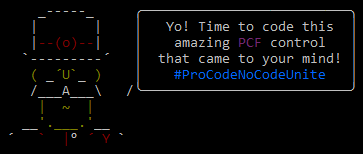generator-pcf 

Yeoman generator to kickstart your Power Apps Component Framework project.
Prerequisites
First of all you need to install Power Apps CLI which is must-have for PCF development.
Secondly, make sure that you add MSBuild to your path variable.
The location where you can find it if you have Visual Studio 2017 installed:
C:\Program Files (x86)\Microsoft Visual Studio\2017\Professional\MSBuild\15.0\Bin\
or maybe if you have Visual Studio 2019:
C:\Program Files (x86)\Microsoft Visual Studio\2019\Preview\MSBuild\Current\Bin
Usage
First, install Yeoman and generator-pcf using npm (we assume you have pre-installed node.js).
npm install -g yo
npm install -g generator-pcfThen generate your new project by answering the prompts:
yo pcf --forceor just passing the command line arguments:
yo pcf --ns Fic --n SuperCoolControl --t field --pkg 2 --pp fic --pn IvanFicko --forceOptions
| Name | Alias | Type | Description | Required | Default |
|---|---|---|---|---|---|
| skip-msbuild | sb | bool | Do not run MSBuild at end | NO | false |
| skip-solution | ss | bool | Do not create CDS soution project | NO | false |
| force | bool | Overwrite all files | NO | false | |
| controlNamespace | ns | string | Control Namespace | NO | undefined |
| controlName | n | string | Control name | NO | undefined |
| controlTemplate | t | string | Choose control template:
|
NO | undefined |
| npmPackage | pkg | int | Additional NPM packages:
|
NO | undefined |
| publisherPrefix | pp | string | Publisher prefix for solution | NO | undefined |
| publisherName | pn | string | Publisher name for solution | NO | undefined |
| solutionPackageType | spt | string | Solution type that will be created after msbuild command | NO | undefined |
* All options that will be undefined will result in a prompt for that value
Sub-generators
| Name | Description |
|---|---|
| resx | Adding RESX files to your project. |
| readme | Generates README file based on control metadata. |
| github-action | Generates GitHub Actions Workflow file for the repo. |
Features
- Creates basic PCF project like Power Apps CLI
- Adds sample files (RESX, CSS, preview image, ...)
- Installs additional NPM dependencies
- Initializes Power Apps solution
Release notes
1.5.0
- Enhancements
- Added support for virtual components with React/Fluent UI
1.4.8
- Features
- Added option to use source maps
- Bugfixes
- Fixed .eslintrc.json settings for TypeScript
1.4.6
- Features
- Added featureconfig.json file in the project initialization
1.4.5
- Bugfixes
- Fixed publisher display name in solution XML
1.4.4
- Bugfixes
- Fixed typo in warning message when MSBuild is not found in path variable
- Other
- Added Azure App Insights tracking for events
1.4.3
- Bugfixes
- Fixed bug with path when adding solution reference to a project file
1.4.2
- Enhancements
- GitHub action now supports creating the release by manual execution
- You can now define which solution type will be created after executing the build command
1.4.1
- Other
- Removed custom manifest XML templates, it's now using XMLs created by the Power Apps CLI
- Changed manifest XML editing logic
1.4.0
- Features
- You can now generate GitHub action for automatic release creation by calling pcf:github-action sub-generator
- Other
- Changed solution folder structure to from
SolutionstoSolution/<CONTROL_NAME>to be compatible with other tools
- Changed solution folder structure to from
1.3.3
- Features
- You can now choose preview image for README from all images found in the project directory
1.3.2
- Enhancements
- You can now define a skip-solution flag to skip the CDS solution initialization
1.3.1
- Enhancements
- You can now choose the locale for README file from the list of all available RESX files
1.3.0
- Features
- You can now generate README file from control metadata by calling pcf:readme sub-generator
1.2.5
- Enhancements
- You can now pass multiple LCIDs via command line parameter
1.2.4
- Bugfixes
- Fixed bug you try to add RESX file in a project that is not created with PCF Generator
1.2.3
- Bugfixes
- Fixed bug when main generator is called with CLI arguments
1.2.2
- Features
- pcf:resx now adds RESX file reference to manifest too
- main pcf generator now checks the prerequisites (Power Apps CLI & MSBuild)
- Other
- Prettified code
1.2.0
- Features
- You can now add additional RESX files by pcf:resx sub-generator
- Other
- Refactor using sub-generators
1.1.1
- Enhancements
- Common values are now stored next run (namespace, publisher prefix & name)
1.1.0
- Features
- You can now pass arguments via command line parameters
1.0.0
- Initial release
License
MIT © Ivan Ficko