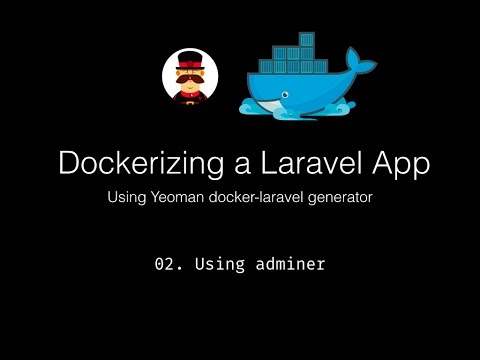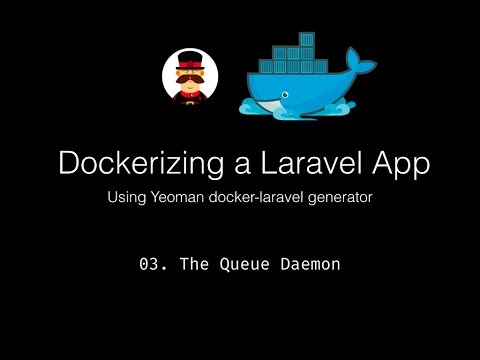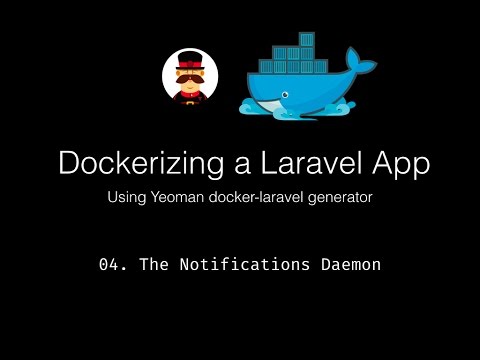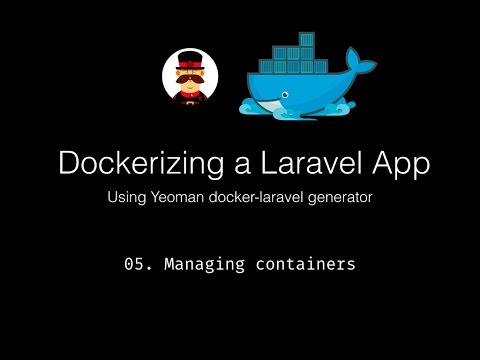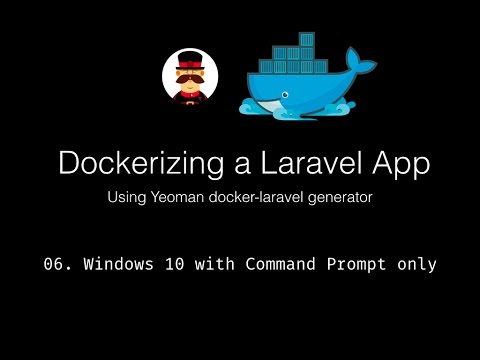generator-docker-laravel 



Docker compose generator for a full Laravel setup
Installation
First, install Yeoman and generator-docker-laravel using npm (we assume you have pre-installed node.js).
npm install -g yonpm install -g generator-docker-laravelThen generate your new project:
yo docker-laravelThis generator creates a docker-compose file (docker-compose.yml) and scripts (dc-aliases/dc-aliases.bat and update-notifications-service.sh/update-notifications-service.bat) that helps you build and run a full Laravel project inside a set of docker containers. You choose which containers are created. At the moment the following containers are available:
- NGINX container with FPM PHP 7.1 (mandatory)
- Database container (for the moment only MySQL is supported) (mandatory)
- Queue daemon used to run artisan queue command (includes a Redis container)
- Notifications daemon used to broadcast events using Socket.io (includes a Redis container)
- Adminer
Quick demo
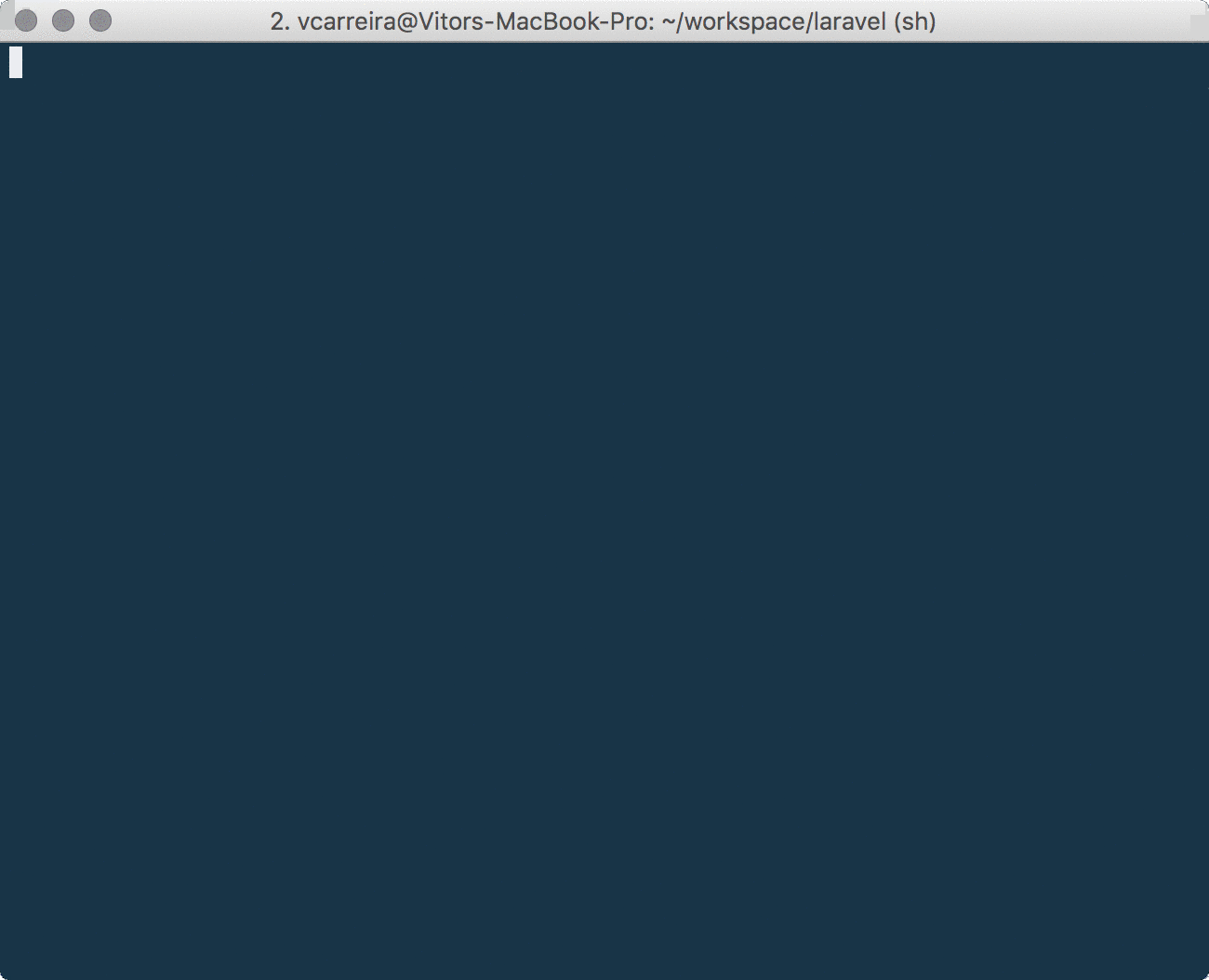
Longer walkthrough videos
Getting Started
Once generator-docker-laravel is installed go to your Laravel project folder, open a bash or command prompt window
yo docker-laravel- Answer the generator prompts, and select which containers you want to setup
- Based on your options, the following files will be created:
docker-compose.yml: the docker compose file where all services are defineddc-aliases: a set of aliases to help manage the docker containers from bashdc-aliases.bat: a set of aliases to help manage the docker containers from a Windows command promptupdate-notifications-service.sh: bash script to recreate the NodeJS notifications daemon (when the code is changed the daemon should be updated)update-notifications-service.bat: windows 10 command prompt script to recreate the NodeJS notifications daemon (when the code is changed the daemon should be updated)nodejs-appsfolder where the NodeJS notifications daemon sample app is stored- Enter:
source dc-aliasesto import the docker-compose alias into your terminal's session. Optionally you can copy them permanently to your shell's configuration file. On Windows, from the command prompt, just type:dc-aliases.bat
Launching the containers
To launch the service containers just type:
dc-up
To stop and remove all containers type:
dc-down
Daily usage
To run common tasks use the following aliases:
dc-artordc-artisan- to run artisan (e.g.dc-art migrate)dc-phpunit- to run phpunit (e.g.dc-phpunit tests)dc-phpspec- to run phpspec
The following aliases are provided for additional maintenance:
dc-adminer- to launch the adminer containerdc-clear-generated- to remove all generated images (all service containers must be stopped before running this command)
Important notes:
- Version 1.7 or greater of
docker-composeis required because docker-compose configuration file reads environment variables from the Laravel .env file - Composer CLI must be installed to manage Laravel's package dependencies (the generator does not create a composer container)
- This generator is an improvement of my first approach to dockerize a Laravel project
License
Apache-2.0 © Vitor Carreira