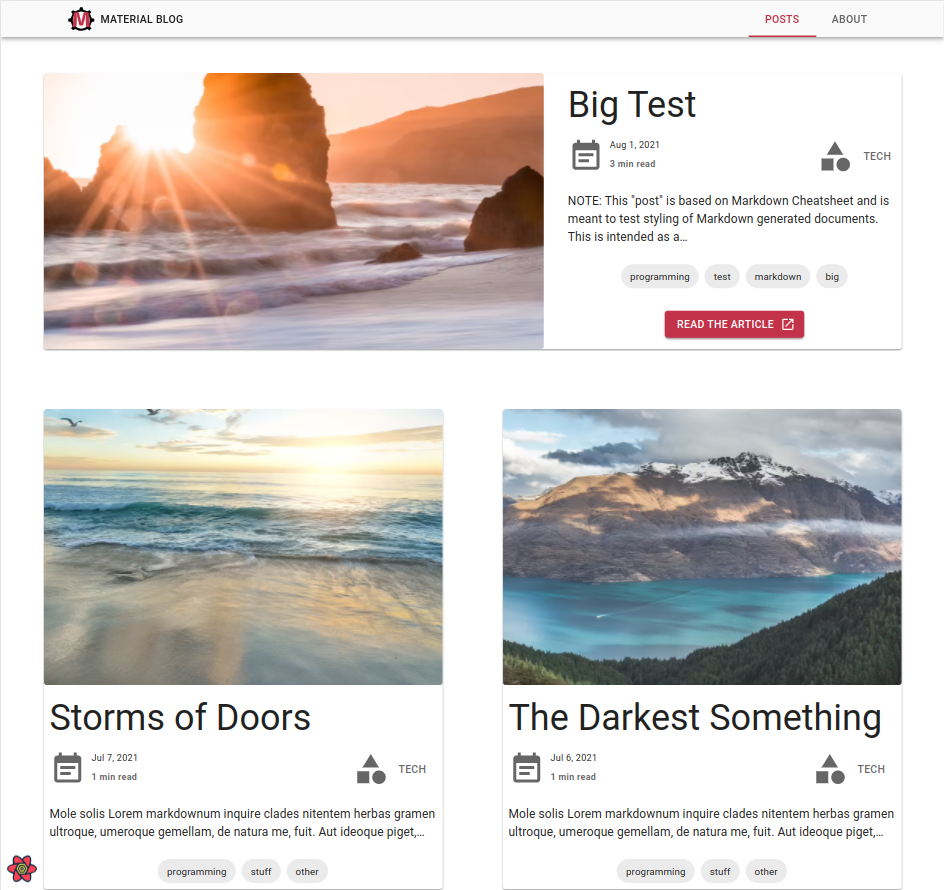Gatsby Theme Material
gatsby-theme-material is a Material Design oriented blog theme for GatsbyJS equipped with advanced features such as SEO, image optimization, PWA capabilities and infinite scrolling feeds.
The theme uses gatsby-theme-advanced under the hood.
Previews
Visit gatsby-theme-material for details regarding on how it was built using gatsby-theme-advanced.
Features
- Gatsby v3 support
- First class TypeScript support (for query data and components exposed by the theme)
- Material UI V5 components
- Emotion used for styling
- Posts in MDX
- Code syntax highlighting
- Embed videos
- Embed iframes
- Infinite Scrolling
- React Query for client side API calls
- Tags
- Separate page for posts under each tag
- Categories
- Separate page for posts under each category
- Social features
- Twitter tweet button
- Facebook share/share count
- Reddit share/share count
- LinkedIn share button
- Author section
- Related posts computation and display based on category/tag match ranking
-
Disqus support via
gatsby-theme-advanced - gatsby-plugin-image for optimized image generation
- Inline SVG imports
- High configurability
- Separate components for everything:
- Gatsby Link utilities
- SEO
- Disqus
- PWA features
- Offline support
- Web App Manifest support
- Loading progress for slow networks
- SEO
- Google gtag.js support
- Sitemap generation
- General description tags
- Google Structured Data
- OpenGraph Tags (Facebook/Google+/Pinterest)
- Twitter Tags (Twitter Cards)
- RSS feeds
Usage
Install the theme via:
npm install gatsby-theme-materialor
yarn add gatsby-theme-materialTake a look at Gatsby Material Starter which can help you to kickstart your development process.
To configure the theme, consult the Configuration section.
Make sure you are familiar with GatsbyJS documentation for themes, in particular:
- What Are Gatsby Themes?
- Using a Gatsby Theme
- Using Multiple Gatsby Themes for combining this theme with others
- Shadowing in Gatsby Themes for customizing this theme
Configuration
To configure the theme edit your gatsby-config.js:
module.exports = {
plugins: [
{
resolve: `gatsby-theme-material`,
options: {
basePath: `/blog`,
},
},
],
};Available options are:
const config: SiteConfig = {
// Website configuration
website: {
title: "Gatsby Material Starter", // Homepage title
titleShort: "Material Blog", // Short site title for homescreen (PWA). Preferably should be under 12 characters to prevent truncation
name: "Gatsby Material Starter", // Website name used for homescreen (PWA) and SEO
description: "A GatsbyJS starter equipped with material design.", // Website description used for RSS feeds/meta description tag
language: "en", // Sets the global HTML lang attribute
logoUrl: "/logos/logo-1024.png", // Logo used for SEO
fbAppId: "APP_ID", // FB Application ID for using app insights
twitterName: "Vagr9K", // Twitter handle of the website
url: "https://gatsby-theme-material.netlify.app", // Domain of your website without the pathPrefix
rss: "/rss.xml", // Path to the RSS file
rssTitle: "Gatsby Material Starter RSS Feed", // Title of the RSS feed
googleAnalyticsId: "UA-VALIDID", // GA tracking ID
copyright: "© Copyright 2021 | Advanced User", // Copyright string for the footer of the website and RSS feed.
themeColor: "#D83850", // Used for setting manifest and progress theme colors.
backgroundColor: "#F7F7F7", // Used for setting manifest background color.
},
// User configuration
user: {
id: "MaterialUser", // Unique identifier of the user on the website. Used for OpenGraph SEO tags
firstName: "Material", // Used for SEO
lastName: "User", // Used for SEO
twitterName: "Vagr9K", // Twitter username used for SEO
linkedIn: "your-linkedin", // Used for contact information
github: "vagr9k", // Used for contact information
email: "MaterialUser@example.com", // Used for contact information and displayed in the RSS feed
location: "User Location", // User location used for SEO
about: "A full-stack web developer looking for a challenge!", // User information used for the author section
avatar: "https://i.pravatar.cc/300", // User avatar used for the author section
},
// Organization information used for SEO
organization: {
name: "Organization Name",
description: "Organization description",
logoUrl: "/logos/logo-512.png",
url: "https://gatsby-theme-material.netlify.app", // URL of the organization website
},
// Gatsby Configuration
pathPrefix: "/", // Prefixes all links. For cases when deployed to example.github.io/gatsby-advanced-starter/.
contentDir: undefined, // Directory for MDX posts. Defaults to "content".
assetDir: undefined, // Asset directory. Defaults to "static".
embeddedImageWidth: 768, // MDX embedded image width. Used by gatsby-plugin-image for optimization
embeddedVideoWidth: 920, // MDX embedded video width in pixels
iconPath: undefined, // Icon used for manifest icon creation.
iconList: [], // Icons used for the web manifest. Can be used to override iconPath for a more pixel perfect control.
iconCachePaths: undefined, // Glob pattern path for the icons to be cached by the gatsby-plugin-offline
basePath: undefined, // Base path for mounting pages. Allows for multiple themes to be used in a single website.
};Demo
Author
Ruben Harutyunyan (@Vagr9K)