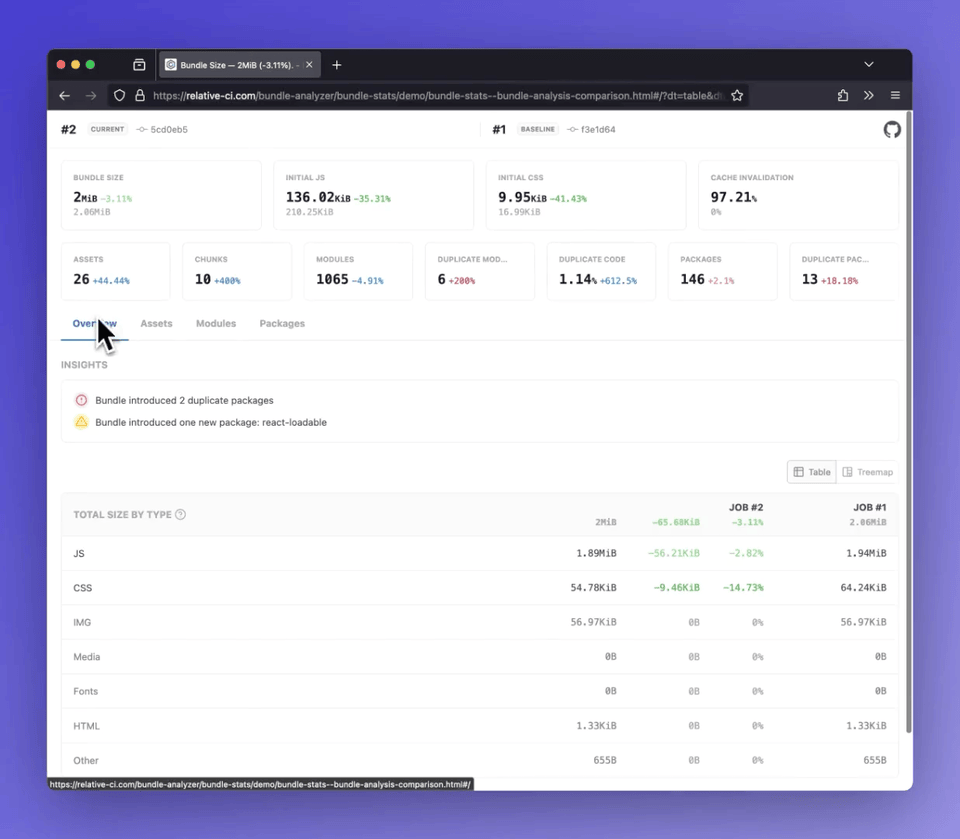Demos: Bundle analysis comparison · Bundle analysis
- Bundle size and totals by file type(css, js, img, etc)
- Insights: duplicate packages, new packages
- Initial JS/CSS, Cache invalidation, and other bundle metrics
- Assets report (entrypoint, initial, types, changed, delta)
- Modules report (changed, delta, chunks, duplicate count and percentage)
- Packages report (count, duplicate, changed, delta)
⭐ Side by side comparison for multiple builds
Analyze webpack stats(bundle size, assets, modules, packages) and compare the results between different builds.
npm install --dev gatsby-plugin-bundle-statsor
yarn add --dev gatsby-plugin-bundle-statsSee bundle-stats-webpack-plugin options.
// In your gatsby-config.js
module.exports = {
plugins: [
'gatsby-plugin-bundle-stats'
]
};or with custom options
// In your gatsby-config.js
module.exports = {
plugins: [
{
resolve: 'gatsby-plugin-bundle-stats',
options: {
compare: true,
outDir: '../artifacts',
stats: {
context: './src'
}
}
},
]
};CLI to generate bundle stats report.
Webpack plugin to generate bundle stats report.
Next.js plugin for bundle-stats.
Rollup plugin to generate bundle stats report.
- 🔮 In-depth bundle stats analysis for every build
- 📈 Monitor bundle stats changes and identify opportunities for optimizations
- 🔔 Rule based automated review flow, or get notified via GitHub Pull Request comments, GitHub check reports and Slack messages
- 🔧 Support for webpack and beta support for Vite/Rollup
- 🔨 Support for all major CI services(CircleCI, GitHub Actions, Gitlab CI, Jenkins, Travis CI)
- 🔩 Support for npm, yarn and pnpm; support for monorepos
- 💕 Always free for Open Source
Standalone web application to compare Webpack/Lighthouse/Browsertime stats.
Github Action that generates bundle-stats reports.