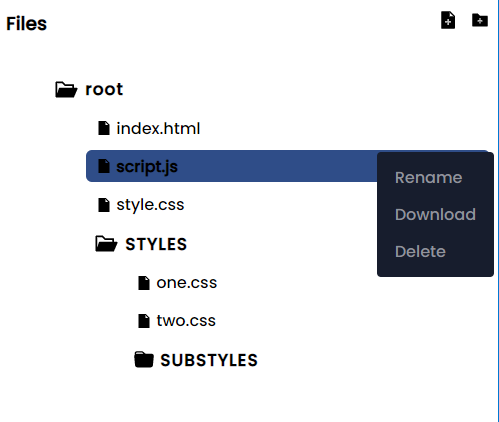This is a simple File tree react component for usage in projects like CodeSandbox or Replit and many others.
npm i ftree4587import {useState} from 'react'
import FileTree from 'ftree4587'
const testFiles =
[
{
"id": "cb05122d4c3347ce90bea515cca4c858",
"name": "STYLES",
"children": [
{
"id": "0caca625dc324a6cb8f319a51dc2ae0b",
"name": "one.css",
"language": "css",
"content": ".one{}"
},
{
"id": "87fb7d03745049459ff343eb07e8568e",
"name": "two.css",
"language": "css",
"content": ".two{}"
},
{
"name": "SUBSTYLES",
"id": "fb7d03745049459ff343eb07e8568e",
"children": [
{
"name": "substyle1.css",
"id": "substyle1ID"
},
{
"name": "substyle2.css",
"id": "substyle2ID"
}
]
}
]
},
{
"id": "2e094d54f8d040408df66af33f08b3c6",
"name": "index.html",
"language": "html",
"content": "\n<html lang=\"en\">\n<head>\n <meta charset=\"UTF-8\">\n <meta http-equiv=\"X-UA-Compatible\" content=\"IE=edge\">\n <meta name=\"viewport\" content=\"width=device-width, initial-scale=1.0\">\n <link rel=\"stylesheet\" href=\"style.css\">\n <title>My Virt</title>\n</head>\n<body>\n \n <script type=\"text/javascript\" src=\"script.js\"></script>\n</body>\n</html>\n "
},
{
"id": "1d46ebb14b034b449384d8244a3c1bc7",
"name": "script.js",
"language": "javascript",
"content": ""
},
{
"id": "3fe10c8a29df4723a6802ce26fa10a4e",
"name": "style.css",
"content": "body{\r\n background-color: black;\r\n}",
"language": "css"
}
]
export default function Test(){
const [files, setFiles] = useEffect(testFiles)
const getCurrentFile = (file) =>{
console.log(file) //Outputs the currently clickes/selected file
}
return <FileTree files={files} setFiles={setFiles} getCurrentFile={getCurrentFile}/>
}| Name | Value | Description |
|---|---|---|
| files | Array | These the files to display. An array of json representative of files, each having a unique ID. |
| setFiles | function | When you update the files; either by renaming a file, modifying a file's content, creating a new file or deleting a file; the new files will be recieved by this function. |
| getCurrentFile | function | This function will recieve the currently clicked or selected file and you can do whatever you want to do with the data, such as displaying the content of the file. |