ftpcp
ftpcp is a command line utility that allows you to copy files between two locations.
With ftpcp, you can copy a files
-
From your local system to a remote system.
-
From a remote system to your local system.
-
Between two remote systems from your local system.
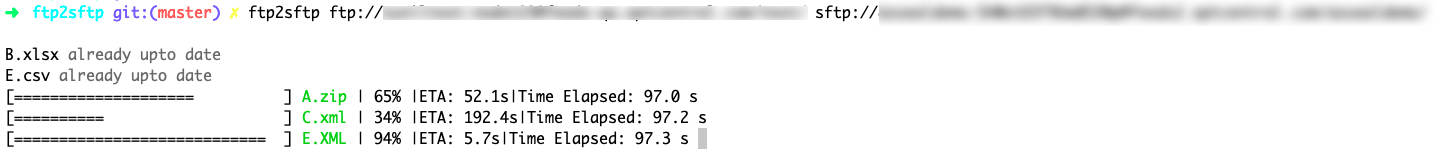
Installation
Either through cloning with git or by using npm (the recommended way):
npm install -g ftpcp
If you don't want to install this package globally use npx to use this package
npx ftpcp <src> <dest>
Usage
$ftpcp --help Usage: ftpcp [options] <Source FTP/SFTP> <Dest FTP/SFTP> Options: -V, --version output the version number -i, --includes <items> the List files which you want to include -e, --excludes <items> the List files which you want to exclude -h, --help output usage information It'll transfter all files from source server to destination server
src/dest >> <ftp/sftp>://<username>:<password>@<Host>:<Port><DirPath>
Examples
Copy files from remote ftp server to your local dir path
ftpcp ftp://user:password@localhost:21/path/to/dir /usr/local/dir/
Copy files from your local dir to remote server dir
ftpcp /usr/local/dir/ ftp://user:password@localhost:21/path/to/dir
Copy files from one FTP remote to another SFTP remote server and viceversa.
ftpcp ftp://user:password@remote1:21/path/to/dir sftp://user:password@remote2:22/path/to/dir
ftpcp sftp://user:password@remote1:22/path/to/dir ftp://user:password@remote1:21/path/to/dir
Include and exclude some files
ftpcp --includes *.csv,*.jpg --excludes *.zip <SRC> <DEST>