High-performance FlexSearch Server for Node.js (Cluster)
A full documentation of FlexSearch is available here: https://github.com/nextapps-de/flexsearch
Installation
npm install flexsearch-serverRun setup once when not installing via "npm install":
npm run setupRun as a single web server:
npm startRun as a server cluster:
npm run clusterRun with a specified environment:
npm start productionnpm run cluster testThe server is listening at:
| Environment | Server Address |
| development | http://localhost |
| production |
http://localhost:6780 https://localhost:6780 |
| test | http://localhost |
The default port for production is 6780 (over HTTP) and 6781 (over HTTPS), you can change the default ports in the configs.
When NODE_ENV is set, all manual passed environments will be overridden.
API Overview
RESTful
| Request Type | Endpoint | Description |
| GET | / | Returns info about the index |
| POST | /add/:id/:content | Add content to the index |
| POST | /update/:id/:content | Update content of the index |
| GET | /search/:query | Search for query |
| POST | /remove/:id | Remove id from the index |
JSON
| Request Type | Endpoint | Body | Description |
| POST | /add | JSON | Add multiple contents to the index |
| POST | /update | JSON | Update multiple contents of the index |
| GET | /search | JSON | Search for query (custom search) |
| POST | /remove | JSON | Remove multiple ids from the index |
Server Environment Variables
| Variable | Values | Default | Description |
| PORT | integer | 80 (development) 6780 (production) |
Server listening port |
| PORT_SSL | integer | 443 (development) 6781 (production) |
Server listening port |
| SSL | true false |
false | Starts a HTTPS server (additionally to HTTP) |
| FORCE_SSL | true false |
false | Accept HTTPS connections only |
| COMPRESS | true false |
true | Enable/Disable response compression (gzip) |
| WORKER | integer "auto" |
"auto" | Sets the number of workers or automatically determine available cpus |
| AUTOSAVE | integer false |
10000 | Enables persistent handler. Set the delay in milliseconds or disable by setting to false |
Configuration
When you do not pass any custom options, the environment will be inherited from NODE_ENV by default.
Override the current environment (NODE_ENV) by adding a field in the root of package.json:
"flexsearch": "production" // development, testOr add a config payload in the root of package.json:
The field "client" holds the flexsearch options
"flexsearch": Or provide a config json file for each environment respectively and pass file locations:
You can also provide a config json file to override the default settings globally.
"flexsearch": Or just provide a flexsearch.json in the root of your project.
Persistence
Turn on persistence by setting a numeric value as delay on config.autosave. Flexsearch will automatically save the index to the local filesystem and also loads it when starting.
Disable persistence by setting this field to false.
Setup SSL for HTTPS Connections
Inside the folder cert add the certificate as a .crt file and the key as a .pem file for each environment respectively.
Development Environment:
cert/development.crt
cert/development.pem
Production Environment:
cert/production.crt
cert/production.pem
Important Notes
You can increase workers without any drawbacks, but when you decrease worker count, the old index doesnt restore completely from the filesystem. This will be fixed in an upcoming version. As long please do not decrease worker count when using persistent index.
Cluster
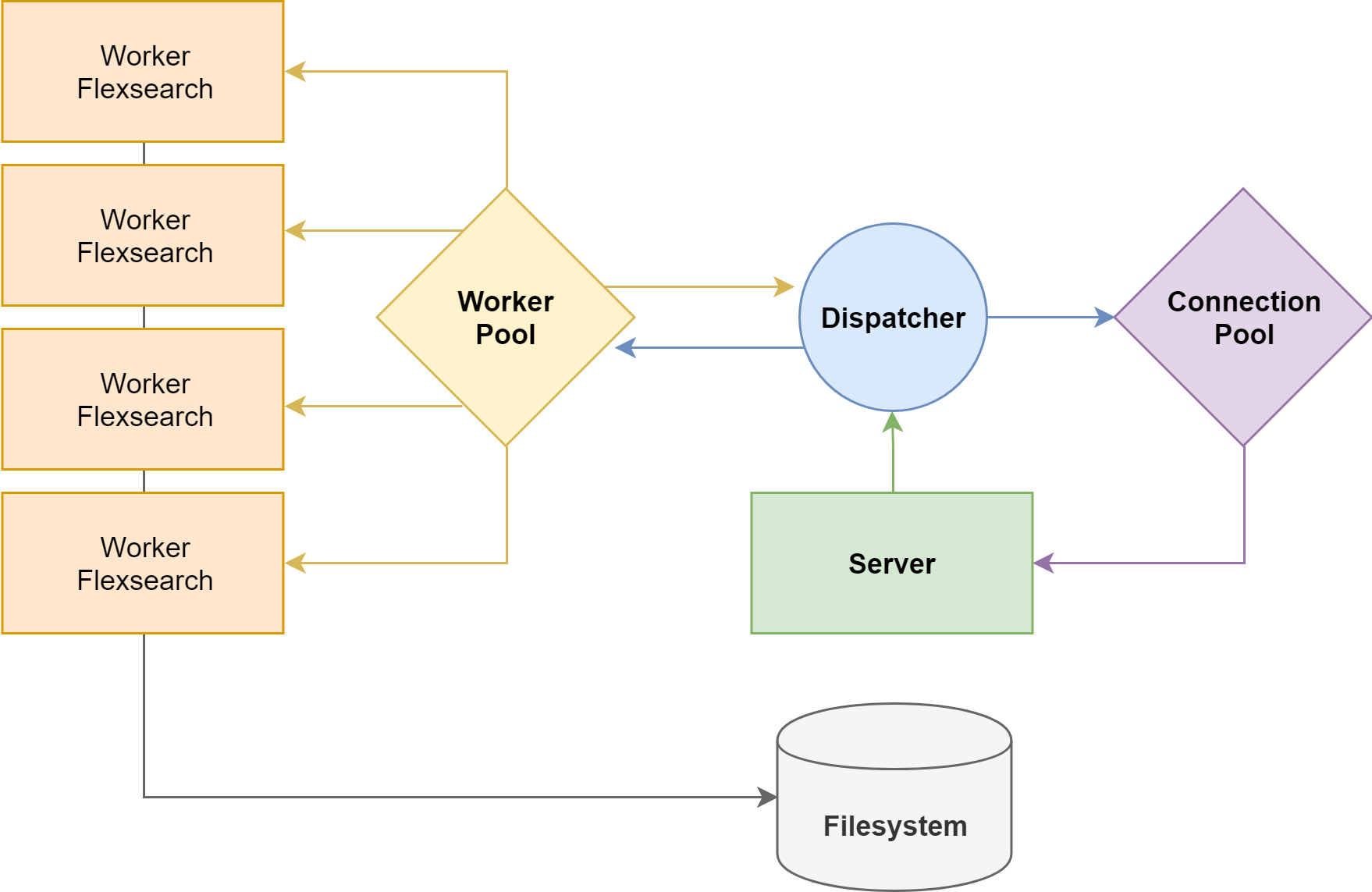
FlexSearch Server actually use Node.js Clusters and a Connection Pool to balance all incoming load through the workers.
Copyright 2019 Nextapps GmbH
Released under the Apache 2.0 License



