flagon
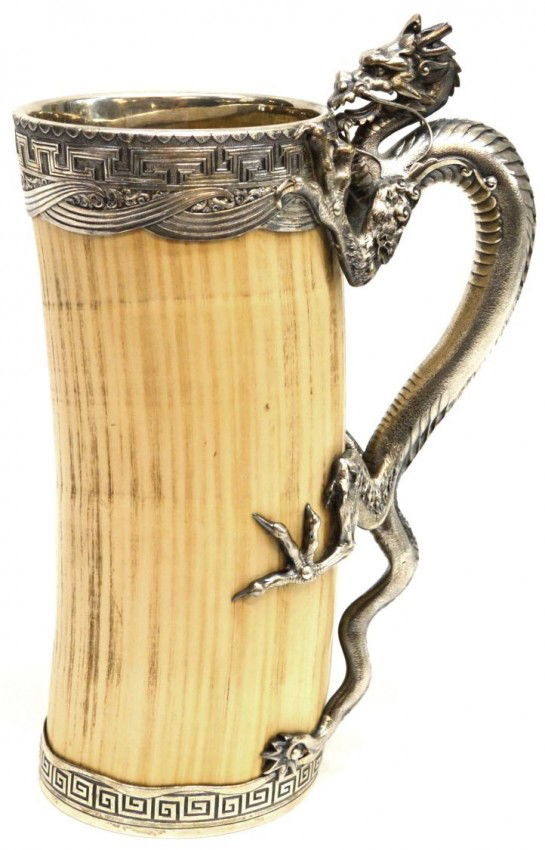
A tiny utility to make using bitwise operations readable by mere mortals. Drink up!
Quick start
npm install flagon --save
Use either a chaining API flag(A).method(B).method(B).value() or access the raw functions via flag.method(A,B)
var permission = READ: 0b0001 CREATE: 0b0010 MODIFY: 0b0100 DELETE: 0b1000 //Raw APIvar GUEST = permissionREADvar USER = flagonvar ADMIN = flagonvar SUPERUSER = flagon var SUPER_GUEST = flagon //Chaining APIvar DELETE_BUT_NOT_READ = DELETE_BUT_NOT_READ == falseDELETE_BUT_NOT_READ == true Why make something so concise so verbose?
Bitwise operations are very powerful and concise. But exactly because they are so powerful, they are often used in security critical situations. By making the operations more readable it is less likely the developer will unintentionally permit access to restricted data or operations.
I developed this utility for validating user and organizations permissions in a REST API. For simpler use cases, you may prefer to stick to using the underlying bitwise operations.
Why is Binary OR named merge? and XOR named toggle?
This utility is trying to infer the purpose of the operation in the context of your application. It is likely this guess may be incorrect, and if so I'd be happy to alias the function names to anything reasonable.
Here is an example where you may be using Binary OR to merge permissions
var permission = READ: 0b0001 CREATE: 0b0010 MODIFY: 0b0100 DELETE: 0b1000 var GUEST = permissionREADvar USER = flagonvar ADMIN = flagonvar SUPERUSER = flagon And you may want to check if a GUEST can MODIFY.
== falseAnd you may want to temporarily grant access to MODIFY to a GUEST user.
var GUEST_THAT_CAN_MODIFY = flagon //then revoke it latervar GUEST = flagonAll of the examples seek to demonstrate that the operations purpose is more important than the underlying binary flags. The flags themselves are uninteresting, but they facilitate expansion of your permission model without altering other aspects of your application (e.g. your DB Schema)
Functions
merge (Binary OR)
Usage: flagon.merge(A,B) or flagon(A).merge(B).value()
Equivalent Operation: A | B
Merges all true flags that share a column in two binary sequences.
e.g.
0b1000 | 0b0100 | 0b0010 == 0b1110 flagonvalue == 0b1110contains
Usage: flagon.contains(A,B) or flagon(A).contains(B)
Equivalent Operation: B == 0 || ((A & B) == B)
Does a bit mask contain every true value of another bit mask?
e.g.
var A = 0b1000var B = 0b1100 ;A & B == B == false flagon == == false ;A & B == A == trueNote contains will automatically unwrap a wrapped value.
toggle
Usage: flagon.toggle(A,B) or flagon(A).toggle(B).value()
Equivalent Operation: (A ^ B)
Flips every bit of the object that has a different true value to the subject.
e.g.
var A = 0b1000var B = 0b1100 ;A ^ B == 0b0100 flagon == 0b0100 //toggling twice reverts the change value == A == truetoString
Usage: flagon(A).toString() or flagon(A) + ""
Outputs a binary represenation of a number as a string.
== +"" == 10Note, Javascript has similar functionality by providing a radix to a Number toString
4 == "100"You can still access this functionality via flagon by simply calling toString(2) on the outputted value.
flagon(4).value().toString(2) == 100
//output Hexadecimal too!
flagon(15).value().toString(16) == 'f'
value
Usage: flagon(A).value()
Outputs the number value A that was wrapped by calling flagon(A). Useful for extracting the number value after performing a chained operation.
flagon
Usage: flagon(A).<method>(B).<method>(C)....value()
Wraps a value so you can call a series of operations. Access the raw value by calling value() or access a binary representation by calling toString()
Example:
//flagon(A).<method>(B).<method>(C).value() //toString == "11"//or+"" == "11" //valuevalue == 0b101Why chaining?
I don't really like chaining, it doesn't work well with composition. But I added chaining when writing the library to help me get my head around the operations. One benefit of chaining, is it becomes quite clear which argument is the object, and which is the subject. In your actual application code I don't see it being that useful, but I also don't see any need for removing it when the whole script is ~20 lines of code.
Where is bit shifting?
I didn't need it for my use case, YAGNI. PR's welcome though.
Chained Equality
In this readme there are often chained equalities e.g.
2 == (1 + 1) == (4 / 2)
In actual javascript this wouldn't actually work. The expression would evaluation to:
2 == 1 + 1 == 4 / 2
true == 2
true
But that is only because 2 evaluates to a truthy value.
I'll change this in future so it is less confusing.