<dsc-polymer-image-upload>
Images crop and upload.
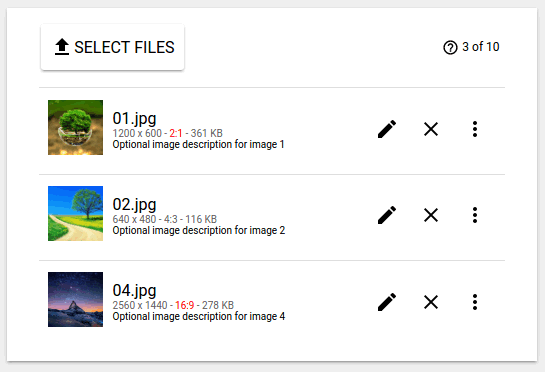
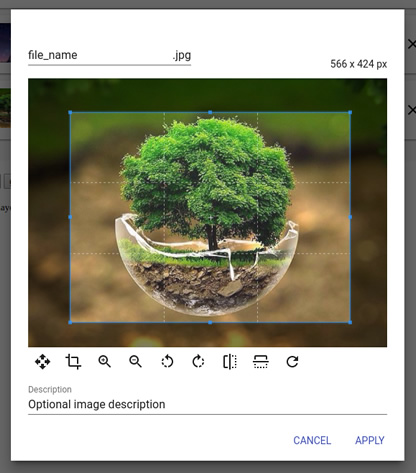
Differential:
- Easy to use
- Fully compatible with restfull APIs (base64 encode)
- Resize and crop image
- JPG size optimization
- Validate file name, width, height, aspect ratio, size and quantity of files
- Order suport
- Custom file name and description
- Customizable style
Demo
$ git clone https://github.com/discovery-tecnologia/dsc-polymer-image-upload.git
$ cd dsc-polymer-image-upload
$ npm install
$ npm install -g polymer-cli
$ polymer serve
Open browser: http://localhost:8080/components/dsc-polymer-image-upload/demo/
Usage
Install with:
$ bower i dsc-polymer-image-upload --save
Example usage:
API Reference
Properties
| Property | Description | Default |
|---|---|---|
| language | Select component language ('en', 'pt' or 'es') | en |
| max-files | Maximum number of files | 5 |
| max-file-size | Maximum size in bytes per file | 1024000 (1MB) |
| min-width | Minimum image width in pixels | 320 |
| max-width | Maximum image width in pixels | 1920 |
| min-height | Minimum image height in pixels | 240 |
| max-height | Maximum image height in pixels | 1080 |
| aspect-ratio | Force aspect ratio of crop. Ex: 16:9, 4:3, 1:1, 2:3 or 0 for free | 1:1 |
Methods
| Method | Description |
|---|---|
| setData() | Set array of objects by exitent items. The format of the objects must be the same as that returned by the getData method |
| isValid() | Boolean state of validation |
| getData() | returns JSON array of object items. It is recommended to check the 'isValid' method before getting the items |
Events
none
Test
Check sintax and execute selenium tests.
$ npm test
TODO
- contrast and brightness
- More tests

