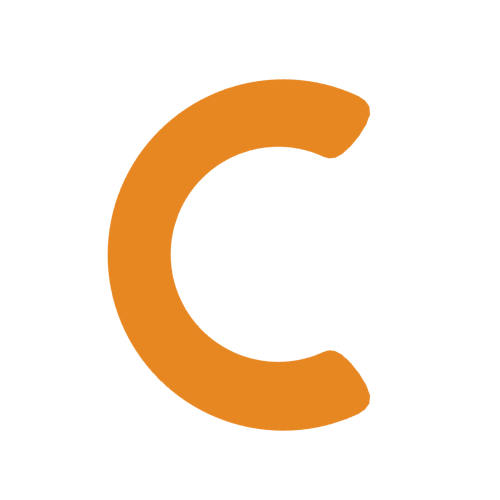
File Capture
This package solves a file drag and drop problem on client side with ease!
Installation
$ npm i file-captureAll you have to do is to include capture.js script in your project
Usage
Just initialize file capture object
let capture = And create a DOM element for file drop
Now you can drag and drop files you want to be uploaded! In order to get file data which has been uploaded you can use getFiles method which returns a base64 of every uploaded file in one array
let data = captureIf you want Capture to research for newly created file-capture elements, you can use this method:
captureConfiguration
Customization can be provided in a configuration object. Here is an example:
let capture = types: 'image' 'audio' 'video' 'text' 'zip' 'application' // These types are just an example... you can use any media type you want size: 5 // Size is being given in megabytes (MB)You can also create your own error behavior by editing error method of FileCapture instance.
capture { console // value parameter can be equaled to either 'size' or 'type' depending on which one is incorrect}That's all for now... more features are coming soon...