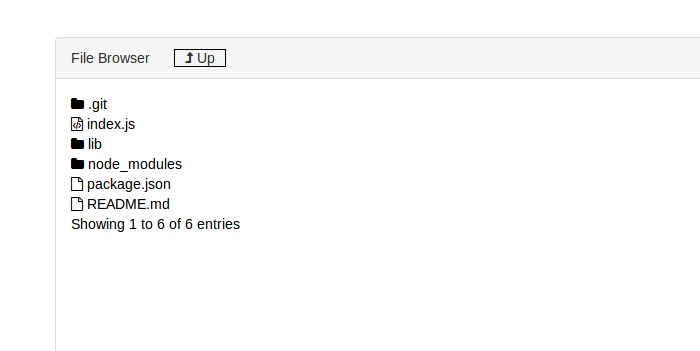file-browser
file-browser is a utility to browse files on your file system using your browser. Its equivalent of creating a file share that can be accessed over http. Using this you can share files between different machines, and across different operating systems.
How to install
npm -g install file-browserHow to Run
Change directory to the directory you want to browse. Then run the following command in that directory.
file-browserYou would see the message Please open the link in your browser http://:8088 in your console. Now you can point your browser to your IP. For localhost access the files over http://127.0.0.1:8088
file-browser supports following command line switches for additional functinality.
-p --port <port> Port to run the file-browser Default value is 8088 -e --exclude <exclude> File extensions to exclude To exclude multiple extension pass -e multiple times eg -e js -e cs -e swpScreenShot