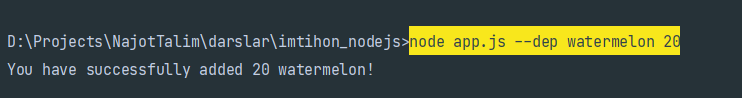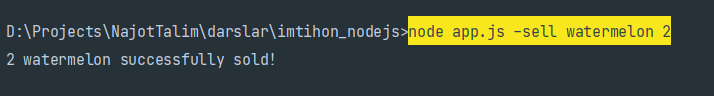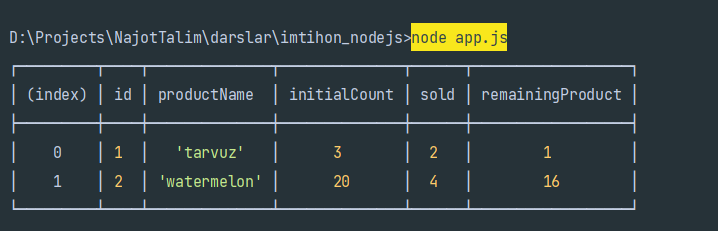file-based-database-shop
Warehouse manager using fs module.
Install
Install with npm.
npm install file-based-database-shop
Example Setup
After installing via npm, simply require the library and begin enjoying
// In your app.js file
const Shop = require('file-based-database-shop')Usage
After requiring add these line of codes into your project
let keys = process.argv
;(async function () {
let db = new Shop("warehouse");
if (keys[2] === "--dep") {
await db.dep(keys[3], parseInt(keys[4]));
} else if (keys[2] === "-sell") {
await db.sell(keys[3], parseInt(keys[4]));
} else if (keys.length === 2) {
await db.dash();
}
})();What features does our function have?
You can add products, sell products and see stats as table.
- To add products run this command on your terminal or cmd:
node app.js --dep productName productCount
- To sell products run this command on your terminal or cmd:
node app.js -sell productName productCount
- To see existing products run this command on your terminal or cmd:
node app.js