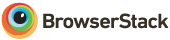Features
-
Optionally retry failed queries a number of times before giving up.
-
Optionally diagnoses failed queries: network failure, server down, something else?
-
Times out queries.
Platforms Supported
This library is formally tested on:
-
the latest version of Chrome and Firefox
-
Edge 18
-
Safari 11, 10
If you need formal support for other platforms, or old browser versions, PRs are welcome.
Loading
Fetchiest is built with a stub that allows loading it as an AMD module or a CommonJS module.
Using Fetchiest
The module exports these items:
-
fetch(...)is a function that passes all its arguments to WHATWG'sfetch. However, the 2nd argument may take options specific to fetchiest. -
GeneralFetchiestErroris a class that derives from JavaScript's stockError. The following errors are derived from it. -
TimeoutErroris raised if the rejection was caused by a timeout. -
ConnectivityErrorindicates a network problem. This class of error is never raised directly but is raised through its children:-
BrowserOfflineErroris raised if the browser is offline. -
ServerDownErroris raised if the server is down. -
NetworkDownErroris raised if the network is down.
-
Options
To set fetchiest's options, you can just add them to the RequestInit object
passed to fetch, in a field named fetchiestOptions. (The 2nd argument.)
For instance,
const rep = fetch("http://example.com", {
fetchiestOptions: {
tries: 3,
diagnose: {
serverURL: "...",
},
},
});
Fetchiest currently supports these options:
-
tries: the number of times to attempt the query. If unspecified, the default value is 1. Values less than 1 yield undefined behavior. -
timeout: a timeout for each attempt, in milliseconds. If unspecified or set to 0, this means that there is no timeout. Negative values yield undefined behavior. -
delay: a delay, in milliseconds, between each tries. If unspecified, the delay is 0. Negative delays yield undefined behavior. -
diagnoseis an object with the following keys:-
inhibit: if set to a truthy value, this inhibits the diagnosis algorithm, and is equivalent to setting no options at all. This may be useful for debugging code without having to comment out code. -
timeout: this is a timeout used when doing server checks. This is independent from the top leveltimeoutparameter. The default is a half-second. -
serverURL: a URL that used to test whether your server is running or not. We recommend making it a path that is inexpensive to serve. For instance, your internet-facing nginx instance could have a rule that serves 200 and no contents for GETs to/ping. Fetchiest uses this URL to double check whether your server is up. -
knownServers: an array of URLs to known internet servers. Fetchiest uses these URLs to determine whether the Internet is accessible or not.
-
Diagnosis Rules
Diagnosis happens only if the final try for the request failed with a timeout or
if fetch produced a rejected promise. Otherwise, no diagnosis occurs and the
error is reported immediately.
Fetchiest uses the following rules when diagnosis is requested:
-
If
navigator.onLineis false, Fetchiest reports that the browser is offline. -
If a
serverURLis specified, then it checks whether the server is responds to a GET at this URL:
A. If the server responds, Fetchiest reports the error that was reported by the last try.
B. If the server does not respond, Fetchiest reports the result of a connectivity check.
- If a
serverURLwas not specified, Fetchiest reports the result of a connectivity check.
Connectivity Check
-
If
knownServersdoes not exist or is an empty list, then it reports that the server appears to be down. -
Otherwise, Fetchiest contacts all the servers. If none of them respond, then it reports that the network appears to be down. Otherwise, it reports that the server appears to be down.
URL Checking Rules
For all URLs used in diagnosis, the URL is transformed prior to being used:
-
If it has no query, then it is transformed by adding a query that is a single number corresponding to the current time.
-
If it has a query, then it is transformed by adding a parameter named
_and having for value a number corresponding to the current time.
We do this to bust caches.
Developing Fetchiest
If you produce a pull request run npm test first to make sure they run
clean. If you add features, do add tests.
Coverage
We need a Mocha run to test loading Fetchiest as a CommonJS module with script
elements. The Karma run, which exercises over 95% of the code, uses RequireJS
to load Fetchiest.
Ideally, we combine the results of the Karma runs with the result of the Mocha
run. The problem though is that as we speak, karma-coverage uses Istanbul
0.4.x but to get coverage with Mocha with code that has run through Babel, we
need Istanbul 1.0.0-alpha2 or higher. We've not been able to combine the formats
produced by the various versions.
Testing
Fetchiest is tested using BrowserStack. BrowserStack provides this service for free under their program for supporting open-source software.