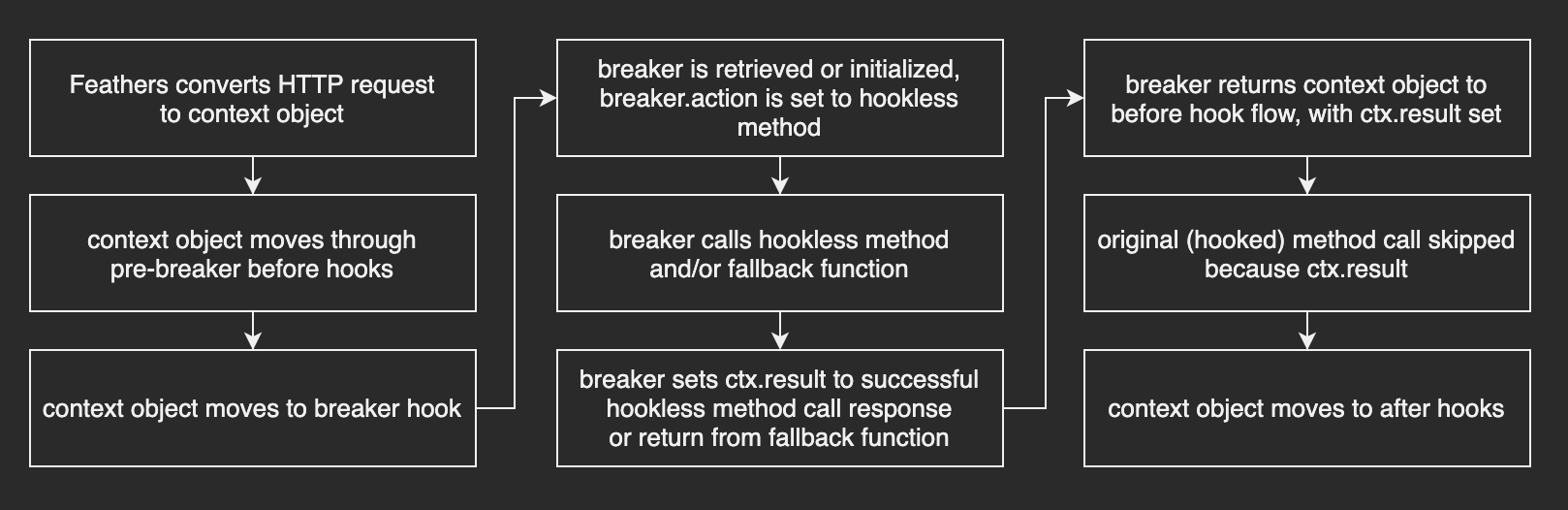Quick Start
- Run
npm install feathers-hook-breakerfrom within your working directory. - If using a Database Adapter, make sure your custom service extends
Service. Otherwise, have your custom service extendAdapterService. - In the same custom service's
class.jsfile, addsuper(options, app)to theconstructorfunction in the class definition, override any to-be-protected-method with its hookless version, and return either custom functionality orsuper._{method}.(args):
async _create (data, params) {
return super._create(data, params); // and/or custom functionality
}- At the top of your sevice's
hooks.jsfile,require('feathers-hook-breaker')and assign it to a variable, define a breaker hook function that populates anoptionsobject and passes it to the function variable:
const FHB = require('feathers-hook-breaker');
const breakerHookFunction = (options = {}) => {
return async ctx => {
const breakerOptions = {
timeout: 2500,
resetTimeout: 8000,
onSuccess: () => console.log('Successful method call'),
fallback: (breakerIsOpen) => {
if (breakerIsOpen) {
console.log('Method call skipped, breaker open.');
} else {
console.log('Method call failed');
}
return {
status: 'fallback called',
...ctx.data
}
},
...options
};
await FHB(breakerOptions).call(this, ctx);
return ctx;
};
};- Finally, call the breaker hook function last in the
hooks.beforechain of whatever method(s) you want to protect, AFTER ANY OTHER HOOKS IN THEBEFORECHAIN.
Pre-release notes for devs
there is currently no NPM package for this. To use or install, just copy lib/breaker.js into src/hooks/ or maybe directly into your service's folder. Then run npm i opossum in your working dir. I'll publish to NPM once I have the ability to publish a private package
the breaker itself is located at /lib/breaker.js
a mock service has been created in test/services
test/adapter.test.js tests the feathers-adapters suite
test/breaker.test.js tests the basic circuit-breaker functionality
to run the test suite, call npm run test. this will run the entire suite, so comment out any tests you don't want run
to run the test suite with continuous re-run, call npm run mocha:watch
Feathers-Hook-Breaker
Feathers-Hook-Breaker is an Opossum-based circuit breaker built to be called from within the hook chain of a service method call. As a default, FHB protects the entire service, but allows for more granular protection by including a circuitOwner field in the options passed to the breaker.
At its core, Feathers-Hook-Breaker works by calling the raw, hookless service._someMethod as the breaker action, acting as a hook to the original method call while simultaneously overriding the original method call.
- More information about the feathers hook chain is available in the Feathersjs Docs
- For more information about the Opossum library, see the Opossum Docs
- More information about circuit breakers in general is available from Martin Fowler or the guys at Campion
Using the Breaker
To save yourself some headaches later, make sure to follow the instructions carefully. Or don't. I'm not a cop.
Setup
First, run npm install feathers-hook-breaker from within your working directory.
Then, within the to-be-protected service's class.js file, make the following changes:
IF USING A DB ADAPTER
- Make sure your custom service extends
Service, complete with the necessary constructor. - Skip to step 3 below.
IF NOT USING A DB ADAPTER
- Require the
AdapterServicefrom '@feathersjs/adapter-commons' at the top of the file: - Have your service extend
AdapterService, complete with the necessary constructor: - Add
super(options, app)to theconstructorfunction in the class definition. - Inside the service, define the hookless (ex:
_createinstead ofcreate) version of every method you intend to protect (to protect the entire service, define ALL hookless methods). - Unless you plan to override the hookless method beyond the default Feathersjs definition,
return super._theMethod(args)inside the function definition.
In the end, an entirely-protected service's class.js file would look like this:
const { AdapterService } = require('@feathersjs/adapter-commons');
exports.SomeService = class SomeService extends AdapterService {
constructor (options, app) {
super(options, app);
this.options = options || {};
this.app = app;
}
async _find (params) {
// [additional customization and functionality here]
return super._find(params);
}
async _get (id, params) {
// [additional customization and functionality here]
return super._get(id, params);
}
async _create (data, params) {
// [additional customization and functionality here]
return super._create(data, params);
}
async _update (id, data, params) {
// [additional customization and functionality here]
return super._update(id, data, params);
}
async _patch (id, data, params) {
// [additional customization and functionality here]
return super._patch(id, data, params);
}
async _remove (id, params) {
// [additional customization and functionality here]
return super._remove(id, params);
}
};- The hookless functions defined in your now-protected class should call
super._method(args)only as a default, as though theAdapterServicewas making the actual call. Feel free to replacesuper._method(args)with whatever functionality you require. That being said... -
DO NOT CATCH ERRORS WITH YOUR HOOKLESS METHODS. The breaker operates by interpreting any timeouts or error responses, so if those errors are caught by the method call the breaker won't be able to use them. Opossum includes an
errorFilterthat will allow errors to pass through without tripping the breaker. Feathers-Hook-Breaker will throw those errors itself, so DO NOT CATCH ERRORS WITH YOUR HOOKLESS METHODS.
Usage
Require 'feathers-hook-breaker' in whichever file you define your actual breaker hook function, and assign it to a function variable. Create a new asynchronous hook function, and await the new breaker function within the hook function, passing in any desired breaker init options, and calling it with a binding to the context object.
const FHB = require('feathers-hook-breaker');
const breakerHookFunction = (options = {}) => {
return async ctx => {
const breakerOptions = {
timeout: 2500,
resetTimeout: 8000,
onSuccess: () => console.log('Successful method call'),
fallback: (breakerIsOpen) => {
if (breakerIsOpen) {
console.log('Method call skipped, breaker open.');
} else {
console.log('Method call failed');
}
return {
status: 'fallback called',
...ctx.data
}
},
...options
};
await FHB(breakerOptions).call(this, ctx);
return ctx;
};
};Don't forget the .call(this, ctx) suffix when you call the breaker itself.
Inserting the Breaker into the Hook Chain
If no other before hooks are required by the method, the breaker function can then be called in the before.all hook chain:
// either require your breakerHookFunction
// or
// require feathers-hook-breaker and define your breakerHookFunction here...
module.exports = {
before: {
all: [ breakerHookFunction() ],
find: [],
get: [],
create: [],
update: [],
patch: [],
remove: []
},
after: {
......However, because the breaker will make the actual method call from within the hook, and because of the hook chain order (before.all hooks prior to before[method] hooks), if there are any other hooks required, the breaker hook function must be called AFTER any other hooks in the chain:
// either require your breakerHookFunction
// or
// require feathers-hook-breaker and define your breakerHookFunction here...
module.exports = {
before: {
all: [ authenticate() ],
find: [ breakerHookFunction() ],
get: [ breakerHookFunction() ],
create: [
validateDate(),
breakerHookFunction()
],
update: [
validateDate(),
breakerHookFunction()
],
patch: [
validateDate(),
breakerHookFunction()
],
remove: [ breakerHookFunction() ]
},
after: {
......Events
While Opossum is built on events, event listeners should be used sparingly and deliberately for any service that may experience concurrent method calls, as an event emitted by one call may affect the other calls.
Opossum is built with event-based functionality, and allows event listener functions to be added to the breaker. To do this, add a key-value pair to the options passed to the breaker in the following format:
- key: prepend one of Opossum's emitted events with the keyword
on, in camelCase style (onSuccess,onReject,onClose) - value: define the function to be executed when the event is emitted
const breakerOptions = {
onSuccess: () => console.log('Successful method call'),
onClose: () => {
tellSomeQueueServiceToStartRetrying();
}
};The arguments passed/available to the event listener functions aren't consistent. For example, the 'success' event passes the response object to the listener function, while the 'fallback' event passes the return from the fallback function. Most, if not all, other events don't pass arguments to the listener function at all.
To work with data in the event listener functions, define a data type in the breakerHookFunction scope, and access (and return) that data in the listener function:
const breakerHookFunction = (options = {}) => {
return async ctx => {
const logObject = {};
const breakerOptions = {
onOpen: () => {
logObject.openedAt = Date.now();
return logObject;
},
};
await FHB(breakerOptions).call(this, ctx);
if (logObject.openedAt) {
sendLogObjectToLogService();
}
return ctx;
};
};The Fallback Function
The fallback function is the function that will be executed if either a) the method call fails, or b) the breaker is already open.
Opossum passes the fallback function the same data arguments that were passed to the breaker.fire() call ({ ctx.id, ctx.data, ctx.params }). In addition, Feathers-Hook-Breaker passes the current state of the breaker, pre-method-call. Include this boolean param in your fallback function if you want to handle method call rejections (breakerIsOpen === true) differently from method call failures (breakerIsOpen === false).
If the fallback function is called, its return is the value that is assigned to ctx.result in leiu of the successful response. If the fallback function does not return anything, ctx.result will be set to undefined.
const breakerOptions = {
fallback: (data, breakerIsOpen) => {
if (breakerIsOpen) {
console.log('Method call skipped, breaker open.');
} else {
console.log('Unsuccessful method call.');
}
return {
status: 'fallback called',
...data
}
}
};Note that the fallback function field is fallback, not onFallback. onFallback would be a valid listener function to be called any time the fallback function executes.
On Options
Single-Failure Breaker Trip vs errorThresholdPercentage
Feathers-Hook-Breaker's default configuration is for a 3-second timeout, a 10-second halfOpen state, and failure settings configured to trip the breaker after a single failure (10000req/sec volume).
To override the timeout or the halfOpen time, include the fields timeout and resetTimeout, respectively, in your breaker options.
To override the single-failure settings, and trip the breaker based on a percentage of failures, include the rollingCountTimeout, rollingCountBuckets, and errorThresholdPercentage fields in your breaker options. Here is more information about Opossum's errorThresholdPercentage.
Verbose Mode and the errorFilter
Opossum offers an options field called errorFilter. The value to this field is a function that "will be called when the circuit's function fails (returns a rejected Promise). If this function returns truthy, the circuit's failPure statistics will not be incremented. This is useful, for example, when you don't want HTTP 404 to trip the circuit, but still want to handle it as a failure case."
Feathers-Hook-Breaker offers an additional options.verbose field. Because FHB will throw the filtered error anyway, options.verbose defaults to false to cut down on console noise. In non-verbose mode, FHB will output the following message, to indicate that an error has passed through the breaker.
Non-'failure' Error Caught by Circuit Breaker: {error.code} - {error.message}
If the developer wishes to see the entire error, set options.verbose: true, and the entire error will be output to the console after the Non-'failure' Error Caught by Circuit Breaker: location indicator.
Manipulating the Breaker
Feathers-Hook-Breaker stores the various breaker configuration objects in a global object called breakers. This allows the breakers to be accessed and manipulated by calling global.breakers[someBreakerName] after initializing a breaker. This is especially useful for testing, as it allows hard-coded breaker manipulation. Three frequent uses of hard-coded breaker manipulation are:
- Adjusting the
timeoutorresetTimeoutsettings to speed up the test run - Forcing the breaker to the open or close state to test fallback functions (via
.open()or.close()breaker methods) - Accessing the
.statsobject, in order to track the breaker's event emission records
By default, the key where the breaker is stored is the name of the service. If options.circuitOwner is passed to the breaker on initialization, the breaker is stored at is nameOfTheService + '|' + options.circuitOwner
describe('circuit breaker tests', () => {
let testBreaker;
before('create circuit breaker', async () => {
await app.service('test-service').find();
testBreaker = global.breakers['test-service'];
testBreaker.options.resetTimeout = 500;
});
it('tests the fallback function', () => {
testBreaker.open();
await app.service('test-service').find();
assert.ok('something something fallback function return');
assert.ok(testBreaker.stats.fallbacks === 1);
testBreaker.close();
});
});Additionally, all active breakers can be found by accessing global.breakers directly.
Future Development Plans
- Find a way to test the error-catching function of the breaker. I know it works, because it works in the Gateway. But without simulating HTTP responses, I can't seem to get the breaker to interpret the error correctly. (Ugh. Either there's a legit way to do this, or, as the Black Crowes would say, "Am I just plain lazy?")
- Confirm that you need to call
super._theMethod(args)in the service.class.js file. Currently that's just an educated assumption. - On the same note, the setup/usage may be different if using various DB adapters (such as feathers-sequelize). Need to figure that out as well. Initial research suggests that if using an adapter, you'l still need to include the
_methoddefinitions in the class, butclass XXX extends Serviceshould cover the inheritance chain.