Facebook Message builder
Fork of claudia-bot-builder which offers the builder for Facebook messages only. No new features compared to claudia-bot-builder. All credits to the Claudia Bot Builder team
In this guide:
- Intro
- Text messages
- Generic template
- Button template
- Receipt template
- Image attachment
- Audio attachment
- Video attachment
- File attachment
- Other attachments
- Handling errors
Intro
Facebook Template Message builder allows you to generate more complex messages for Facebook Messenger without writing JSON files manually.
To use it, just require fbTemplate function from Claudia Bot Builder:
const fbTemplate = ;fbTemplate exports an object that contains multiple classes that allows you to generate different types of Facebook Messenger structured messages:
- Text messages (this is not template, but we need to have them because of quick answers)
- Generic template messages
- Button template messages
- Receipt template messages
- Image attachment messages
- Audio attachment messages
- Video attachment messages
- File attachment messages
More info about each type of structured messages can be found in Facebook Messenger's Complete guide.
Text messages
Text messages returns a simple text. In case you don't need to add quick responses reply with a simple text and Cluaudia Bot Builder will do the rest.
However, if you want to add quick replies check the class below.
API
Text (class) - Class that allows you to build text messages with quick replies
Note: Claudia bot builders versions < 2.1 have just a lower case class text, same method works for versions >= 2.1, but it's deprecated and it will be removed in next major version.
Arguments:
text, string (required) - a simple text to send as a reply.
Methods
| Method | Required | Arguments | Returns | Description |
|---|---|---|---|---|
| addQuickReply | No | title (string, required, up to 20 characters), payload (string, required), up to 1000 characters | this for chaining |
Facebook allows us to send up to 10 quick replies that will appear above the keyboard |
| get | Yes | No args. | Formatted JSON to pass as a reply | Get method is required and it returns a formatted JSON that is ready to be passed as a response to Facebook Messenger |
Example
const botBuilder = ;const fbTemplate = botBuilderfbTemplate; moduleexports = ;How it looks:

Generic template
The Generic Template can take an image, title, subtitle, description and buttons. This template can support multiple bubbles per message and display them as a horizontal list.
API
Generic (class) - Class that allows you to build Generic template messages
Note: Claudia bot builders versions < 2.1 have just a lower case class generic, same method works for versions >= 2.1, but it's deprecated and it will be removed in next major version.
Arguments:
- none
Methods
| Method | Required | Arguments | Returns | Description |
|---|---|---|---|---|
| addBubble | Yes | title (string, required), subtitle (string) | this for chaining |
Each Generic template can have 1 to 10 elements/bubbles, before you add anything to it. It requires element's title, but it can also accept element's subtitle |
| addUrl | No | A valid URL | this for chaining |
Adds an url to a current element, requires a valid URL, also requires addBubble to be added first |
| addImage | No | A valid absolute URL | this for chaining |
Adds an image to a current element, requires a valid URL, also requires addBubble to be added first |
| addButton | Yes | title (string, required), value (required, string or a valid URL) | this for chaining |
Adds a button to a current element, each button requires a title and a value, where value can be any string if you want postback type or a valid URL if you want it's type to be web_url, at least one button is required, and maximum 3 of them is allowed. It also requires addBubble to be added first |
| addQuickReply | No | title (string, required, up to 20 characters), payload (string, required), up to 1000 characters | this for chaining |
Facebook allows us to send up to 10 quick replies that will appear above the keyboard |
| get | Yes | No args. | Formatted JSON | Get method is required and it returns a formatted JSON that is ready to be passed as a response to Facebook Messenger |
*Required arguments, Messenger requires all elements to have those values, the message builder will throw an error if you don't provide it.
Example
const botBuilder = ;const fbTemplate = botBuilderfbTemplate; moduleexports = ;How it looks:

Button template
The Button Template is useful when you want to present simple text with options, it has the same buttons as Generic template, but it doesn't allow element image and URL, it also doesn't allow multiple elements.
API
Button (class) - Class that allows you to build Button template messages
Note: Claudia bot builders versions < 2.1 have just a lower case class button, same method works for versions >= 2.1, but it's deprecated and it will be removed in next major version.
Arguments:
text, string (required) - a text to display above the button(s).
Methods
| Method | Required | Arguments | Returns | Description |
|---|---|---|---|---|
| addButton | Yes | title (string, required), value (required, string or a valid URL) | this for chaining |
Adds a button to a current element, each button requires a title and a value, where value can be any string if you want postback type or a valid URL if you want it's type to be web_url, at least one button is required, and maximum 3 of them is allowed |
| addQuickReply | No | title (string, required, up to 20 characters), payload (string, required), up to 1000 characters | this for chaining |
Facebook allows us to send up to 10 quick replies that will appear above the keyboard |
| get | Yes | No args. | Formatted JSON | Get method is required and it returns a formatted JSON that is ready to be passed as a response to Facebook Messenger |
*Required arguments, Messenger requires all elements to have those values, the message builder will throw an error if you don't provide it.
Example
const botBuilder = require('claudia-bot-builder');
const fbTemplate = botBuilder.fbTemplate;
module.exports = botBuilder(message => {
if (message.type === 'facebook') {
return new fbTemplate.Button('How are you?')
.addButton('Awesome', 'AWESOME')
.addButton('Great', 'GREAT')
.addButton('🎵🎵🎵', 'https://youtu.be/m5TwT69i1lU')
.get();
}
});
How it looks:

Receipt template
The Receipt Template can be used to send receipts for orders.
API
Receipt (class) - Class that allows you to build Receipt template messages
Note: Claudia bot builders versions < 2.1 have just a lower case class receipt, same method works for versions >= 2.1, but it's deprecated and it will be removed in next major version.
Arguments:
-
name, string (required) - recipient's Name -
orderNumber, string (required) - order number, must be unique -
currency, string (required) - currency for order, FB requires valid ISO 4217 currency code, for the list of valid codes check ISO 4217 page on Wikipedia. -
paymentMethod, string (required) - payment method details, this can be a custom string. ex: 'Visa 1234' -
text, string (required) - a text to display above the button(s).
Methods
| Method | Required | Arguments | Returns | Description |
|---|---|---|---|---|
| addTimestamp | No | timestamp (valid JS date object, required) | this for chaining |
timestamp of the order |
| addOrderUrl | No | url (valid URL, required) | this for chaining |
order URL |
| addItem | Yes, at least one | title (string, required) | this for chaining |
add an item to a receipt, at least one item is required. Beside title, each item can have subtitle, quantity, price, currencty and image, methods bellow explains how to add them |
| addSubtitle | No | subtitle (string, required) | this for chaining |
current item's subtitle, requires addItem first |
| addQuantity | No | quantity (number, required) | this for chaining |
current item's quantity, requires addItem first |
| addPrice | No | price (number, required) | this for chaining |
current item's price, requires addItem first |
| addCurrency | No | currency (string, required) | this for chaining |
current item's currency, requires addItem first |
| addImage | No | image (string, required) | this for chaining |
current item's image, requires addItem first and accepts valid absolute urls only |
| addShippingAddress | No | street1 (string, required), street2 (string, can be null), city (string, required), zip (string, required), state (string, required), country (string, required) |
this for chaining |
shipping address if applicable |
| addAdjustment | No | name (string), amount (number) | this for chaining |
payment adjustments, multiple adjustments are allowed |
| addSubtotal | No | subtotal (number, required) | this for chaining |
subtotal |
| addShippingCost | No | shippingCost (number, required) | this for chaining |
shipping cost |
| addTax | No | tax (number, required) | this for chaining |
total tax |
| addTotal | Yes | total (number, required) | this for chaining |
total cost |
| addQuickReply | No | title (string, required, up to 20 characters), payload (string, required), up to 1000 characters | this for chaining |
Facebook allows us to send up to 10 quick replies that will appear above the keyboard |
| get | Yes | No args. | Formatted JSON | Get method is required and it returns a formatted JSON that is ready to be passed as a response to Facebook Messenger |
Example
const botBuilder = ;const fbTemplate = botBuilderfbTemplate; moduleexports = ;How it looks:
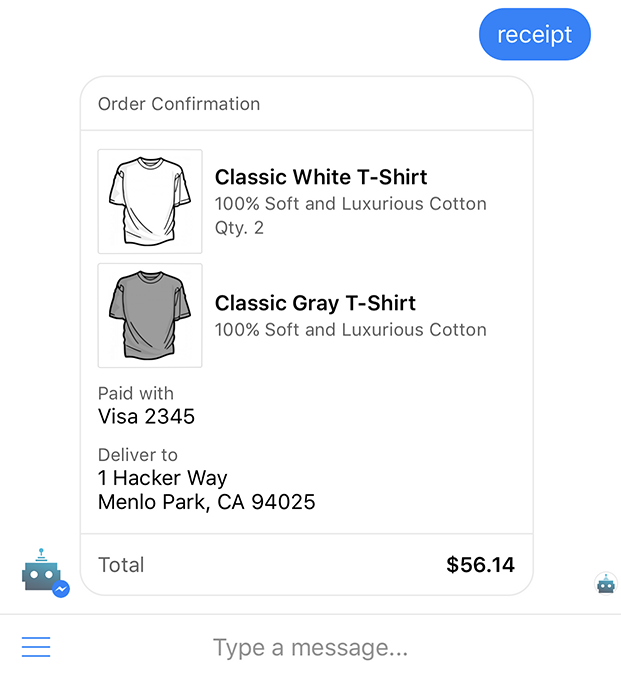
Image attachment
Image attachment allows you to send, obviously, an image :)
API
Image (class) - Class that allows you to send an image attachment message
Note: Claudia bot builders versions < 2.1 have just a lower case class image, same method works for versions >= 2.1, but it's deprecated and it will be removed in next major version.
Arguments:
url, string (required) - a valid absolute URL for an image.
Methods
| Method | Required | Arguments | Returns | Description |
|---|---|---|---|---|
| addQuickReply | No | title (string, required, up to 20 characters), payload (string, required), up to 1000 characters | this for chaining |
Facebook allows us to send up to 10 quick replies that will appear above the keyboard |
| get | Yes | No args. | Formatted JSON to pass as a reply | Get method is required and it returns a formatted JSON that is ready to be passed as a response to Facebook Messenger |
Example
const botBuilder = ;const fbTemplate = botBuilderfbTemplate; moduleexports = ;How it looks:

Audio attachment
Audio attachment allows you to send audio files.
API
Audio (class) - Class that allows you to send an audio attachment message
Note: Claudia bot builders versions < 2.1 have just a lower case class audio, same method works for versions >= 2.1, but it's deprecated and it will be removed in next major version.
Arguments:
url, string (required) - a valid absolute URL for an audio file.
Methods
| Method | Required | Arguments | Returns | Description |
|---|---|---|---|---|
| addQuickReply | No | title (string, required, up to 20 characters), payload (string, required), up to 1000 characters | this for chaining |
Facebook allows us to send up to 10 quick replies that will appear above the keyboard |
| get | Yes | No args. | Formatted JSON to pass as a reply | Get method is required and it returns a formatted JSON that is ready to be passed as a response to Facebook Messenger |
Example
const botBuilder = ;const fbTemplate = botBuilderfbTemplate; moduleexports = ;How it looks:

Video attachment
Video attachment allows you to send video files.
API
Video (class) - Class that allows you to send an video attachment message
Note: Claudia bot builders versions < 2.1 have just a lower case class video, same method works for versions >= 2.1, but it's deprecated and it will be removed in next major version.
Arguments:
url, string (required) - a valid absolute URL for a video.
Methods
| Method | Required | Arguments | Returns | Description |
|---|---|---|---|---|
| addQuickReply | No | title (string, required, up to 20 characters), payload (string, required), up to 1000 characters | this for chaining |
Facebook allows us to send up to 10 quick replies that will appear above the keyboard |
| get | Yes | No args. | Formatted JSON to pass as a reply | Get method is required and it returns a formatted JSON that is ready to be passed as a response to Facebook Messenger |
Example
const botBuilder = ;const fbTemplate = botBuilderfbTemplate; moduleexports = ;How it looks:

File attachment
File attachment allows you to send files.
API
File (class) - Class that allows you to send a file attachment message
Note: Claudia bot builders versions < 2.1 have just a lower case class file, same method works for versions >= 2.1, but it's deprecated and it will be removed in next major version.
Arguments:
url, string (required) - a valid absolute URL for a file you want to send.
Methods
| Method | Required | Arguments | Returns | Description |
|---|---|---|---|---|
| addQuickReply | No | title (string, required, up to 20 characters), payload (string, required), up to 1000 characters | this for chaining |
Facebook allows us to send up to 10 quick replies that will appear above the keyboard |
| get | Yes | No args. | Formatted JSON to pass as a reply | Get method is required and it returns a formatted JSON that is ready to be passed as a response to Facebook Messenger |
Example
const botBuilder = ;const fbTemplate = botBuilderfbTemplate; moduleexports = ;How it looks:

Other attachments
Beside those, Facebook Messenger now supports a few other templates that are not so useful for the common bots, ie. Airline templates.
You can use all those templates by simply providing an object (just a message part, without recepient) instead of a template builder class.
An example:
const botBuilder = ; moduleexports = ;How it looks:

Handling errors
Facebook Template Message builder checks if the messages you are generating are following Facebook Messenger guidelines and limits, in case they are not an error will be thrown.
Example:
Calling new fbTemplate.text() without text will throw Text is required for text template error.
More info about limits and guidelines can be found in Messenger's Send API Referece.
All errors that Claudia bot builder's fbTemplate library is throwing can be found in the source code.
Errors will be logged in Cloud Watch log for your bot.
Authors
License
MIT -- see LICENSE


