fancy-timer
Digital countdown timer, clock and more
Demo with code examples
https://lexxus.github.io/fancy-timer/
Install
npm i fancy-timer
Usage
Firstly apply CSS file in the <head> tag.
Then apply this CSS classes to a container element.
If you want to use dark theme replace class ft-light to ft-dark.
Simple time count
This example just counts seconds from start.
; ;;Countdown timer with warning
This example setup the countdown timer for 5 minutes (300 seconds). When one minute left it enables warning mode. On finish it calls a callback function.
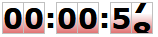
; ; value: 300, direction: -1, warn: , onWarning , onFinish };;New Year countdown
This example set the countdown timer to New Year with the captions.

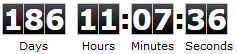
; ; value: new Date`-01-01`, captions: , showDays: 3}; // initialize the timer; // Start the timerft.start-1;Options
Methods
FancyTimer.startdirection?: 1 | 0 | -1Start the timer in specified direction: 1 - forward, -1 - backward.
If direction is 0 or omitted, using current direction property value.
FancyTimer.stopStop the timer.
FancyTimer.updatevalue: number, force = falseUpdate displaying time.
value is in seconds.
If force = true it means the timer updates immetiately without animation.
This method is not updating any option, so after call start method the timer will display an actual value property.
FancyTimer.updateOptionsoptions: IFancyTimerOptionsThis method allows to update all options except captions and showDays.
If some options are not specified they will be set as undefined (except value, captions, showDays).
FancyTimer.setValuevalue?: number | Date | stringThis method is very handy if need to update only value property.
