FancyAxis
This is a package to draw fancier axes in D3 for your graphs, based on the visual style of Edward Tufte, and on this previous work done in R:
- docs: https://www.cl.cam.ac.uk/~sjm217/projects/graphics/
- code: https://www.cl.cam.ac.uk/~sjm217/projects/graphics/fancyaxis.R
Usage
Node
Install via npm:
npm install fancy-axisand import:
;Script
You can also load the script directly on the page, and it will be stored globally:
Features
Rug Plot
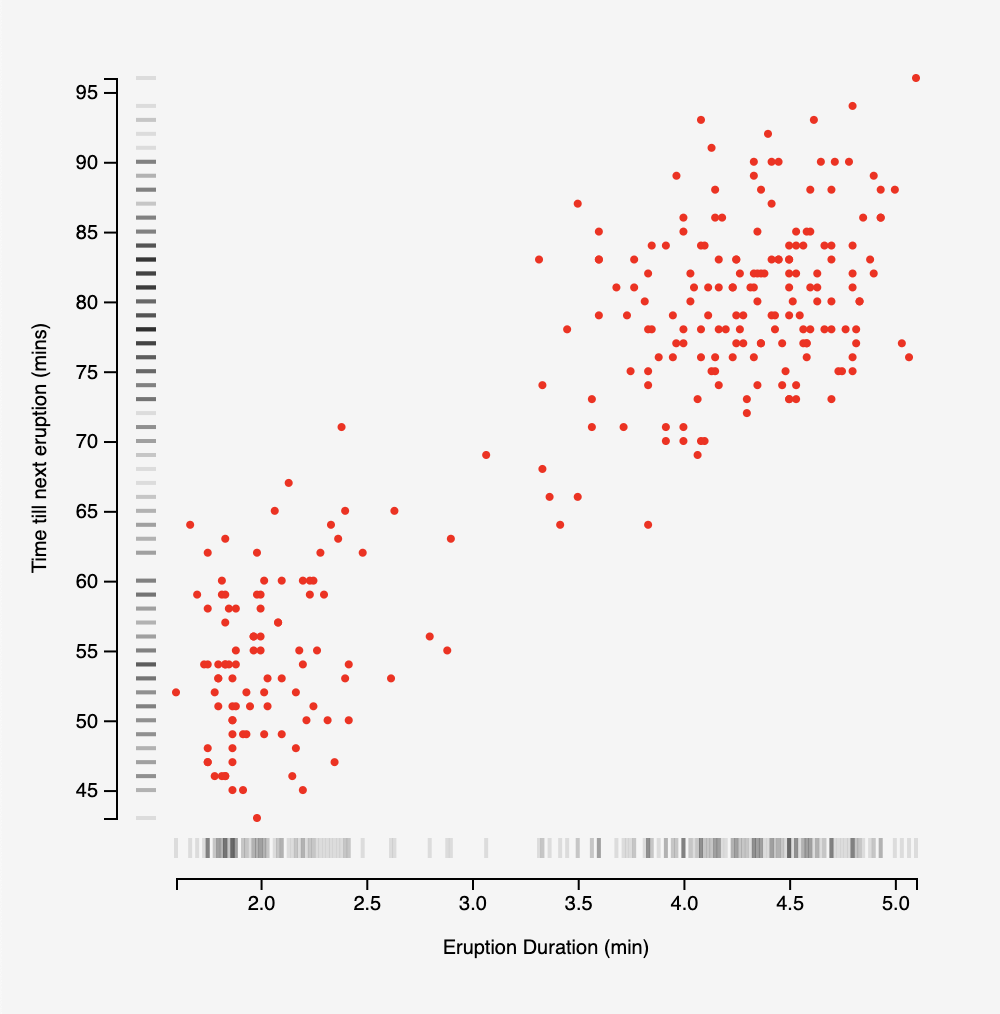
Usage
Use in place of d3.axisBottom and d3.axisLeft. The function signatures are the same, except that rugPlot takes in an optional options object to customize the look of your axes (see below).
All methods that are available on the result of d3.axisBottom and d3.axisLeft are available on the rug plot as well. So:
rugPlot.axisLeftyScale.scale; // returns yScale againThere are two methods available on the rugPlot axis specific to this library.
| Name | type | required | Notes |
|---|---|---|---|
x or y |
func | false | x is available on axisBottom only, and y on axisLeft only. It will be passed each data point and the index as arguments: (data: any, index: number) => any |
datum |
iterable | false | the data for your graph. If not passed, then the axis still render. |
Here is a simple example of how you could use rugPlot to render your axis.
; // dataset is like [{y: ... }, ...]; svg.append"g" .attr"class", "y axis" .callleftAxis;You will need to do both axes for it to display correctly. If you do not want the rug plot on the other axis, you can omit the datum from it:
let bottomAxis = rugPlot;And it will not render the data, but the padding will be correct.
Options
Passing these options can help customize the rug plot.
| Name | type | Notes |
|---|---|---|
width |
number | width of the rug 'tassels' |
color |
string | css color of the rug 'tassels' |
strokeWidth |
number | thickness of the rug 'tassels' |
These options help create the graph seen earlier in this doc:
.axisBottomxScale, .datumdataset .xd;