exec-root
Run a non-graphical terminal command using
sudo,
Installation
NPM
npm install exec-root
Yarn
yarn add exec-root
Usage
Note: Your command should not start with the sudo prefix.
const options = name: 'Electron' icns: '/Applications/Electron.app/Contents/Resources/Electron.icns'; async { const error stdout stderr = await sudo if error throw error; console;}Cross-Platform
exec-root provides a native OS dialog prompt on macOS, Linux and Windows.
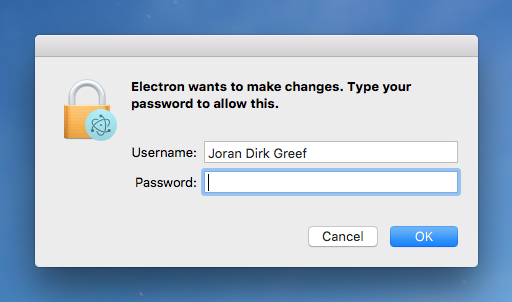
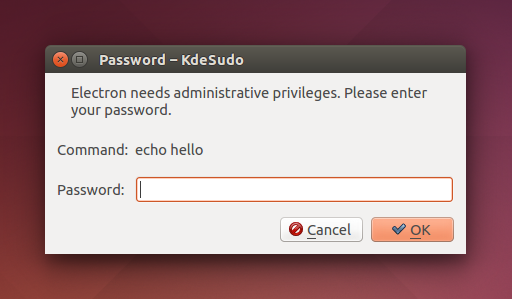
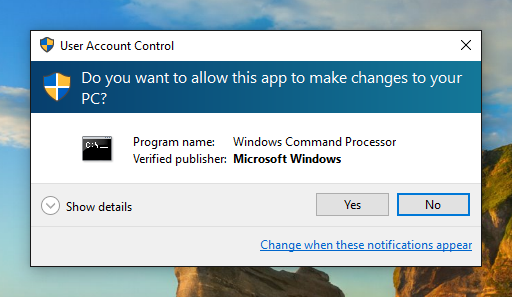
exec-root will use process.title as options.name if options.name is not provided. options.name must be alphanumeric only (spaces are supported) and at most 70 characters.
Your command should not depend on any current working directory or environment variables in order to execute correctly, and you should take care to use absolute paths and not relative paths.
exec-root.exec() is different to child-process.exec() in that no child process is returned (due to platform and permissions constraints).
Behavior
On macOS, exec-root should behave just like the sudo command in the shell. If your command does not work with the sudo command in the shell (perhaps because it uses > redirection to a restricted file), then it may not work with exec-root. However, it is still possible to use exec-root to get a privileged shell, see this closed issue for more information.
On Linux, exec-root will use either pkexec or kdesudo to show the password prompt and run your command. Where possible, exec-root will try and get these to mimic sudo. Depending on which binary is used, and due to the limitations of some binaries, the name of your program or the command itself may be displayed to your user. exec-root will not use gksudo since gksudo does not support concurrent prompts. Passing options.icns is currently not supported by exec-root on Linux. Patches are welcome to add support for icons based on polkit.
On Windows, exec-root will elevate your command using User Account Control (UAC). Passing options.name or options.icns is currently not supported by exec-root on Windows.
Non-graphical terminal commands only
Just as you should never use sudo to launch any graphical applications, you should never use exec-root to launch any graphical applications. Doing so could cause files in your home directory to become owned by root. exec-root is explicitly designed to launch non-graphical terminal commands. For more information, read this post.
Concurrency
On systems where the user has opted to have tty-tickets enabled (most systems), each call to exec() will result in a separate password prompt. Where tty-tickets are disabled, subsequent calls to exec() will still require a password prompt, even where the user's sudo timestamp file remains valid, due to edge cases with sudo itself, see this discussion for more information.
You should never rely on exec-root to execute your calls in order. If you need to enforce ordering of calls, then you should explicitly order your calls in your application. Where your commands are short-lived, you should always queue your calls to exec() to make sure your user is not overloaded with password prompts.
Invalidating the timestamp
On macOS and Linux, you can invalidate the user's sudo timestamp file to force the prompt to appear by running the following command in your terminal:
$ sudo -k